9 – playlist mode – Teac HS-4000 User Manual
Page 84
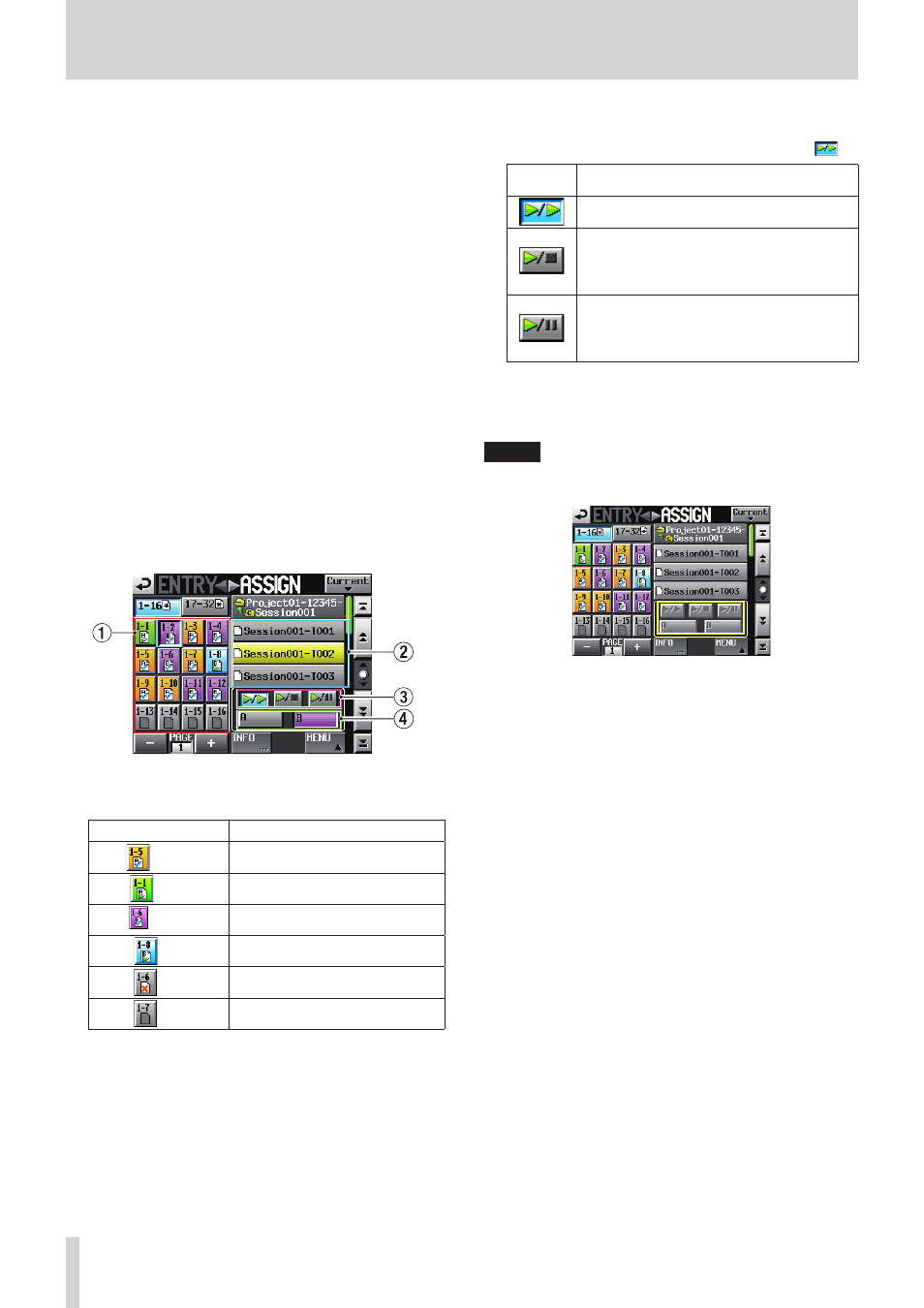
84
TASCAM HS-4000
9 – Playlist mode
p
INFO button
When a key assign button is selected, press this button to
open an information pop-up for that key assign button.
When a take is selected, press this button to open an infor-
mation pop-up for that take.
When nothing is selected, press this button to show infor-
mation about the current playlist.
a
Take name list/buttons
This is a list of the takes in the current session.
After touching a key assign button, touch a take name
button to assign that take to that key assign button.
When only the project name is shown in the current folder
name display/button, if you touch it, a list of the sessions in
the current project will be shown.
Touch the button of the session that you want to load to
open the list of takes in that session.
s
MENU button
Touch to open a pull-up menu that contains the following
items: REBUILD, CAPTURE BC$, CLEAR, ADJUST, SAVE (SAVE
A+B in dual mode), SAVE AS (SAVE AS(x) in dual mode with x
being the player mode shown with the current A/B button;
both SAVE AS(A) and SAVE AS(B) are always shown in A/B
MIXED mode) and EXPORT PPL.
8
A/B MIXED playlist mode file assignment screen
In A/B MIXED playlist mode, this screen appears as follows.
1
Key assign list/button
Buttons are classified using the following colors.
Assign File Screen
Meaning
Orange
ENTRY assigned to player A
(stopped)
Green
ENTRY assigned to player A (in use)
Purple
ENTRY assigned to player B
(stopped)
Blue
ENTRY assigned to player B (in use)
Grey
Entry with different format that
cannot be played back
Grey
No entry
2
Take name list/buttons
Three lines of the take name list and buttons are shown in
A/B MIXED mode.
3
Flash start key operation setting buttons
Use these buttons to set the operation of the flash start keys
of entries that are playing back. The default setting is
.
Setting
buttons
Meaning
Press the flash start key of an entry playing
back to start playback of an entry. (Default)
Press the flash start key of an entry playing
back to stop playback.
Press that key again to restart playback from
the beginning of the entry.
Press the flash start key of an entry playing
back to enter playback standby.
Press that key again to restart playback from
the position where playback was paused.
4
Output selection button
Use these buttons to select output A or B for each entry.
The default value is "A".
NOTE
When no entry has been added, the buttons shown below
will be disabled.
8
INFO pop-up message
If you touch the INFO button when no entry is selected a pop-up
message showing information about the player A playlist will
appear. You can then press the NEXT button to show infor-
mation about the player B playlist.
