Setting reference levels, Connecting headphones, 4 – basic operation – Teac HS-4000 User Manual
Page 34: Headphones
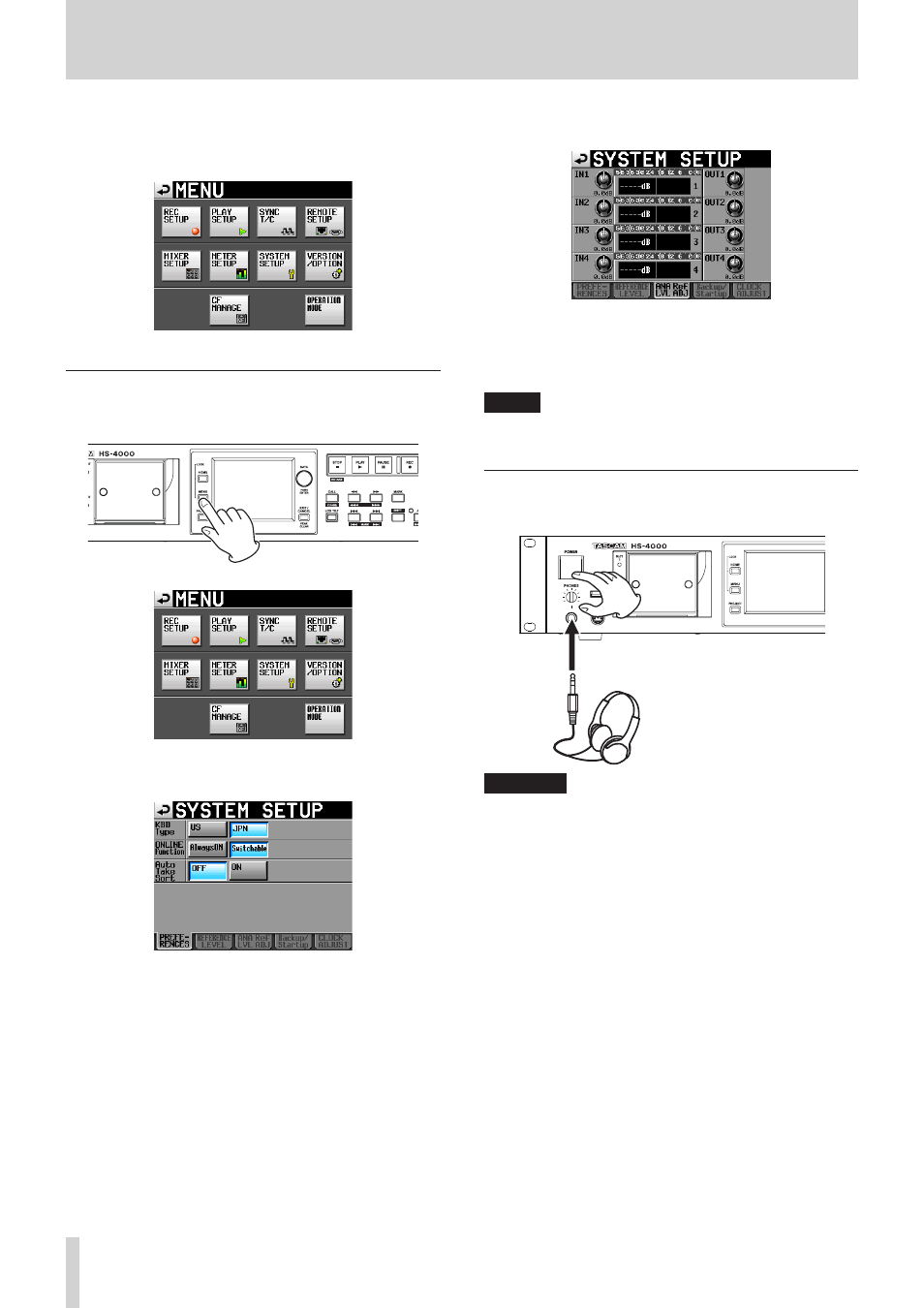
34
TASCAM HS-4000
4 – Basic operation
On the SETUP page, turn monitor muting during online
play on/off, select the OUTPUT 1-4 output signals, and make
mono mix settings. (See “SETUP page (MIXER SETUP screen)”
Setting reference levels
1. Press the MENU key on the front panel to open the MENU
screen.
2. Touch the SYSTEM SETUP button to open the SYSTEM SETUP
screen.
On the REFERENCE LEVEL page, set the reference levels for
digital input and output (Digital Ref. Level), analog inputs
(Analog Input Ref. Lvl) and analog outputs (Analog Output
Ref. Lvl).(See “REFERENCE LEVEL page” on page 113.)
3. If necessary, touch the ANALOG Ref. LEVEL ADJUST tab to
adjust each channel.
On the ANALOG Ref. LEVEL ADJUST page, you can make
precise adjustments to the reference levels of the analog
inputs and outputs for each channel independently. (See
“ANA Ref LVL ADJ page” on page 113.)
NOTE
On the CLOCK ADJUST page, you can change the system
time.
Connecting headphones
Connect headphones to the PHONES jack on the front panel.
Headphones
CAUTION
Before connecting headphones and before turning the
POWER switch on/off when headphones are connected, use
the PHONES knob to minimize the volume (turn it all the
way left). Failure to do so could cause sudden loud noises to
occur, which might damage your hearing or equipment.
