Site id and remote communications – Gasboy CFN Series SCII Start-Up Manual User Manual
Page 98
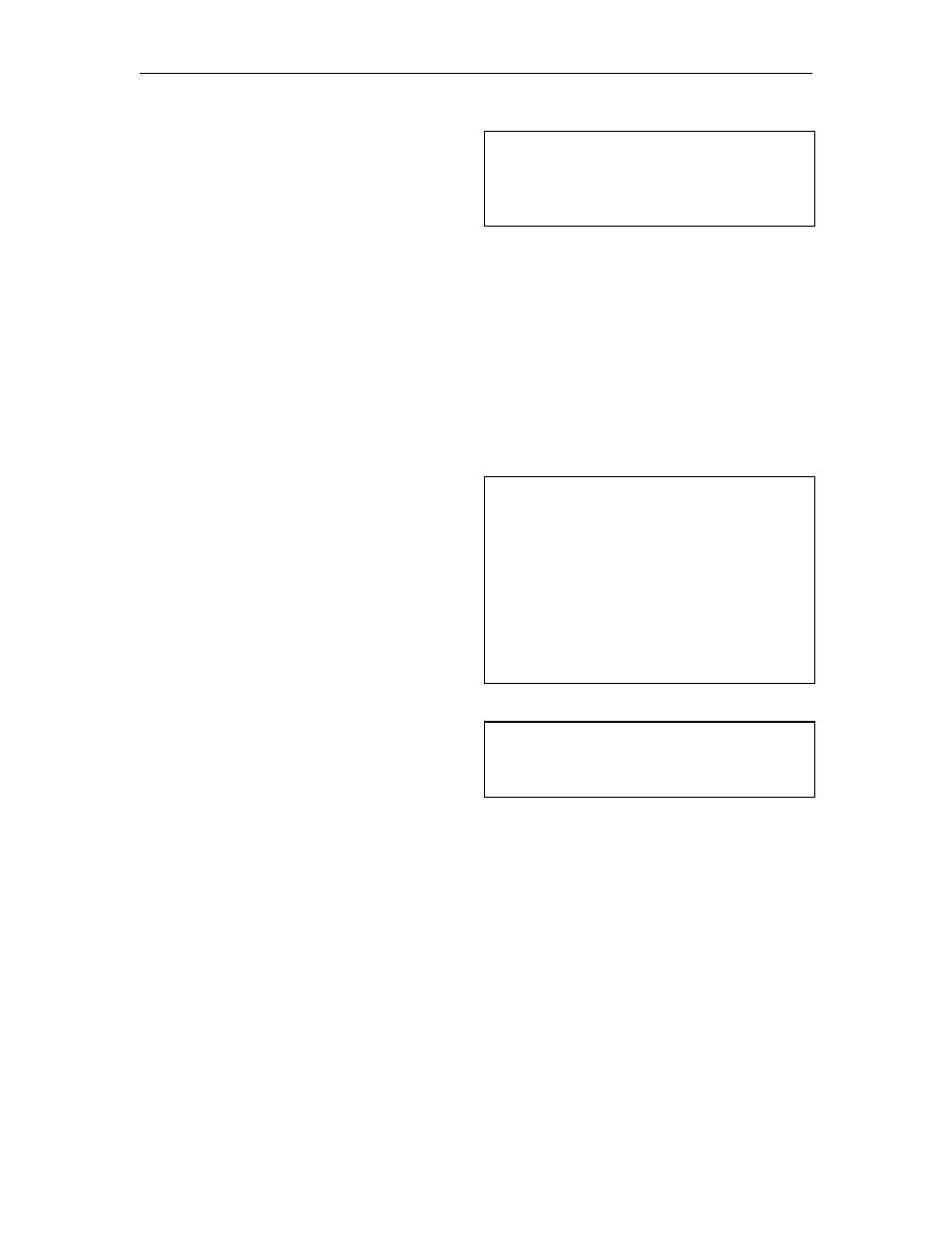
CFN Series System
12-6
03/07/03
20. Use the LO CR;IC command to load any
cron commands. Cron commands
instruct the Site Controller II to execute
commands or recorded files at a specified
time or when certain events (such as a
system crash) occur. Some cron
commands may already be loaded. If you
wish to keep them, do not use the ;I
option. Cron commands are discussed
fully in the Site Manager's Manual.
A*LO CR;IC
↵
Command number? 1
↵
Command? ! CRASH
Command number?
↵
A*
NOTE: CRASH.CMD and SWEEPER.CMD are automatically loaded by the AUTOEXEC. A
backup of the system must be present as SYSBACK.DTA on the root directory.
SYSBACK is discussed further later in this section.
Site ID and Remote Communications
21. Type LO SIT to load the system site
number and information.
A*LO SIT
↵
Site number? 1003
↵
Site name? KaPhil Trucking
↵
Street address? 1234 56th Street
↵
City? Lansdale
↵
State? PA
↵
Phone number? 855-4631
↵
ID string? 123
↵
Sign on code? ****
↵
Offline amount? 50
↵
A*
22. If you are dialing out to a Network
Controller, Site Controller II or remote host,
type LO PH to load the phone number.
The system prompts MAIN or BACKUP;
type M (or 1) or B (or 2) . If you're typing
more than two phone numbers (the Site
Controller II can store up to six), type a
number from 3 to 6 (3 and 4 store bank
host phone numbers, 5 and 6 store
auxiliary phone numbers). You will then be
prompted for the phone numbers. If you're
typing more than the two CFN host phone
numbers, see the Site Manager's Manual
and the Credit and Debit Card Networks
Manual for more information.
A*LO PH
↵
Main (m) or Backup (b)? M
↵
Phone number? 456-7890
↵
A*
