Gasboy CFN Series SCII Start-Up Manual User Manual
Page 21
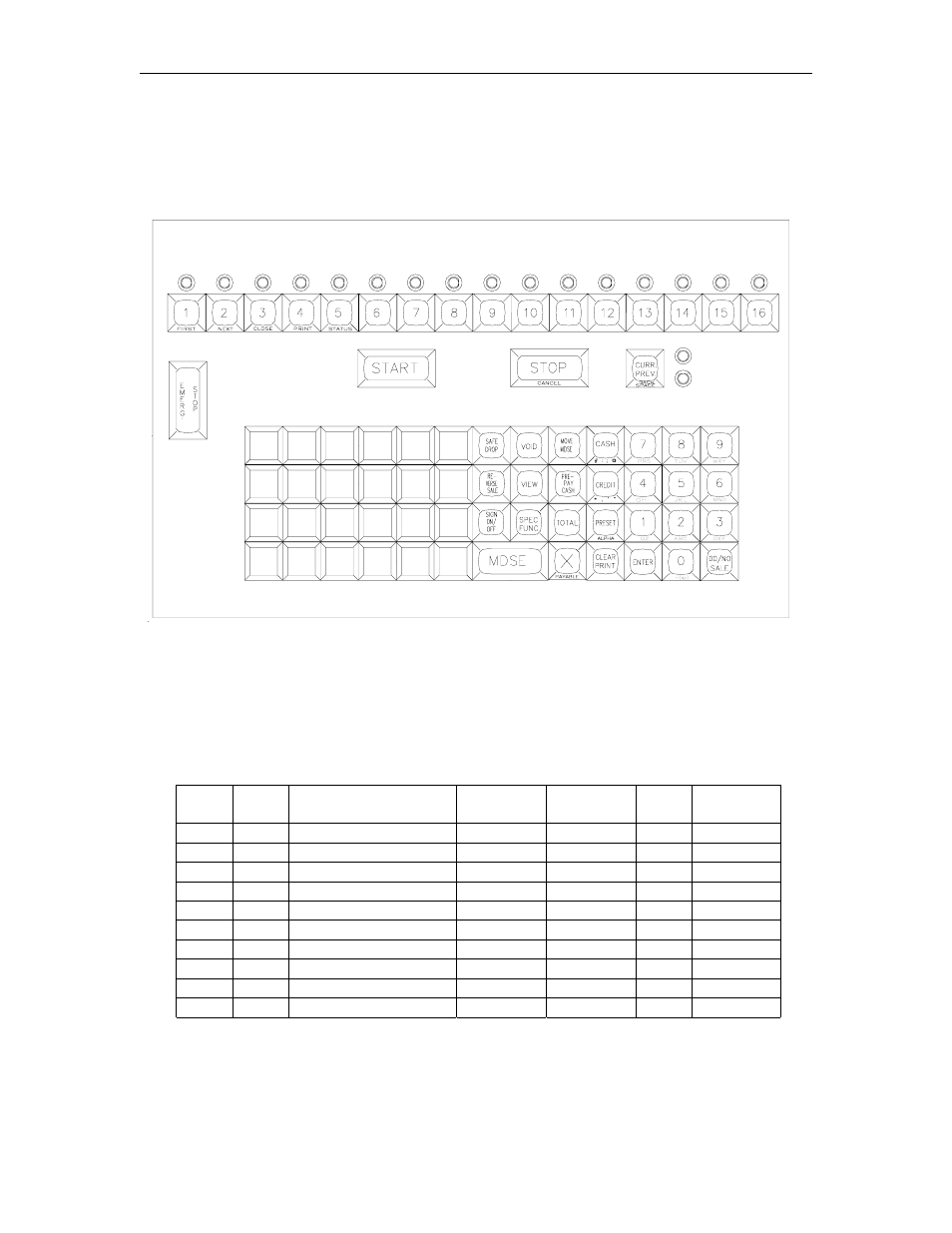
Site Information
03/07/03
2-9
18. CHECK POINT DEFAULT KEYBOARD
This drawing shows the default keyboard for the Check Point. The keyboard can be re-configured
to meet individual needs. See the Check Point Reference Manual and the Site Controller II
Configuration Manual.
19. LOAD MERCHANDISE PRODS/DEPTS (Reference: Site Manager's Manual, LO PRO
command)
Use the following table to list the site's merchandise products or departments. Use one
product/department code for each different product/department. These codes can be linked
to authorization codes when using private-issue cards.
Prd
Dpt
Cat
Name (12)
$Min
(Floor)
$Max
(Ceiling)
Tx
Prod
Attr
Prd/Dpt = 2-digit product/department code; Cat = 2-digit category; Name = 12 char. department name;
$Min and $Max = minimum and maximum prices for that department (corresponds to floor and ceiling
prices on Profit Point); TX = tax code for items within that department; Prod Attr = product attribute value
(See Site Manager's Manual for values).
