Island card reader – Gasboy CFN Series SCII Start-Up Manual User Manual
Page 48
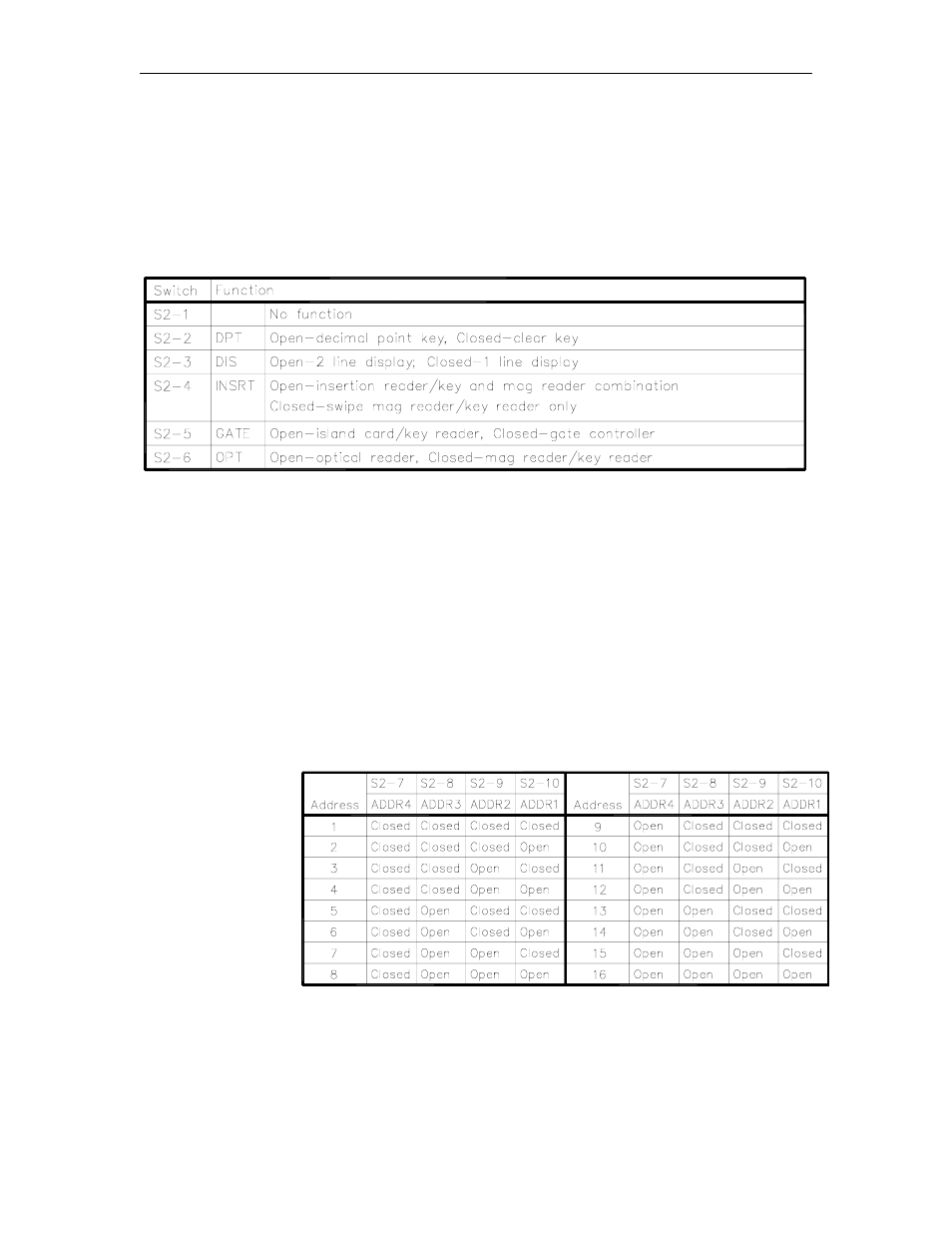
CFN Series System
5-10
03/07/03
ISLAND CARD READER
Dip Switches
The island card reader has an S2 bank of 10 dip switches. Switches 1 through 6 provide
functional settings; switches 7 through 10 are address settings. The settings and functions are
shown in the following tables.
ICR Software
DPT Open, enables decimal point on the keypad. Closed, the decimal point acts as a CLEAR key.
DIS Open, 2 lines of the display are displayed; Closed, only 1 line is displayed.
INSRT Open for an insertion mag card reader; closed for a swipe mag card reader or optical reader.
GATE
Always open for an island card reader; always closed for a gate controller.
OPT
Open for an optical reader; closed for a mag card reader.
An address must be set up to identify the island card reader. This address is a unique identifier
for when multiple ICR's are connected on the same RS-485 line. Up to 16 units can be used on
the same line (there are 16 addresses). Addressing should start at 1 and continue sequentially
through 16. The physical wiring order does not have to correspond with the address order (the
first unit on the RS-485 line does not have to be address 1). The chart below gives the switch
setting for the address selections.
NOTE: The
standalone receipt
printer (when used),
is addressed as an
island card reader;
be sure to use an
address different
from any ICR.
