Start-up commands – Gasboy CFN Series SCII Start-Up Manual User Manual
Page 93
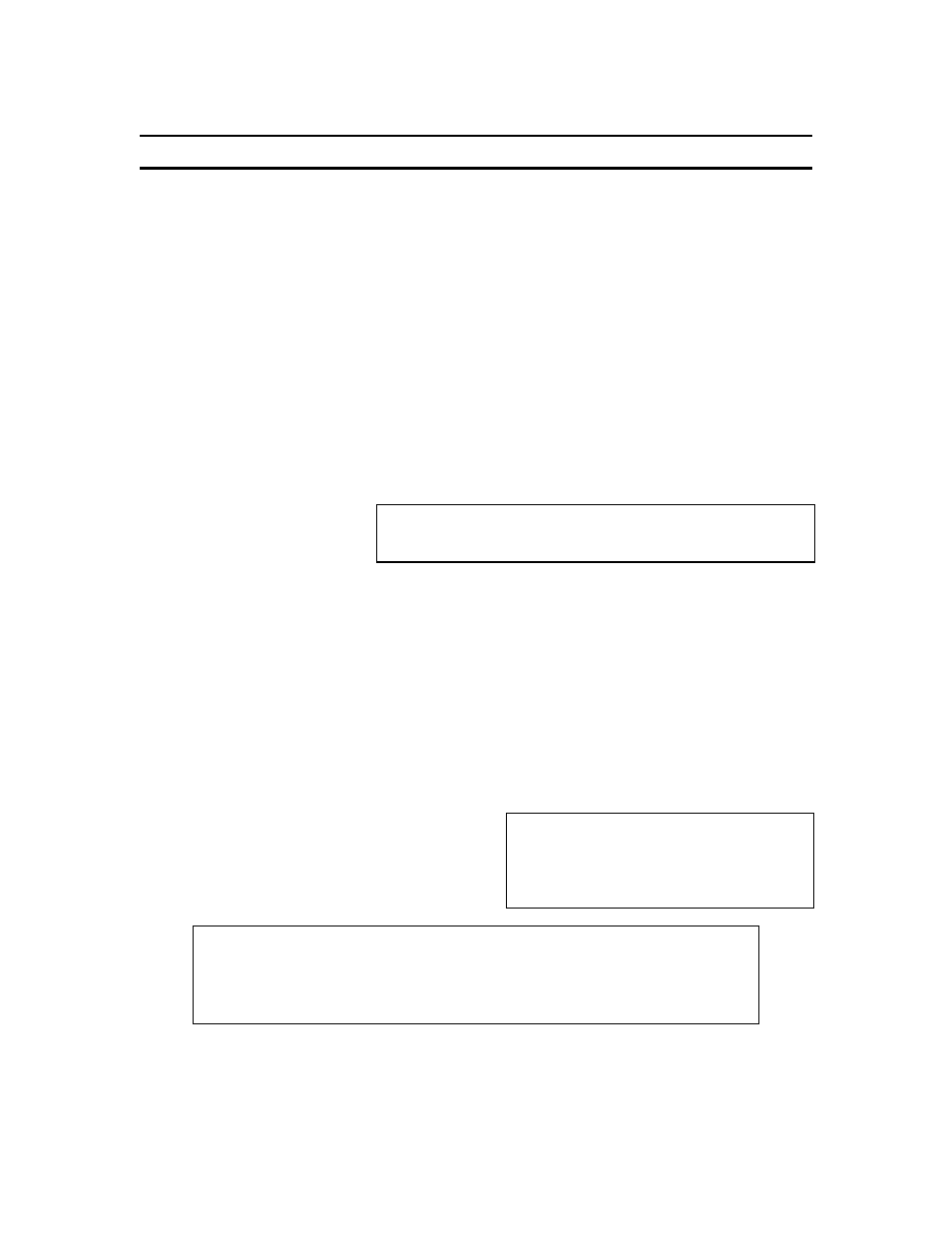
03/07/03
12-1
Section 12
START-UP COMMANDS
Use the following commands to set up the system at the initial start-up. Depending on the
particular configuration, some of these commands need not be performed. All commands are
covered in more detail in the Site Controller II Manager's Manual.
If you filled in the checklist in Section 2 of this manual, you already have the information you need
to start up the system. In all examples, bold represents the information that you enter, and this
symbol
↵
represents the RETURN key.
To show that it is ready to accept input, the site controller displays a letter asterisk combination
(A*, C*, or E*). When you change the current directory to another disk drive, the letter of that
drive will be displayed in the command prompt. The examples in this section all use the A*
prompt.
Sign-on and Preliminary Steps
1.
Press RETURN. The system responds: Sign on
2.
Type GASBOY and press
RETURN. (The word
GASBOY is shown in the
illustration for example
only. You will not see the
word GASBOY as you are
typing it.)
SIGN ON: GASBOY
↵
Connected to site 1001 on thu 08/23/90 10:29 am
A*
The system displays Connected to site 1001 on day-date-time and the command prompt (A*)
indicating that you are in command mode and can begin entering commands to configure the
system.
NOTES:
If the GASBOY password does not connect you to the system, use the default sign-
on switch, SW1-1 on the site controller PCB.
Issuing some of these commands may require a higher permission level or that the
Manager's key be turned on.
3.
Type AD SIG and press RETURN to add
users who are authorized to use the data
terminal or the console or PC terminal.
Entries are case-sensitive.
A*AD SIG
↵
User number? 0
↵
Permission level? 10
↵
Sign on code? **********
↵
A*
CAUTION
Some of the commands in this section use the ;I option. This command option
should be used only at start-up. It initializes (erases) any data previously entered
for these commands. Subsequent uses of these commands should omit the ;I
option.
