Site information – Gasboy CFN Series SCII Start-Up Manual User Manual
Page 13
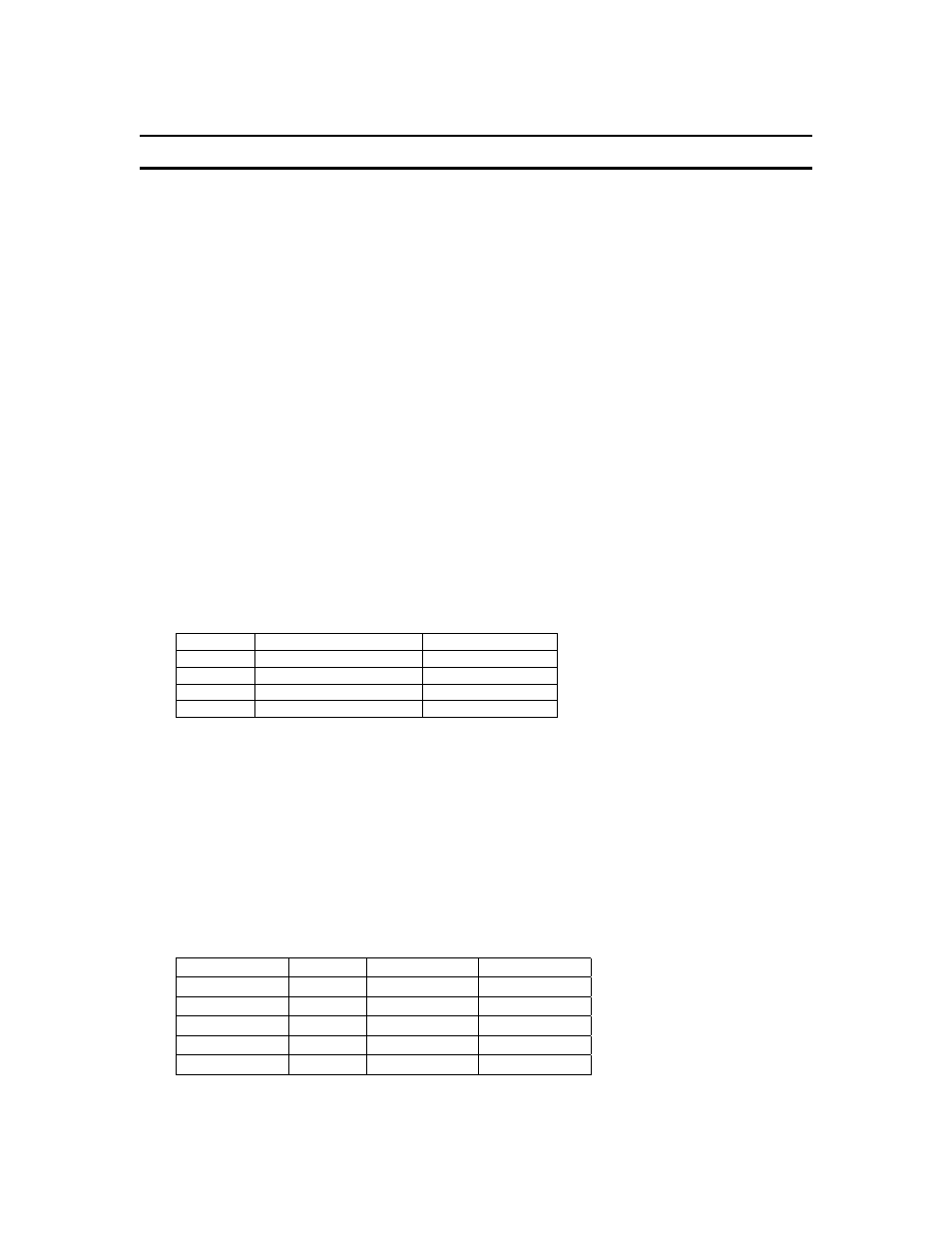
03/07/03
2-1
Section 2
SITE INFORMATION
Before the Site Controller II or Islander II system is operational, you must load in site information.
This section provides a template for you to fill in the information needed to perform the start-up
commands in Section 12. Do not perform the commands at this time. Confirm with the
customer and fill in the information that he or she will be using (e.g., fuel authorizations,
limitations, etc.). Successful startup requires coordination between separate components of the
system: installation, card encoding, and operation. Each item contains a manual reference where
you can find additional information. For private-issue cards, the system identification, fuel
authorization, fuel limitation codes, and price levels are encoded on the access cards and then
entered into the system via commands. The commands you enter must match what is encoded
on the cards. The Card Encoding Manual explains the encoding of these items.
The tables in this section are meant to be reused. Make a photocopy of this section before
filling in table data.
1.
COMMUNICATION PORT SETTINGS (Reference: Site Manager's Manual, Baud Rate
Switch)
Indicate the baud rate for each of the ports you will use. The baud rate must match the baud
rate of the device that is being connected to the port. Eight DIP switches (2 for each port)
labeled DSW2 on the Site Controller II CPU board indicate the baud rates (300, 1200, 2400,
or 9600). See the Site Manager's Manual for the settings of these switches.
Port
Device
Baud Rate
0
Data Terminal
1
2
Modem
3
2.
AUTHORIZE USERS (Reference: Site Manager's Manual: AD SIG command)
Fill in the user name, user number, permission level (0-10) and sign-on code for each user
who is authorized to use the data terminal or console (if required).
NOTE:
Entries are case-sensitive.
NOTE: If you communicate with a remote site, using site-to-host protocol, you must identify
the remote host (PC, network, etc.) as user 1, with a permission level of 10. This
does not apply to remote hosts used for authorization only (BUYPASS, VISA, etc.).
User Name
User #
Permission
Sign-on Code
