Receipt header, broadcast messages – Gasboy CFN Series SCII Start-Up Manual User Manual
Page 94
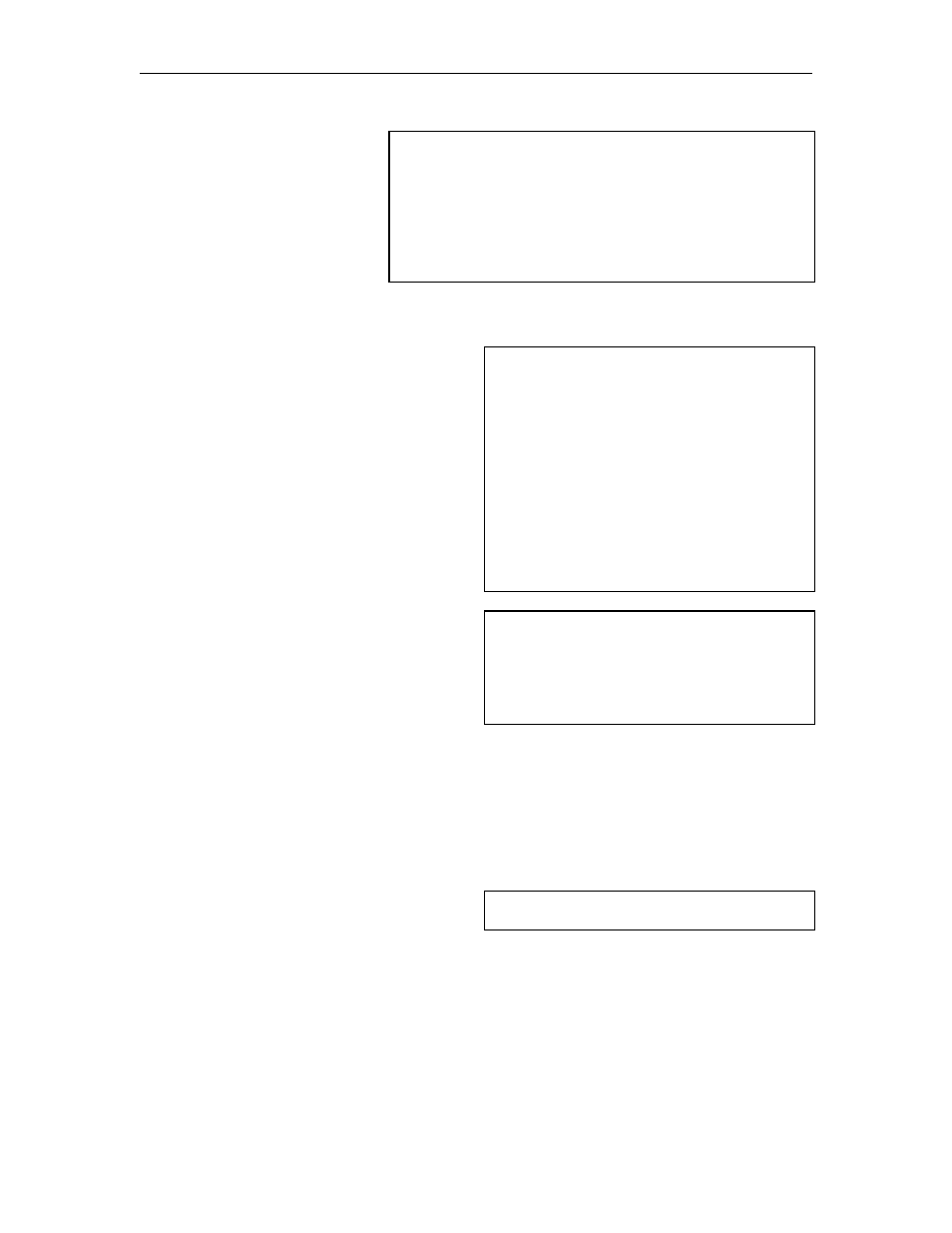
CFN Series System
12-2
03/07/03
4.
Type LO DA and press
RETURN to load the date
and time into the system.
Use military time.
A*LO DA
↵
Month? 8
↵
Day of month? 23
↵
Year? 90
↵
Hour? 12
↵
Minute? 31
↵
Thu 8/23/90 12:31PM, Trans = 57, Seq = 624 SCII v1.0
A*
Receipt Header, Broadcast Messages
5.
Type LO H;IC to load into the system the
receipt heading and footing messages for
the receipt printer(s). (For systems with
optional receipt printer only). If using
Tokheim DPT's, contact GASBOY
Technical Service for information.
A*LO H;IC
↵
Line number (0,0X,1X) ? 1
↵
Heading line? CFN AUTOMATED SYSTEM
↵
Line number (0,0X,1X) ? 2
↵
Heading line? 24 HR. FUELING
↵
Line number (0,0X,1X) ? 11
↵
Footing line? THANK YOU
↵
Line number (0,0X,1X) ? 12
↵
Footing line? PLEASE COME AGAIN
↵
Line number (0,0X,1X) ? 0
↵
Form feed length? 5
Line number (0,0X,1X) ?
↵
A*
6.
Type LO ME;IC to load into the system the
broadcast messages for the reader
terminal. Starting with message 1, type
the message number, the time in seconds
to be displayed, and the text of the
message (up to 20 characters). Continue
for up to 10 lines (messages). NOTE: If
Tokheim DPT's are being used, contact
GASBOY Technical Service for
assistance.
A*LO ME;IC
↵
Message number? 1
↵
Display time in seconds? 2
↵
Message to display? WELCOME PATRONS
Message number?
↵
A*
Load Fuel Products, Pumps, Tanks, Prices, and Taxes
7.
Type REM PRO;A to initialize all the
product codes and clear any existing
product information for fuel and non-fuel
products. Use the ;A option at start-up
only.
A*REM PRO;A
↵
A*
