Epiphan Pearl User Manual
Page 59
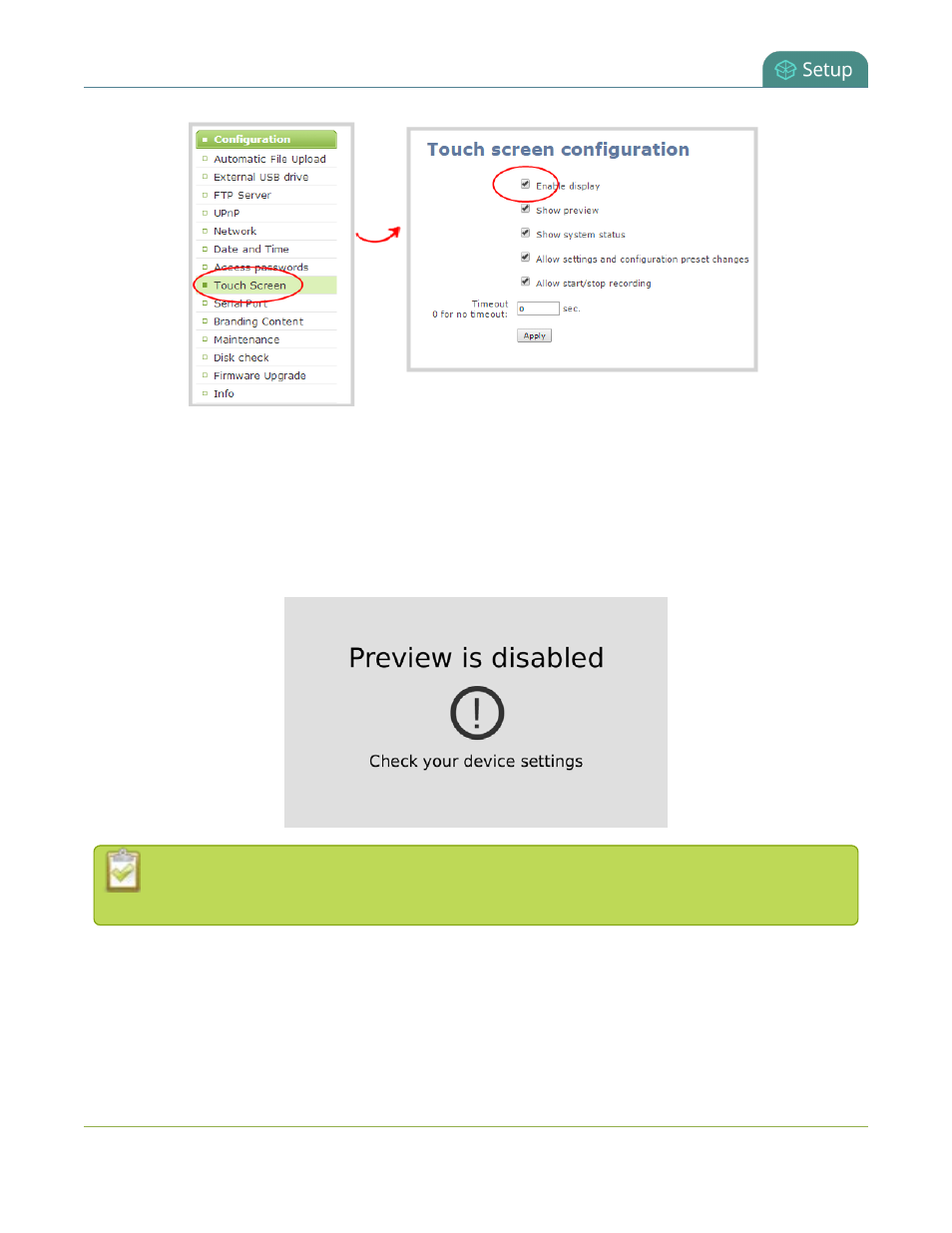
Pearl User Guide
Configure the touch screen
4. Uncheck Enable display to disable the display (or check the box to enable the display).
5. Click Apply.
Hide (or show) channel previews on the touch screen
By default, Pearl shows previews of each configured channel. If this isn't suitable for your needs, you may
disable channel preview. When channel previews are disabled, the touch screen shows the following image:
While preview is disabled, if system status or settings and configuration preset changes
are permitted, you can touch the screen anywhere to open the settings page.
To hide (or show) the channel previews on the touch screen:
1. Connect to the admin interface using your preferred connection mechanism. See
.
46
