Ip-based access control configuration keys, Upnp configuration keys – Epiphan Pearl User Manual
Page 323
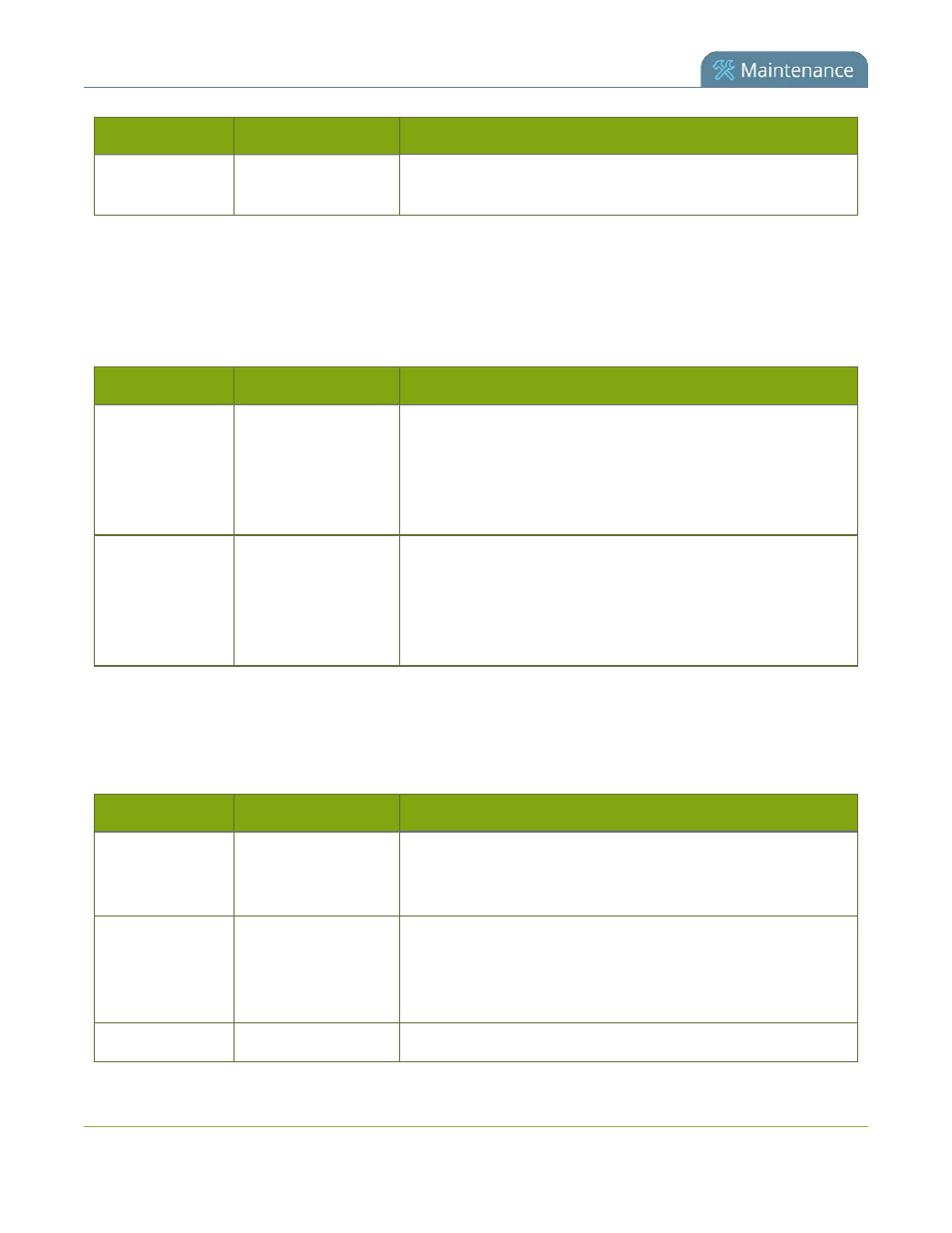
Pearl User Guide
Configuration keys for third party APIs
Key
Values
Description
empty string ("")
To enable SSL, set to on.
To disable SSL, set to an empty string ("").
IP-based access control configuration keys
The following settings are supported for configuring allowed and denied IP addresses for the system ONLY,
not for individual channels. See
Restrict viewers by IP address
for more information on Allow and Deny lists.
Table 43
Supported IP-Based Access Configuration Keys
Key
Values
Description
allowips
string: comma-sep-
arated list of
IP addresses and/or
ranges.
empty string("")
Specifies the IP addresses to permit access.
To restrict access, provide a list of permitted IP addresses.
To clear allowed IP restriction, set to an empty string ("").
denyips
string: comma-sep-
arated list of
IP addresses and/or
ranges.
empty string("")
Specifies the IP addresses to deny access.
To restrict access, provide a list of denied IP addresses.
To clear denied IP restriction, set to an empty string ("").
UPnP configuration keys
The following settings are supported for UPnP streaming.
Table 44
Supported UPnP Streaming Configuration Keys
Key
Values
Description
share_archive
on
empty string ("")
Enables sharing of recorded files via UPnP.
To enable sharing files over UPnP, set to on.
To disable sharing files over UPnP, set to an empty string ("").
share_livestreams
on
empty string ("")
Enables sharing of the live stream via UPnP.
To enable stream sharing over UPnP, set to on.
To disable stream sharing over UPnP, set to an empty string
("").
server_name
string
Specifies the UPnP server name.
310
