Epiphan Pearl User Manual
Page 154
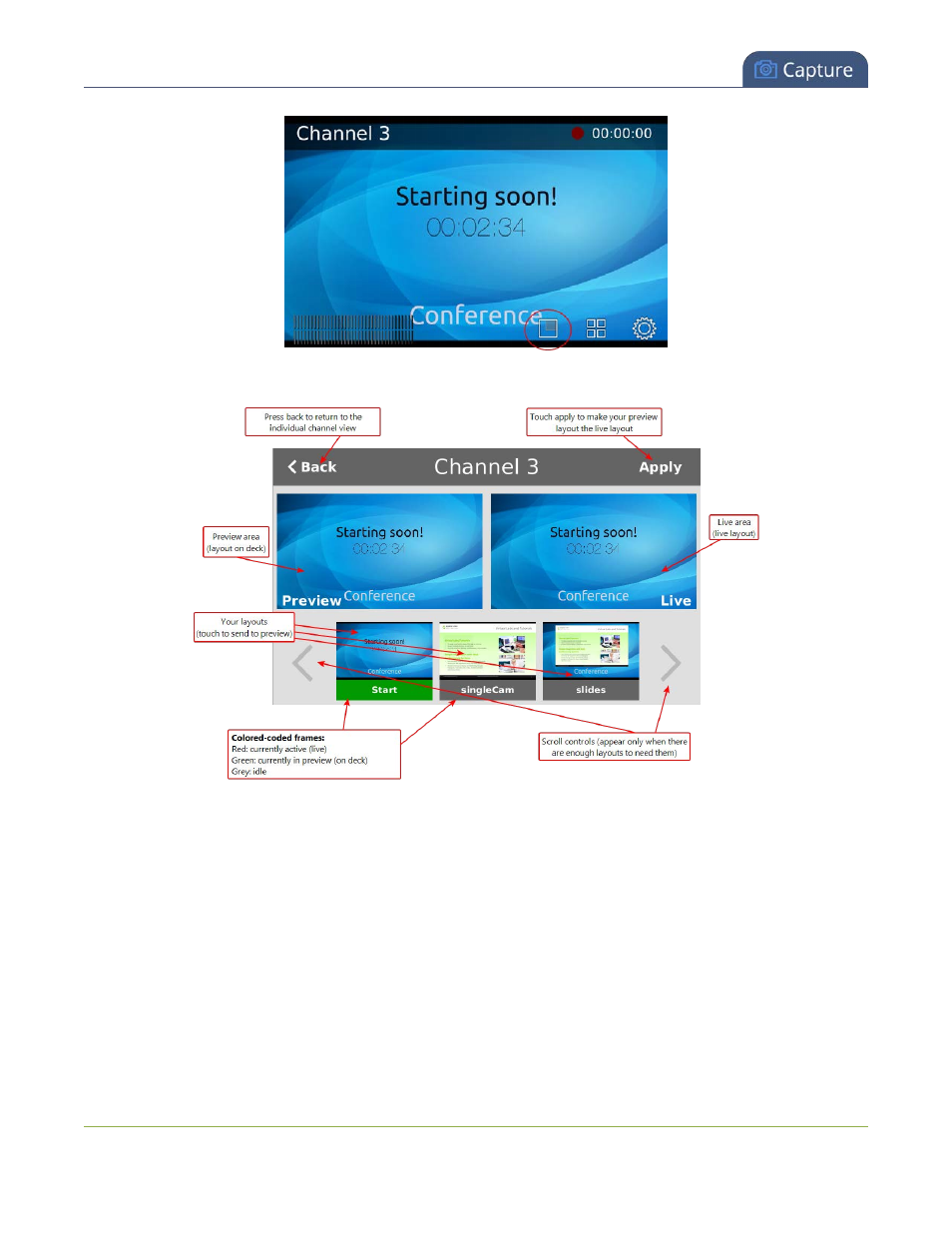
Pearl User Guide
Live video mixing / switching
4. Touch the button to start layout switching mode; the screen changes to display your layouts.
5. Initially, your live layout (which is displayed on the right side) is the same as your preview, or on deck,
layout. It appears in the list at the bottom with a green bar on the frame to show it is in preview. Touch
any other layout; the touchscreen updates to show your new layout in preview.
141
