View the flash stream – Epiphan Pearl User Manual
Page 186
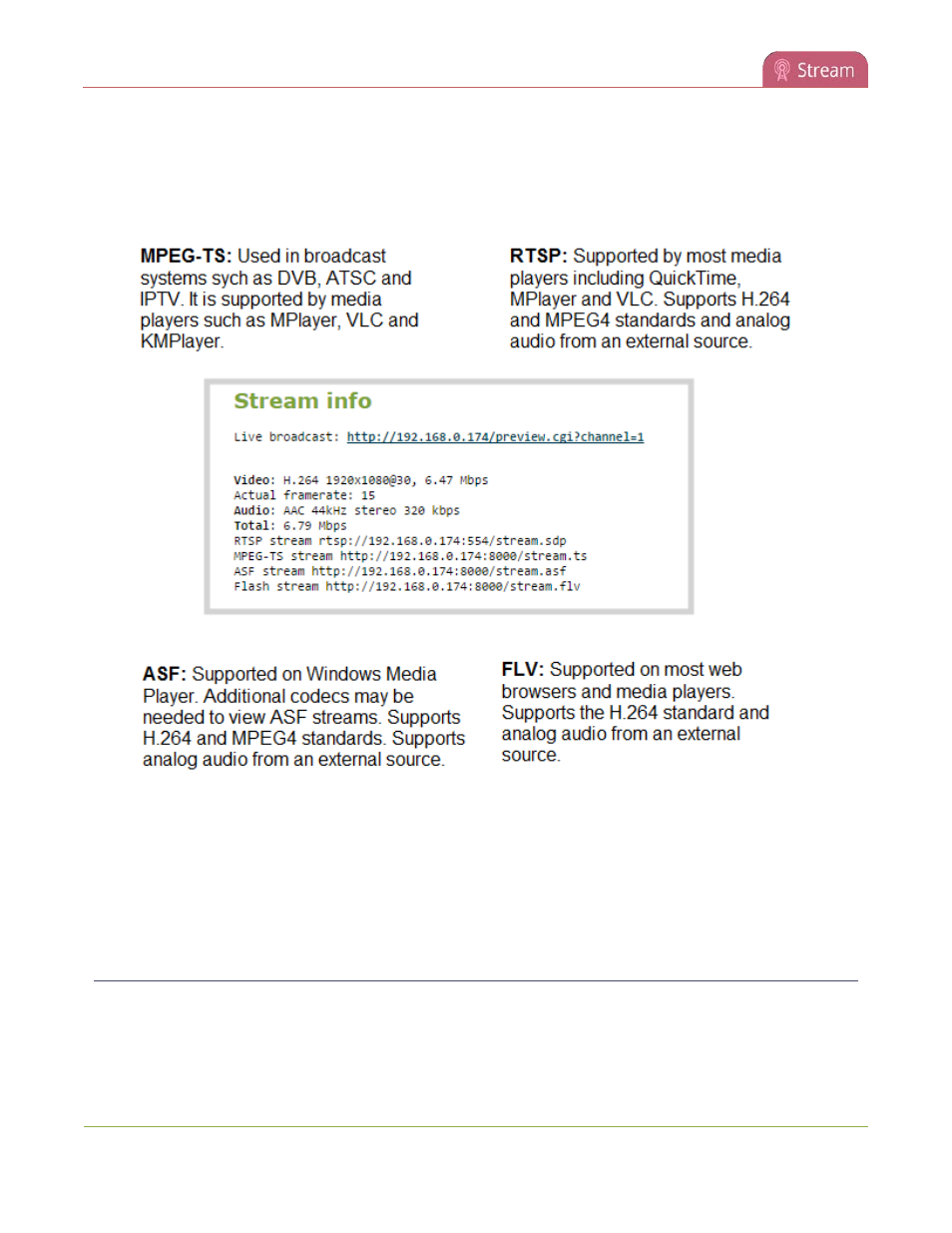
Pearl User Guide
View the Flash stream
3. From the web interface, click the channel that you want to view; the menu expands.
4. Click Status; the Status page opens displaying the stream protocols supported based on the selected
codecs. For more information on compatibility between codec and file formats, see
5. Copy the URL and provide to viewers. Based on their media player, viewers can access the broadcast
using a URL specific to their media player.
Viewers may now view the stream using a digital media player or browser. See
and
Viewing with a media player (RTSP)
.
View the Flash stream
There are two methods to view the retrieve the flash stream URL:
173
