Epiphan Pearl User Manual
Page 219
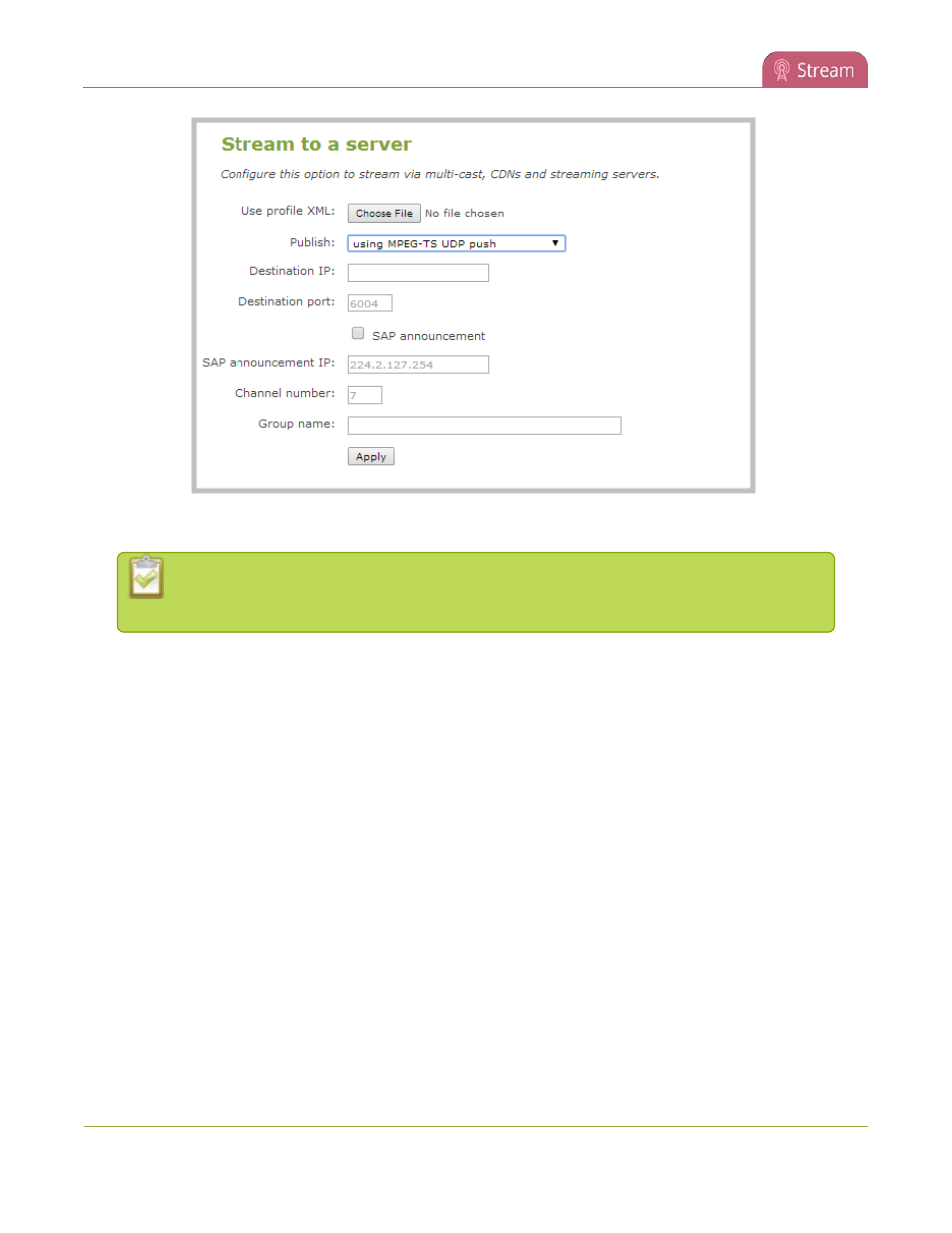
Pearl User Guide
Stream content using multicast
7. Enter the destination multicast IP address where the broadcast can be viewed.
A IPv4 multicast address range is an address between 224.0.0.0 to 239.255.255.255.
Contact your System Administrator for the specific address to use.
8. Enter the destination port number through which the media will stream.
9. Perform one of the following:
a. If you do not want to advertise your stream to a media player over a local network, go to the last
step of this procedure; or
b. To advertise your stream to a media player over a local network, follow the steps below.
10. Enable the SAP announcement checkbox to advertise your stream over a local network. When the
checkbox is enabled and a multicast IP address is configured, your stream is displayed in the playlist of
local media players.
11. Enter a multicast IP address in the SAP announcement IP field. If your media player is configured to
receive multicast streams from an IP address that is different from the default address 224.2.127.254,
you may need to contact your system administrator for a specific multicast IP address.
12. Enter a channel number in the Channel number field to identify your stream in the media player. By
default the Channel number is the channel identifier.
206
