Recorders, Add a recorder – Epiphan Pearl User Manual
Page 241
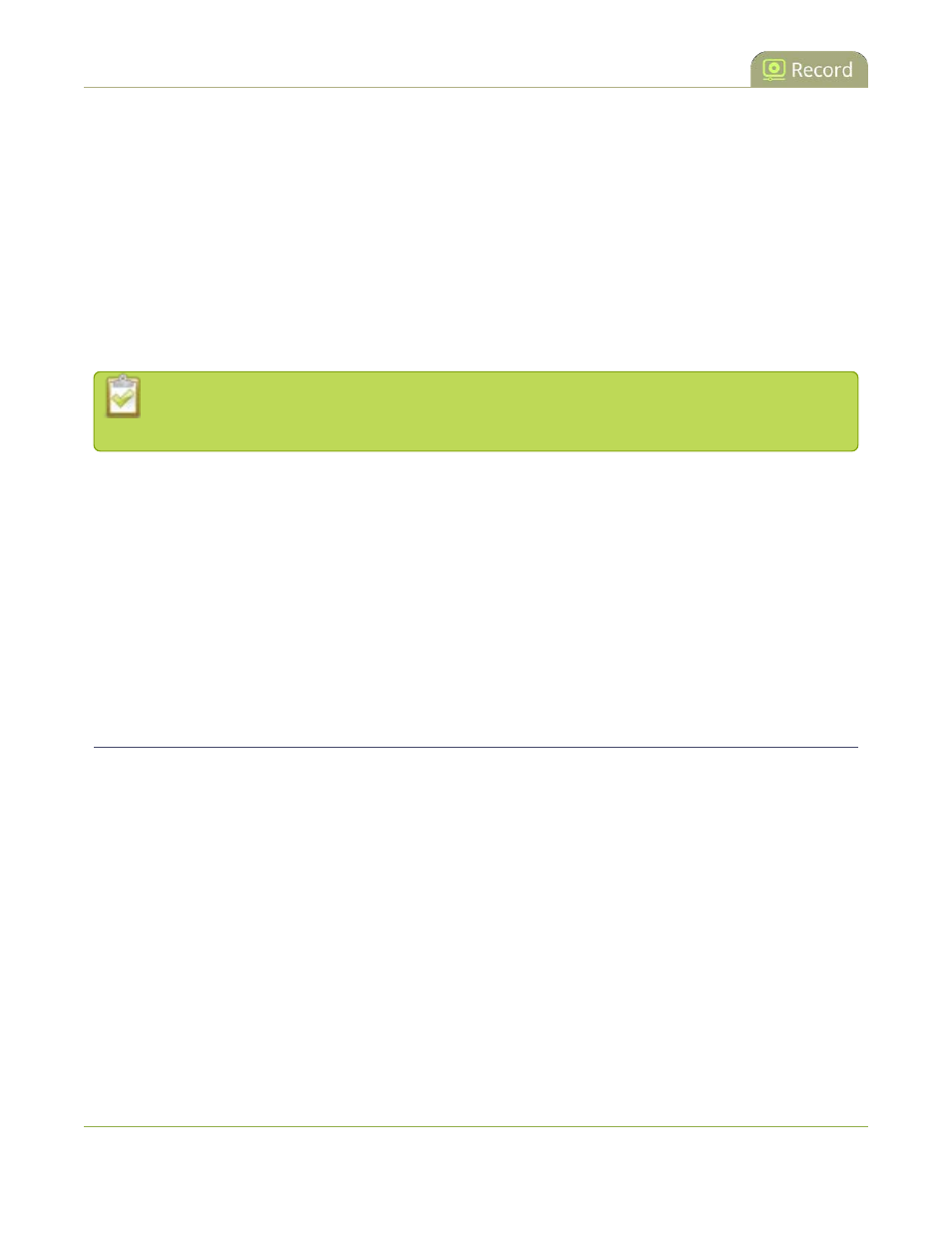
Pearl User Guide
Recorders
Recorders
Your Pearl can record the output from each channel and, using Recorders, it can also record multiple channels
together in a single multi-track file.
Recording multiple channels at once ensures the recordings are started and stopped at the same time,
resulting in perfect synchronization. Once the recording is complete, you can automatically use one of the
system's file synchronization methods to copy it off the server, or you can use our built-in tool to split the file
into individual tracks for post-processing.
You only need to create recorders for multi-track recordings. For single channel recordings, see
Record a channel via the web interface.
This section describes the following topics for creating and managing multi-channel recorders.
l
l
Change the channels recorded by a recorder
l
l
Rename a recorder
l
Delete a recorder
to learn how to create recordings and configure recording file sizes.
Add a recorder
Each channel has its own built-in recorder that is accessible from the Recording link. If you want to record
several channels simultaneously to a multi-track file, create a new recorder.
To add a new recorder:
1. Connect to the admin interface using your preferred connection mechanism. See
.
2. Login as admin.
3. Click the Add recorder link from the Recorders section; a new recorder is created and the recorder
configuration page opens. By default this recorder uses the next available number and records all
channels.
228
