Record with a recorder – Epiphan Pearl User Manual
Page 243
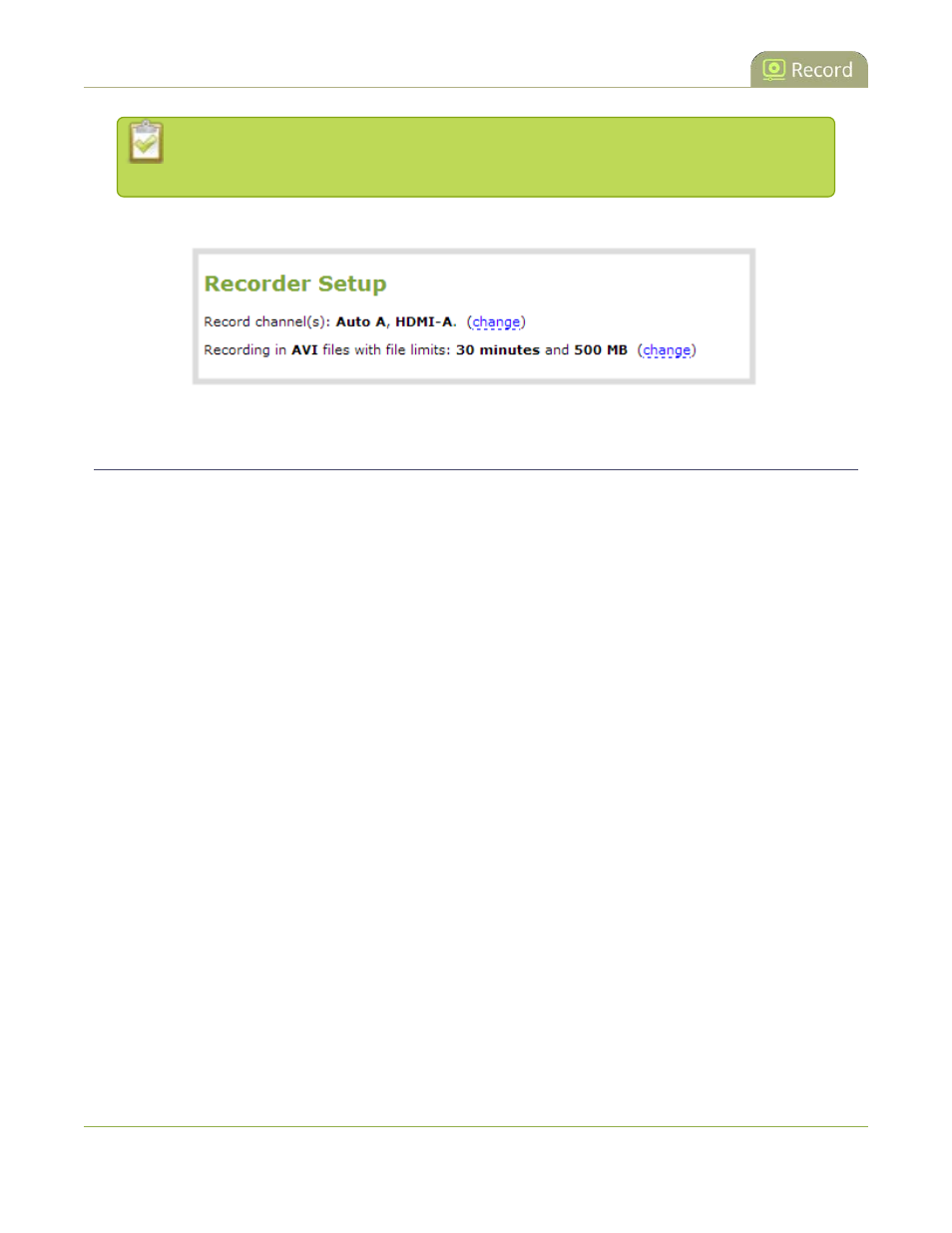
Pearl User Guide
Record with a recorder
Channels with no active video source are displayed in italics. You can include these channels
in your channel selections for the recorder.
7. Click Apply; the changes are reflected in the recorder configuration page.
Record with a recorder
Recorders are stopped and started via their configuration page. Multiple recorders and channel recordings can
occur concurrently.
The number of channels being recorded is displayed below the recording stop/start buttons. To configure the
channels being recorded, see
Change the channels recorded by a recorder
To start and stop recorder:
1. Connect to the admin interface using your preferred connection mechanism. See
.
2. Login as admin or operator.
230
