4burners, 5 inputs and outputs – Pilz PNOZ m1p base unit User Manual
Page 59
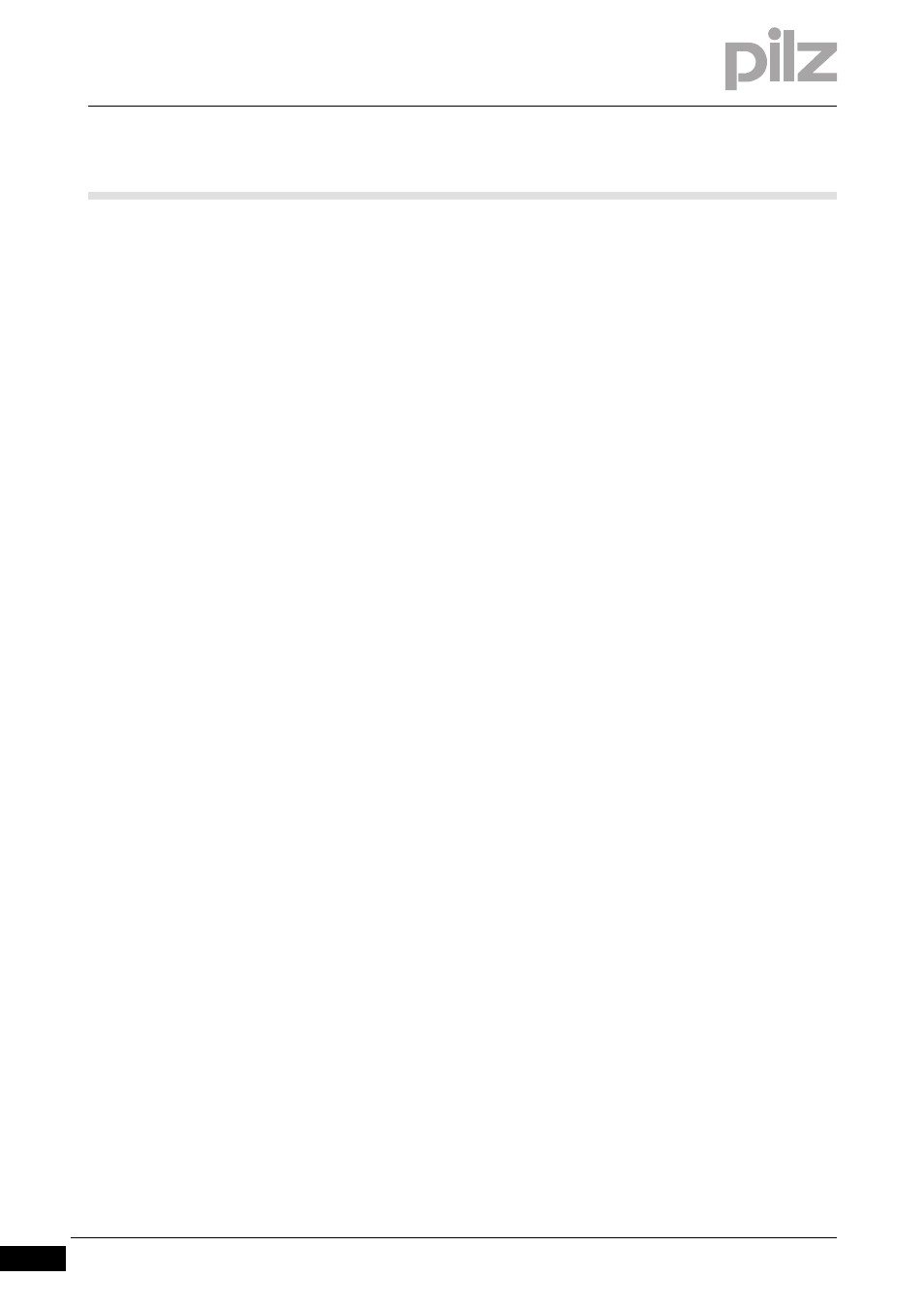
4.5
Inputs and outputs
4
Burners
Pilz GmbH & Co. KG, Felix-Wankel-Straße 2, 73760 Ostfildern, Germany
Telephone: +49 711 3409-0, Telefax: +49 711 3409-133, E-Mail: [email protected]
4-22
AirP: Combustion air pressure monitoring
The combustion air pressure is monitored at this input.
AirP = 0: Combustion air pressure absent
AirP = 1: Combustion air pressure present
On slave burners it is assumed that the furnace is fitted with a central
combustion air supply. In this case, the "AirP" input must be con-
nected to a signal indicating the presence of a correctly functioning
combustion air supply.
FLAM: Flame monitoring of main flame
The main flame is monitored at this input. If a burner type with joint
flame monitoring is configured, this input will also be used to monitor
the ignition flame.
FLAM = 0: Flame absent
FLAM = 1: Flame present
FLAI: Flame monitoring for ignition flame
If a burner type with separate flame monitoring is configured, this in-
put will be used to monitor the ignition flame.
FLAI = 0: Ignition flame absent
FLAI = 1: Ignition flame present
PUR: Compound controller in pre-purge position
At this input, a signal is expected from the compound controller, in-
dicating that the compound controller is in "pre-purge" position. This
signal must not come from the compound controller until the airflow
rate required for pre-purge is present.
PUR = 0: Compound controller not in pre-purge position
PUR = 1: Compound controller in pre-purge position
IGN: Compound controller in ignition position
At this input, a signal is expected from the compound controller, in-
dicating that the compound controller is in "ignition" position. This
signal must not occur until the optimum fuel/air ratio for ignition is
present.
IGN = 0: Compound controller not in ignition position
IGN = 1: Compound controller in ignition position
GP: Tightness control (gas pressure)
The pressure between the two safety valves is monitored at this in-
put.
GP = 0: Section vented (atmospheric pressure)
GP = 1: Gas pressure present
HTmp: High temperature mode
This input is used to switch between "Normal mode" and "High tem-
perature mode". It is only possible to switch to high temperature
mode if
Allow "High temperature" mode
has been selected in the
PNOZmulti Configurator.
HTmp = 0: Normal operation
HTmp = 1: High temperature
