4burners, 4 burner cycle – Pilz PNOZ m1p base unit User Manual
Page 56
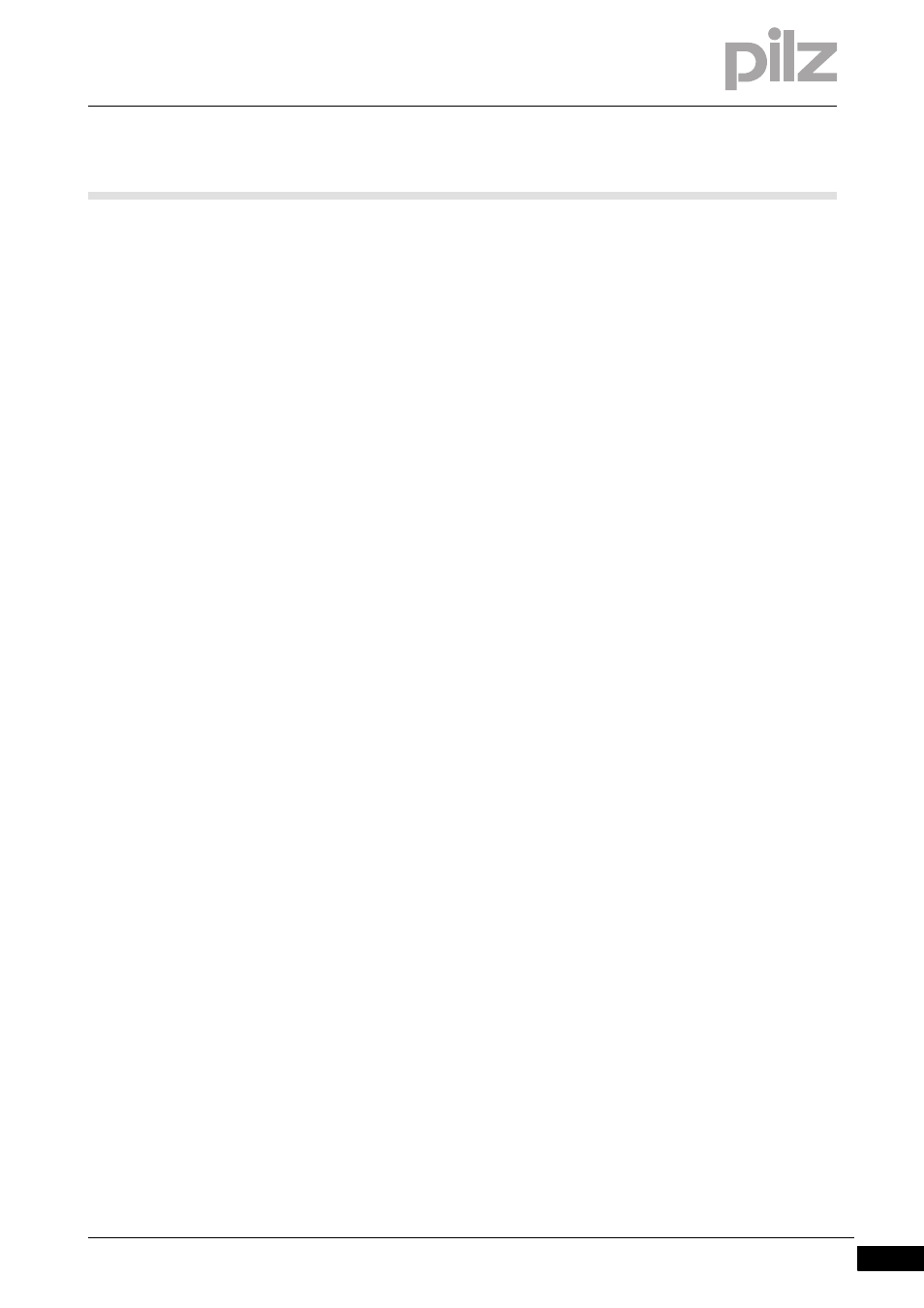
Pilz GmbH & Co. KG, Felix-Wankel-Straße 2, 73760 Ostfildern, Germany
Telephone: +49 711 3409-0, Telefax: +49 711 3409-133, E-Mail: [email protected]
4-19
4.4
Burner cycle
4
Burners
4.4.9
Example: Viewing the burner cycle in the PNOZmulti Configurator
Example: Viewing the burner cycle in the PNOZmulti Configurator
4-
Funktionsbeschreibung_Ablauf_Beispiel
The steps listed above will be performed during the burner cycle, de-
pending on the configuration.
Once you have made the settings for your configuration in the PNOZ-
multi Configurator, you can then view the burner cycle. The following in-
formation may be displayed:
An overview of your configuration
The steps that are performed with this configuration
The set status of the inputs and the status of the outputs during the
respective steps
Example:
You have made the following settings in the PNOZmulti Configurator:
The following 2 tables are displayed in the PNOZmulti Configurator:
Set
status of inputs
and
Status of outputs
. Your own individual burner cy-
cle is represented in these tables.
The first row contains all the steps that will be performed during the
burner cycle (step identifiers 0 ... 31).
The first column contains all the inputs/outputs used in your application.
The field markings show the set status of the inputs and the status of the
outputs during the respective steps:
Burner type
Master burner, indirect ignition, separate flame
monitoring
Cycle with compound
controller
Activated
Ignition valve
Closed after ignition
Type of tightness control
Vent via vent valve
Time of tightness control
During pre-purge
Afterburn
Safety valve 2 is closed during afterburn
Temperature
Enable 'High temperature' operating mode
Black
An input must = "1" in the step concerned, or an output = "1" in
the step concerned.
White
An input or output must = "0" in the step concerned, or an out-
put = "0" in the step concerned.
Grey
Monitoring of an input is deactivated in the step concerned, i.e.
it is not evaluated.
