0 mechanical (cont'd), 3 unit inlet air (cont'd) – Reznor RPBL Unit Installation Manual User Manual
Page 32
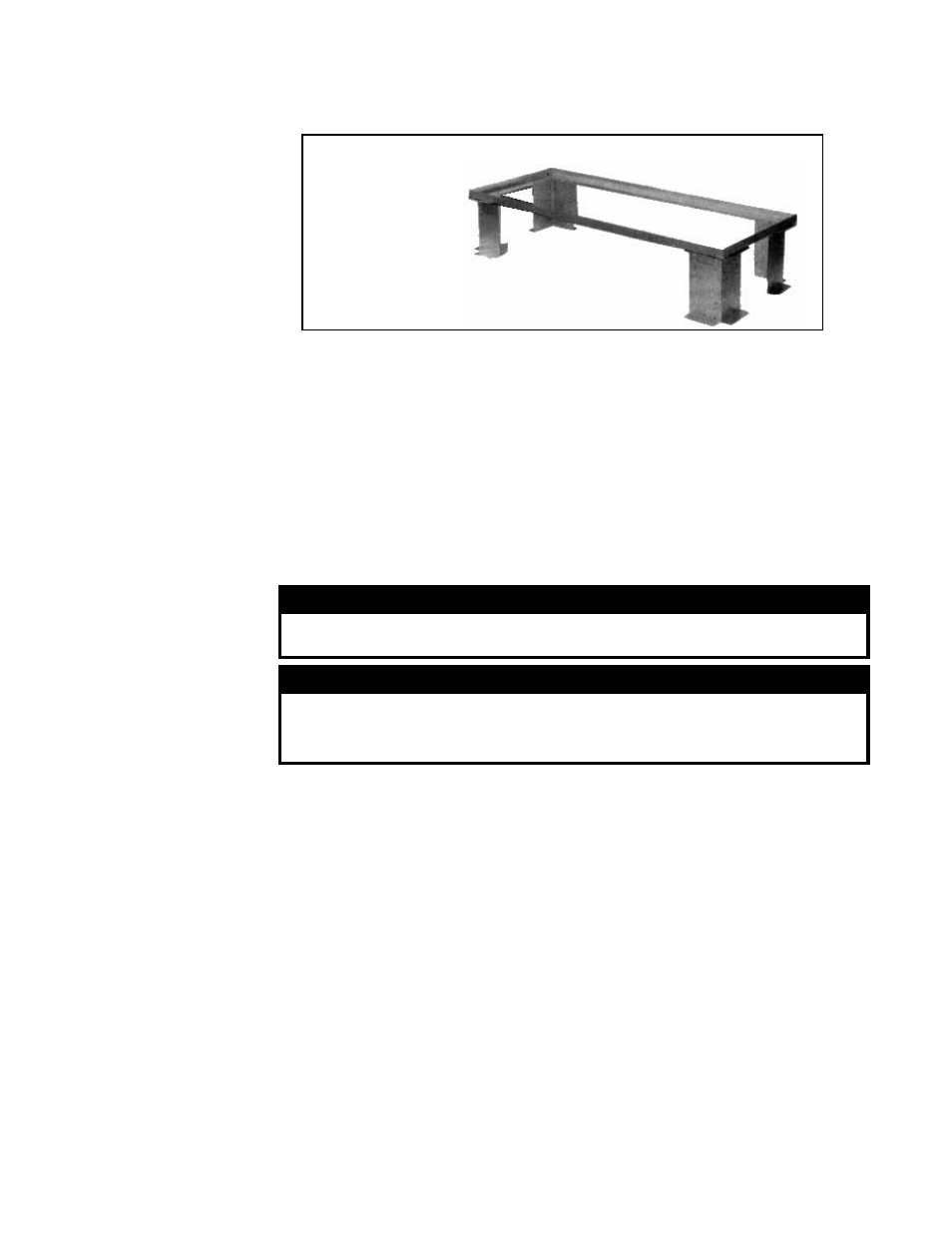
Form I-SSCBL/RPBL, Page 32
Provide solid, level surface for
mounting cooling coil cabinet base.
FIGURE 35 - Field-Assembled Base for Optional Evaporative
Cooling Module
Make certain that there will be adequate clearance between the bottom of
the reservoir and the mounting surface to allow for drain and overflow pipe
connections.
Evaporative Cooling
Module Maintenance
Instructions
for Replacing
Evaporative Cooling
Media
The optional evaporative cooling module is equipped with high efficiency pad media of
either 12" rigid cellulose
(Option AS4) or 12" rigid glass fiber (Option AS6). 12" media
provides 90% efficiency. Efficiency values are stated at maximum allowable CFM with-
out the addition of a moisture elimination pad with an inlet dry bulb temperature of
95°F and inlet wet bulb temperature of 65°F. The evaporative cooling efficiency is a
function of inlet temperature and of face velocity through the media. The stated cool-
ing efficiency will rise with the decrease of CFM and the increase of inlet temperature.
Moisture elimination pads (Option ASA1) may be used on all units but are required on
units with over 11,200 CFM (950 FPM). Instructions for field installation of the optional
moisture elimination pad are included with the cooling module.
WARNING
Pump must never be operated without water in the reservoir. See Hazard
Levels, page 2.
WARNING
Disconnect all power to the unit before doing any maintenance.
Failure to do so can cause electrical shock, personal injury or
death.
Media -- Over time, excessive amounts of mineral deposits will begin to build up on the
media. Annually, scale and dirt should be washed off the entering surface of the media.
Remove the pad retainers and screen (See Steps 1-3 and 6-8 of Media Replacement
Instructions). Clean the media using a garden hose, mild soap, and a
soft bristled
brush. When the media becomes too clogged with mineral deposits and dirt that it
cannot be cleaned, the pads should be replaced. The average pad life expectancy is
approximately three cooling seasons.
Select the correct replacement part numbers and order replacement media pads from
your distributor. Follow the instructions below and remove and replace pads as shown
in
FIGURES 36 and 37.
6.0 Mechanical
(cont'd)
6.3.5 Optional
Evaporative Cooling
Module - Applies to
Model RPBL (cont'd)
6.3 Unit Inlet Air
(cont'd)
1. Remove the three sheetmetal screws that hold the top pad retainer in place.
Release the top pad retainer from the cooling module.
2. Remove the three sheetmetal screws that hold the bottom pad retainer in place.
Release bottom pad retainer from the cooling module.
3. Disengage the screen retainers from the sides of the media.
4. Disengage inlet screen from media pads and remove.
5. Slide all media pads horizontally away from the cooling module until clear of
bottom reservoir pan. Dispose of properly.
6. Replace media by sliding media pads over both support rails until back stop is
encountered. Media
must be placed as shown in FIGURE 37.
7. Center screen on the incoming air side of the media.
NOTE: For troubleshooting
information about the
optional evaporative cooling
module, refer to Form
I-OPT-EC, installation
manual shipped with the
evaporative cooling module.
Make certain the surface is level and free of debris where cooling module will be
mounted.
Provide a weather-resistant, solid wood or metal base under legs of cooling
module base.
