AERCO SmartPlate User Manual
Page 41
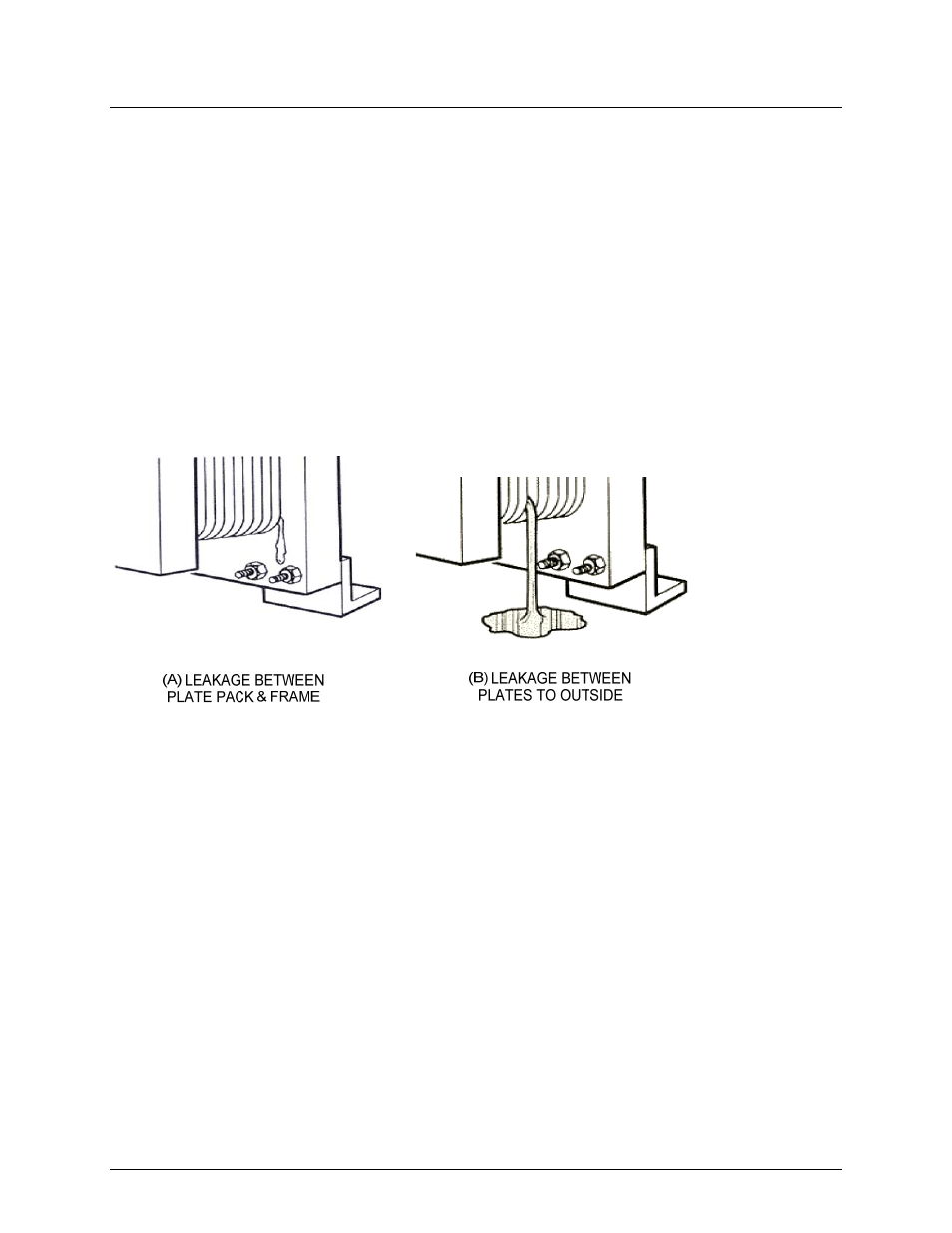
SmartPlate Installation, Operation & Maintenance Manual
CHAPTER 6 – SCHEDULED MAINTENANCE
OMM-0069_0E
AERCO International, Inc.
100 Oritani Dr. Blauvelt, NY 10913
Page 41 of 138
SP-100
Phone: 800-526-0288
PRI: 11/26/2013
2. Check for leakage between the Plate Pack and Frame [Figure 6-2 (A)].
a) If there is evidence of leakage, use a felt-tip marker to mark the area where the
leakage appears to be coming from.
b) Refer to Chapter 8, paragraphs 8.7 and 8.8 to correct the cause of the leakage.
3. Check for leakage between plates to the outside [Figure 6-2 (B)]
a) If there is evidence of leakage, mark the area with a felt tip marker on the two plates
next to the leakage.
b) Refer to Chapter 8, paragraph 8.7 and 8.8 to correct the cause of the leakage.
4. If there is no evidence of leakage, replace the splash guard on the Plate Pack and return
the unit to service use.
Figure 6-2. Double-Wall Heat Exchanger Leakage Checks - Splash Guard Removed
6.4 OVER-TEMP SWITCH CHECK
Once every 3 months, check the Over-Temp Switch located in the ECS/SP Control Box as
follows:
1. Refer to Chapter 4, paragraph 4.3.2 and lower the Over-Temp setting to approximately
5°F below the present setpoint temperature shown in the lower display of the Temperature
Controller.
2. Verify that an Over-Temp Alarm is generated and the following events occur:
a) The Control Valve (Siemens MXG-461) closes.
b) The Over-Temp Switch generates an audible alarm.
3. Following successful completion of the Over-Temp alarm check, return the Over Temp
Switch setting to its original setting (20°F above the unit’s setpoint).
