CANOGA PERKINS 9175 Configuration Guide User Manual
Page 79
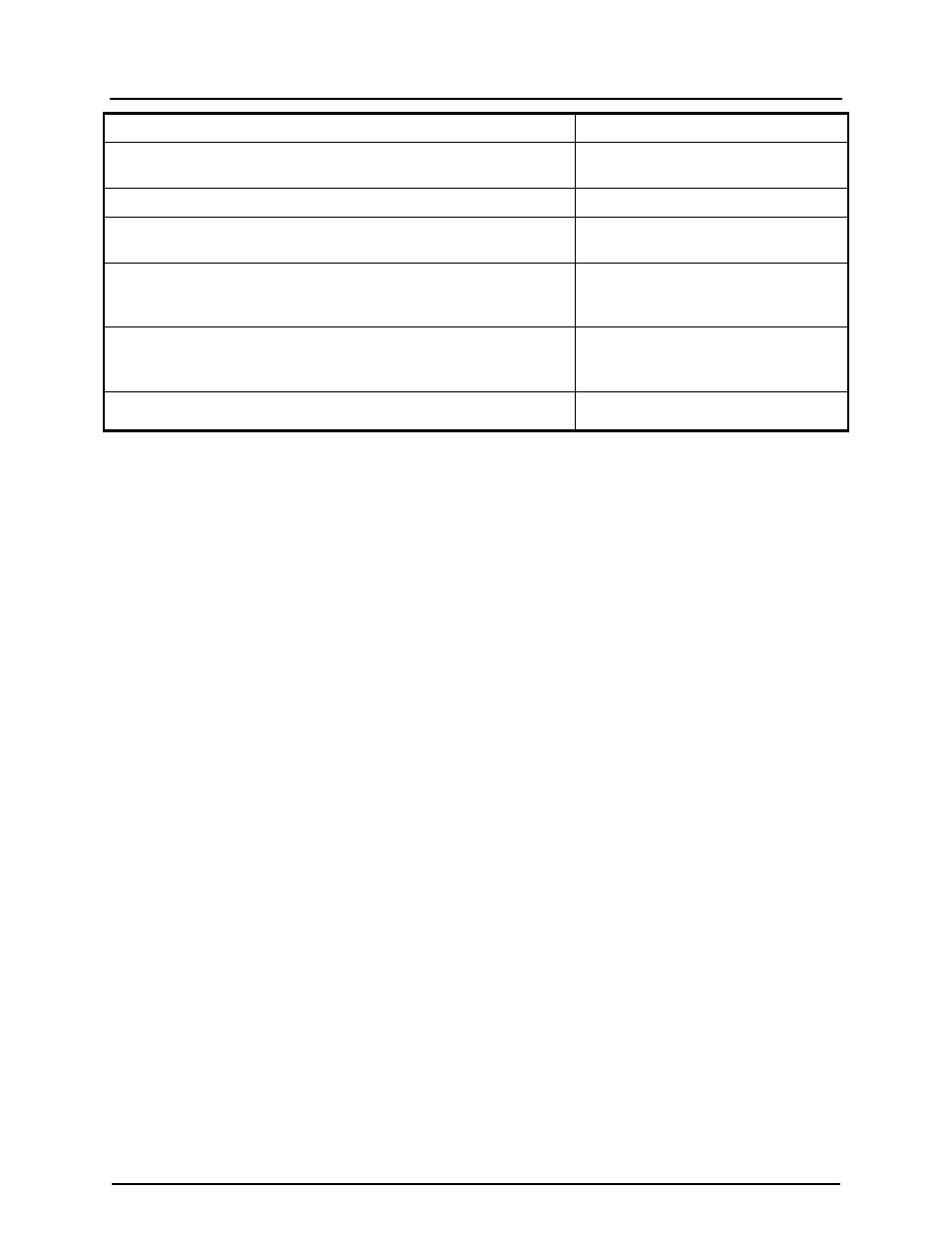
CanogaOS Configuration Guide
12-2
DUT# configure terminal
Enter the Configure mode.
DUT(config)#interface eth-0-9
Specify the interface (eth-0-9)to be
configured and enter the Interface mode
DUT(config-if)# ethernet oam enable
Enable Ethernet OAM in eth-0-9
DUT(config-if)# ethernet oam mode active
Configure Ethernet OAM mode as
active. (The default mode is passive.)
DUT(config-if)# ethernet oam timeout 10
Configure the link-timer as 10. Upon
expiry of the link timer, the discovery
process will restart.
DUT(config-if)# ethernet oam max-rate 1
Specify the maximum number of
OAMPDUS to be sent per .The range is
<1-10>
DUT(config-if)# end
Exit the Interface mode.
Validation
The EFM Discovery Machine State should be “send any" in both machines. This is the
expected normal operating state for OAM on fully-operational links.
The various states of OAM discovery state machine are defined below.
ACTIVE_SEND_LOCAL
A DTE configured in Active mode sends Information OAMPDUs that only contain the
Local Information TLV. This state is called ACTIVE_SEND_LOCAL. While in this state,
the local DTE waits for Information OAMPDUs received from the remote DTE.
PASSIVE_WAIT
DTE configured in Passive mode waits until receiving Information OAMPDUs with Local
Information TLVs before sending any Information OAMPDUs with Local Information
TLVs. This state is called PASSIVE_WAIT. By waiting until first receiving an Information
OAMPDU with the Local Information TLV, a Passive DTE cannot complete the OAM
Discovery process when connected to another Passive DTE.
SEND_LOCAL_REMOTE
Once the local DTE has received an Information OAMPDU with the Local Information
TLV from the remote DTE, the local DTE begins sending Information OAMPDUs that
contain both the Local and Remote Information TLVs. This state is called
SEND_LOCAL_REMOTE.
SEND_LOCAL_REMOTE_OK
If the local OAM client deems the settings on both the local and remote DTEs are
acceptable, it enters the
SEND_LOCAL_REMOTE_OK state.
SEND_ANY
Once an OAMPDU has been received indicating the remote device is satisfied with the
respective settings, the local device enters the SEND_ANY state. This is the expected
