3 mirror configuration – CANOGA PERKINS 9175 Configuration Guide User Manual
Page 277
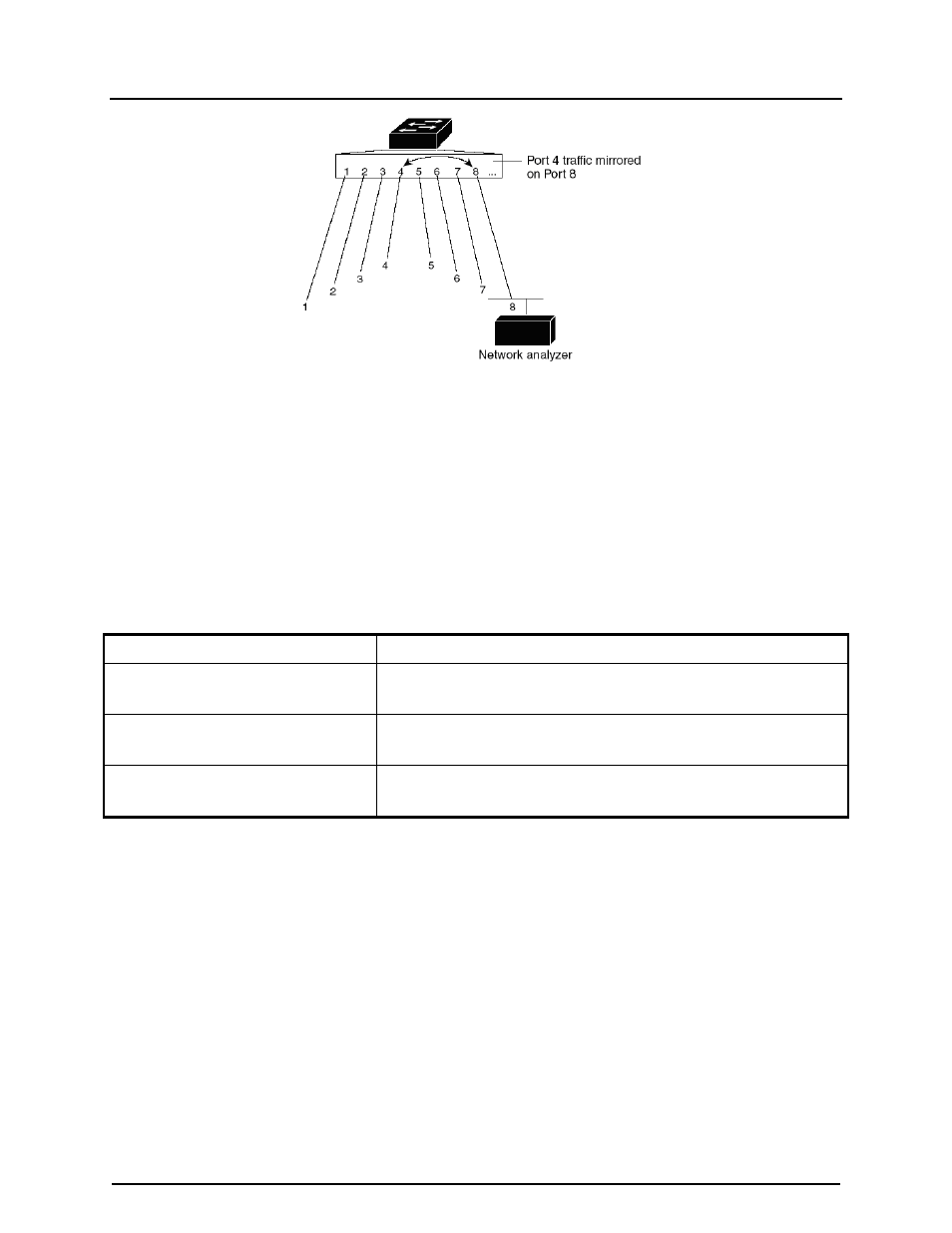
CanogaOS Configuration Guide
47-3
Figure 47-1: Mirror
Only traffic that enters or leaves source ports or traffic that enters source VLANs can be
monitored by using mirror; traffic that gets routed to ingress source ports or source
VLANs cannot be monitored. For example, if incoming traffic is being monitored, traffic
that gets routed from another VLAN to the source VLAN is not monitored; however,
traffic that is received on the source VLAN and routed to another VLAN is monitored.
Mirror do not affect the switching of network traffic on source ports or source VLANs; a
copy of the packets received or sent by the source interfaces are sent to the destination
interface.
47.3 Mirror Configuration
DUT# configure terminal
Enter the Configure mode.
DUT(config)#monitor session 1
destination interface eth-0-8
Specify the mirror session and the destination port (monitoring port).
DUT(config)#monitor session 1 source
interface eth-0-4 both
Specify the mirror session and the source port (monitored port).
DUT(config)#monitor session 1 source
vlan 10 rx
Specify the mirror session and the source VLAN.
This example shows how to set up a mirror session, session 1, for monitoring source port
traffic to a destination port. You can use show monitor session to see the configuration.
DUT#show monitor session 1
Session 1
----------
Status : Valid
Source Ports :
Receive Only :
Transmit Only :
Both : eth-0-4
Source VLANs :
Receive Only : 10
Transmit Only :
Both :
Destination Port : eth-0-8
