22 configuring igmp snooping, 1 overview, 2 configuring igmp snooping – CANOGA PERKINS 9175 Configuration Guide User Manual
Page 137
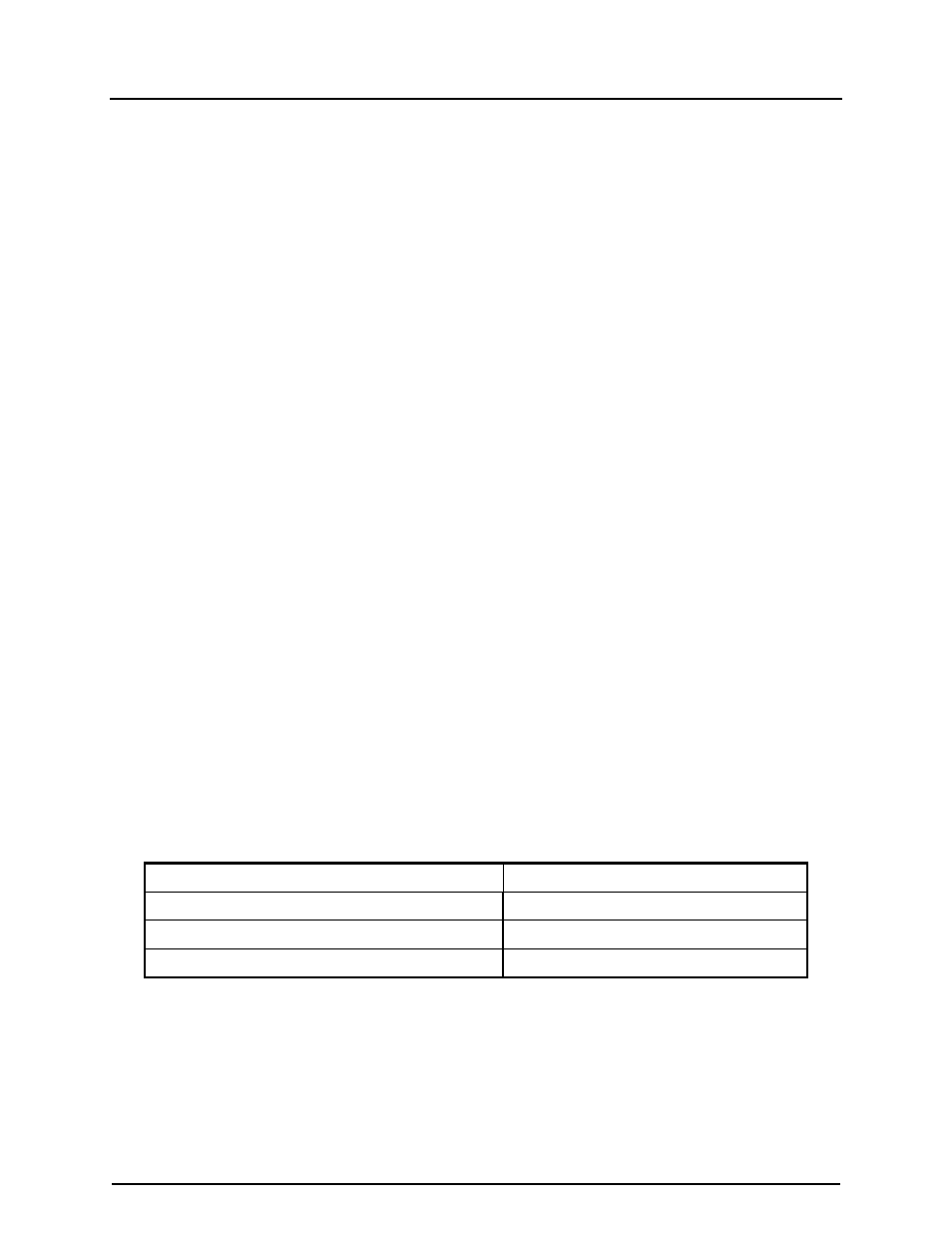
CanogaOS Configuration Guide
22-1
22 Configuring IGMP Snooping
22.1 Overview
Layer 2 switches can use IGMP snooping to constrain the flooding of multicast traffic by
dynamically configuring Layer 2 interfaces so that multicast traffic is forwarded only to
those interfaces associated with IP multicast devices. As the name implies, IGMP
snooping requires the LAN switch to snoop on the IGMP transmissions between the host
and the router and to keep track of multicast groups and member ports. When the switch
receives an IGMP report from a host for a particular multicast group, the switch adds the
host port number to the forwarding table entry; when it receives an IGMP Leave Group
message from a host, it removes the host port from the table entry. It also deletes entries
periodically if it does not receive IGMP membership reports from the multicast clients.
The multicast router sends out periodic general queries to all VLANs. All hosts interested
in this multicast traffic send join requests and are added to the forwarding table entry.
The switch forwards only one join request per IP multicast group to the multicast router. It
creates one entry per VLAN in the Layer 2 forwarding table for each MAC group from
which it receives an IGMP join request.
Layer 2 multicast groups learned through IGMP snooping are dynamic. However, you
can statically configure MAC multicast groups by using the ip igmp snooping vlan static
global configuration command. If you specify group membership for a multicast group
address statically, your setting supersedes any automatic manipulation by IGMP
snooping. Multicast group membership lists can consist of both user-defined and IGMP
snooping-learned settings.
22.2 Configuring IGMP Snooping
22.2.1 Enable IGMP Snooping globally or per vlan
IGMP Snooping can be enabled globally or per vlan. If IGMP Snooping is disabled
globally, it can’t be active on any vlan even it’s enabled on the vlan. If IGMP snooping is
enabled globally, it can be disabled on a vlan. On the other hand, the global configuration
can overwrite the per vlan configuration. By default, IGMP snooping is enabled globally
and per vlan.
DUT>enable
Enter Privilege Exec mode
DUT#configure terminal
Enter Configuration mode
DUT(config)# ip igmp snooping
Enable igmp snooping globally
DUT(config)#ip igmp snooping vlan 1
Enable igmp snooping on vlan 1
22.2.2 Configuring IGMP Snooping Fast Leave
When IGMP Snooping fast leave is enabled, the igmp snooping group will be removed at
once upon receiving a corresponding igmp report. Otherwise the switch will send out
specified igmp specific query, if it doesn’t get response in specified period, it will remove
the group. By default, igmp snooping fast-leave is disabled globally and per vlan
