CANOGA PERKINS 9175 Configuration Guide User Manual
Page 227
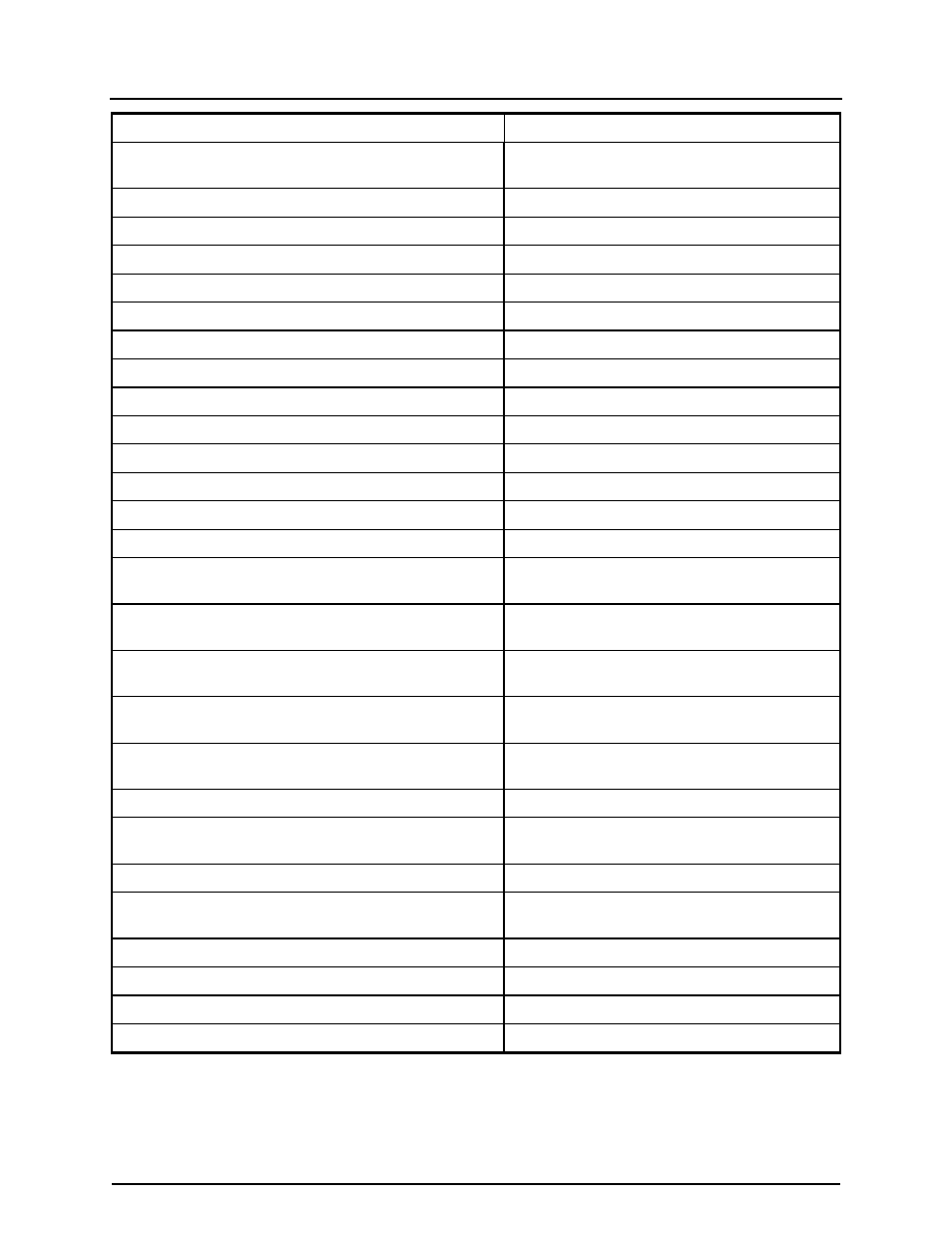
CanogaOS Configuration Guide
32-4
Command Description
DUT(config-sap-egress)#total-rate 8000
Configure aggregate downlink bandwidth for
EVC-B.
DUT(config-sap-egress)#exit Quit
from the QoS SAP egress policy.
DUT(config)#qos net-egress net-policy-EVC-B
Create a QoS network egress policy for EVC-B.
DUT(config-net-egress)#queue-rate 2500 1500 1000
Configure uplink queue bandwidth for EVC-B.
DUT(config-net-egress)#total-rate 8000
Configure aggregate uplink bandwidth for EVC-B.
DUT(config-net-egress)#exit
Quit from the QoS network egress policy.
DUT(config)#ethernet evc EVC-A
Create EVC-A and enter EVC configuration mode.
DUT(config-evc)#qos-policy sap-egress sap-policy-EVC-A
Associate an SAP egress policy to EVC-A.
DUT(config-evc)#qos-policy net-egress net-policy-EVC-A
Associate a network egress policy to EVC-A.
DUT(config-evc)#exit Quit
from
EVC-A.
DUT(config)#ethernet evc EVC-B
Create EVC-B and enter EVC configuration mode.
DUT(config-evc)#qos-policy sap-egress sap-policy-EVC-B
Associate an SAP egress policy to EVC-B.
DUT(config-evc)#qos-policy net-egress net-policy-EVC-B
Associate a network egress policy to EVC-B.
DUT(config-evc)#exit Quit
from
EVC-B.
DUT(config)#vlan mapping table vmap-uni1
Create VLAN mapping table and enter vlan
mapping configuration mode.
DUT(config)#raw-vlan 101 evc EVC-A mapped-vlan 1101
Create VLAN mapping entry of VLAN
encapsulation for EVC-A.
DUT(config)#raw-vlan 102 evc EVC-B mapped-vlan 1102
Create VLAN mapping entry of VLAN
encapsulation for EVC-B.
DUT(config-vlan-mapping)#exit
Quit from the VLAN mapping configuration
mode.
DUT(config)#interface eth-0-1
Enter the interface which is directly connected to
EVC-A and EVC-B.
DUT(config-if)#switchport mode dot1q-tunnel
Set switch-port mode as dot1q-tunnel.
DUT(config-if)#switchport dot1q-tunnel allowed vlan add
1101-1102
Allow VLAN 1101 and 1102.
DUT(config-if)#switchport vlan mapping table vmap-uni1
Apply VLAN mapping table to the interface.
DUT(config-if)#interface eth-0-8
Enter the interface which connects to provider
networks.
DUT(config-if)#switchport mode trunk
Set switch-port mode as trunk.
DUT(config-if)#switchport trunk allow vlan add 1101-1102
Allow VLAN 1101 and 1102.
DUT(config-if)#no shutdown
Activate the interface.
DUT(config-if)#end Quit
from the interface mode.
