43 configuring system time and date, 1 setting the system clock, 2 validation commands – CANOGA PERKINS 9175 Configuration Guide User Manual
Page 263: 3 configuring the time zone
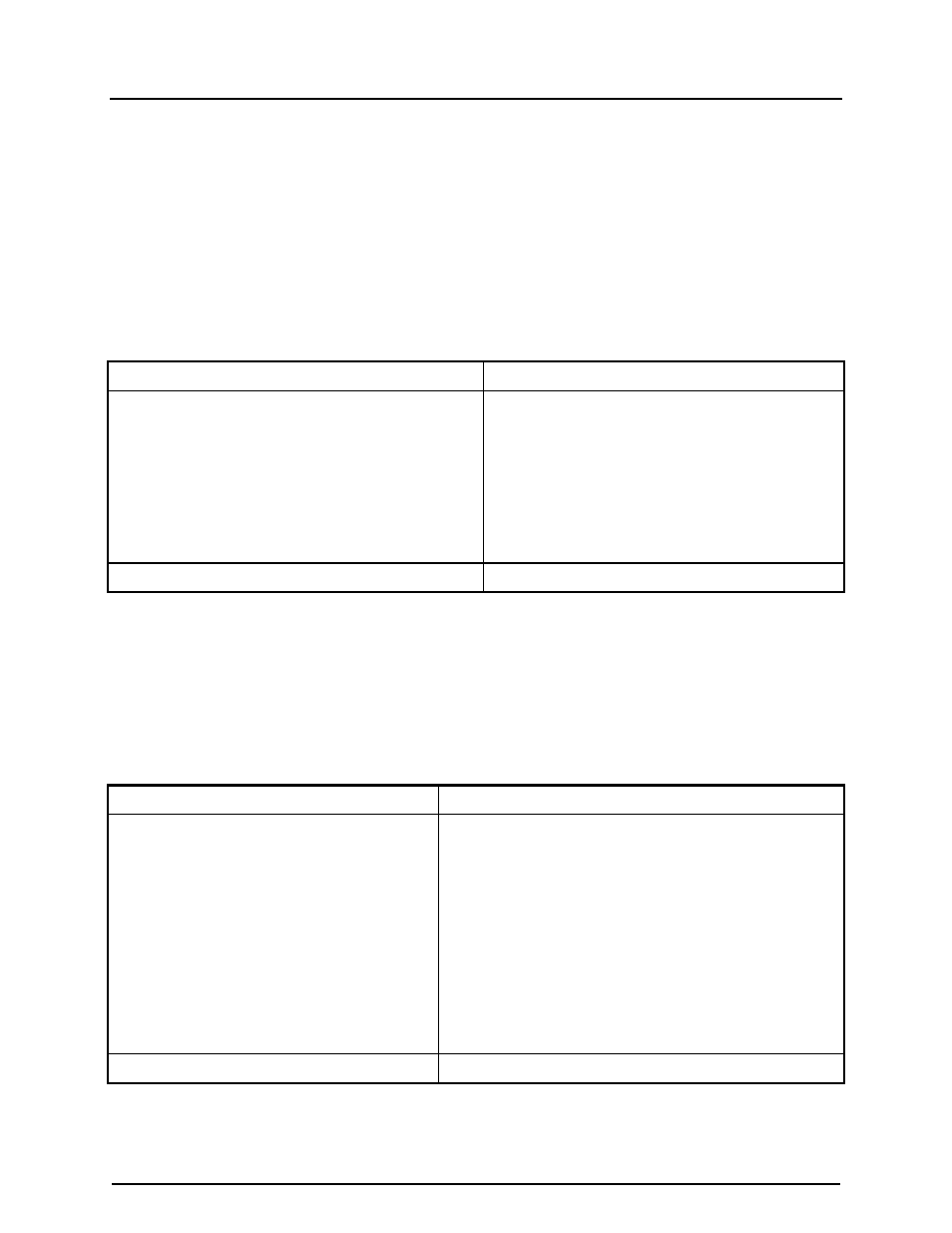
CanogaOS Configuration Guide
43-1
43 Configuring System Time and Date
If no other source of time is available, you can manually configure the time and date. We
recommend that you use manual configuration only as a last resort. If you have an
outside source to which the switch can synchronize, you do not need to manually set the
system clock.
43.1 Setting the System Clock
If you have an outside source on the network that provides time services, such as an
NTP server, you do not need to manually set the system clock.
Beginning in privileged EXEC mode, follow these steps to set the system clock:
DUT#configure terminal
Enter the Configure mode.
DUT(config)#clock set datetime 13:32:00 23 7 2001
Manually set the system clock using one of these
formats.
• For hh:mm:ss, specify the time in hours (24-hour
format), minutes, and seconds. The time specified is
relative to the configured time zone.
• For day, specify the day by date in the month.
• For month, specify the month.
• For year, specify the year (no abbreviation).
DUT(config)#exit
Exit the Configure mode.
43.2 Validation Commands
To display the time and date configuration, use the show clock privileged EXEC
command.
DUT#show clock
13:32:00 UTC Sat July 23 2001
43.3 Configuring the Time Zone
Beginning in privileged EXEC mode, follow these steps to set the system time zone:
DUT#configure terminal
Enter the Configure mode.
DUT(config)#clock set timezone PST add 8 0 0
Set the time zone.
The switch keeps internal time in universal time coordinated
(UTC), so this command is used only for display purposes
and when the time is manually set.
• For zone, enter the name of the time zone to be displayed
when standard time is in effect.
• For hours-offset, enter the hours offset from UTC.
• (Optional) For minutes-offset, enter the minutes offset from
UTC.
• (Optional) For seconds-offset, enter the seconds offset from
UTC.
DUT(config)#exit
Exit the Configure mode.
