CANOGA PERKINS 9175 Configuration Guide User Manual
Page 42
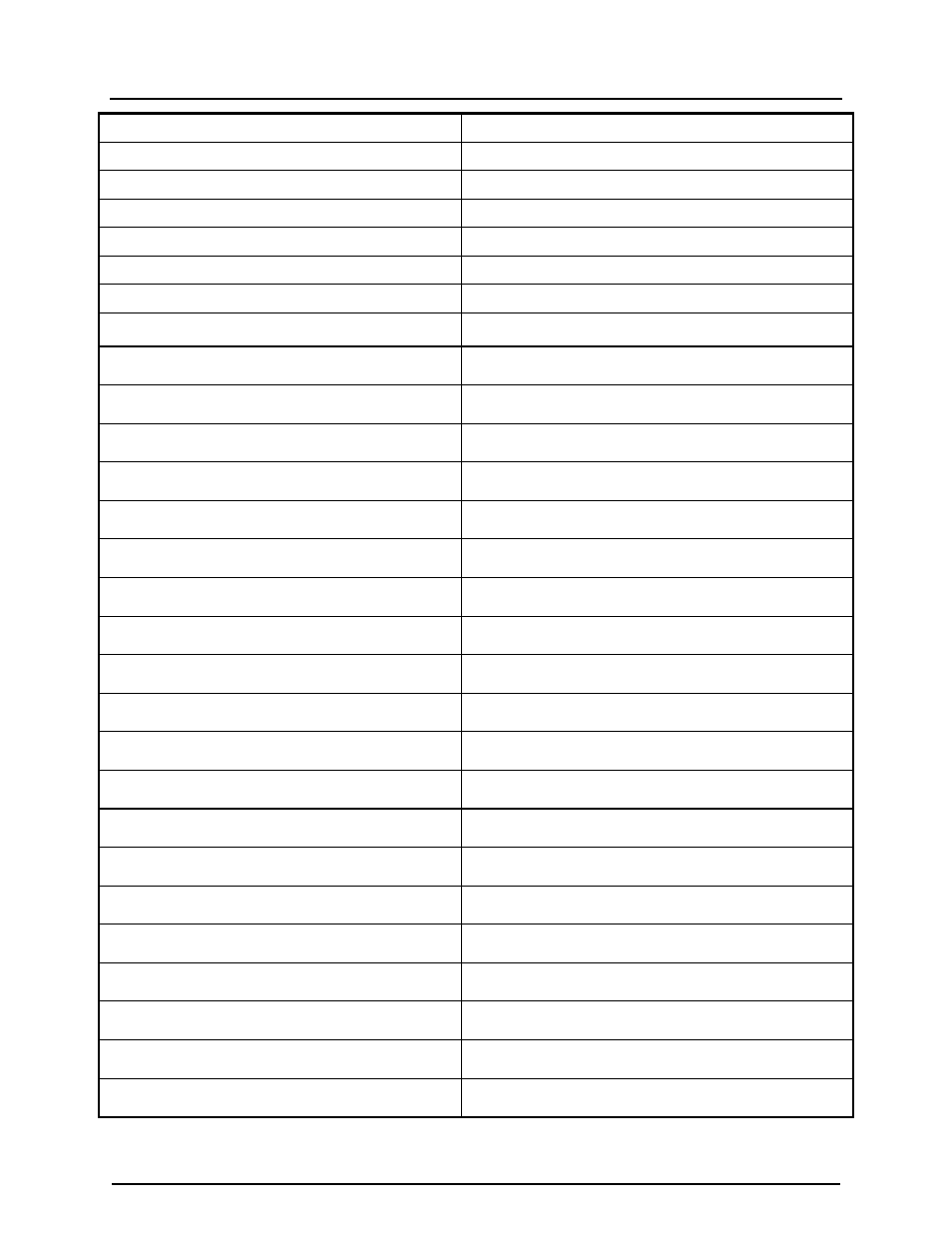
CanogaOS Configuration Guide
8-2
DUT# configure terminal
Enter the Configure mode.
DUT(config)# spanning-tree mode mstp
Configure a spanning-tree mode.
DUT(config)# vlan database
Enter vlan configuration mode.
DUT(config-vlan)# vlan 10
Create vlan 10 on bridge.
DUT(config-vlan)# vlan 20
Create vlan 20 on bridge.
DUT(config-vlan)# exit
Exit vlan configuration mode.
DUT(config)# spanning-tree mst configuration
Enter the Multiple Spanning Tree configuration mode.
DUT(config-mst)# region Centec
Configure region name Centec.
DUT(config-mst)# instance 1 vlan 10
Create an instance of vlan.
DUT(config-mst)# instance 2 vlan 20
Create an instance of vlan.
DUT(config-mst)# exit
Exit the Multiple Spanning Tree configuration mode.
DUT(config)# interface eth-0-9
Enter interface mode of interface eth-0-9
DUT(config-if)# switchport mode trunk
Configure eth-0-9 to mode trunk.
DUT(config-if)# switchport trunk allowed vlan all
Configure vlans that allowed passing the port.
DUT(config-if)# no shutdown
Open the port.
DUT(config-if)# exit
Exit interface mode of interface eth-0-9
DUT(config)# interface eth-0-10
Enter interface mode of interface eth-0-10
DUT(config-if)# switchport mode trunk
Configure eth-0-10 to mode trunk.
DUT(config-if)# switchport trunk allowed vlan all
Configure vlans that allowed passing the port.
DUT(config-if)# no shutdown
Open the port.
DUT(config-if)# exit
Exit interface mode of interface eth-0-10
DUT(config)# interface eth-0-17
Enter interface mode of interface eth-0-17
DUT(config-if)# switchport mode trunk
Configure eth-0-17 to mode trunk.
DUT(config-if)# switchport trunk allowed vlan all
Configure vlans that allowed passing the port.
DUT(config-if)# no shutdown
Open the port.
DUT(config-if)# exit
Exit interface mode of interface eth-0-17
DUT(config)# interface eth-0-18
Enter interface mode of interface eth-0-18
DUT(config-if)# switchport mode trunk
Configure eth-0-18 to mode trunk.
