3 configure fec – CANOGA PERKINS 9175 Configuration Guide User Manual
Page 170
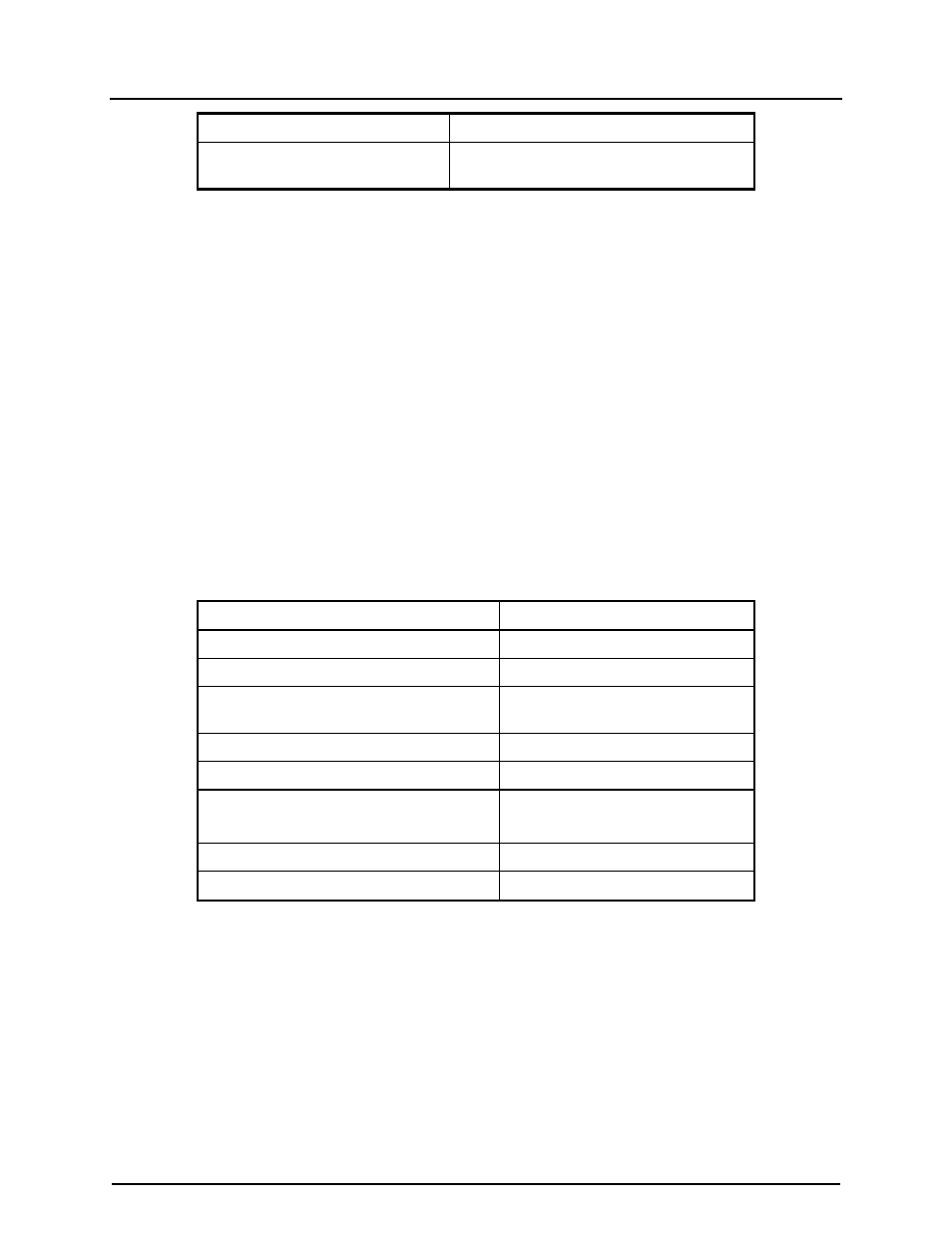
CanogaOS Configuration Guide
26-3
Command Description
DUT1(config-router)#network
11.11.1.1/16
Associate networks with the RIP process.
Validation Commands
To display the LDP configuration, use the show ldp session privileged EXEC command.
Show status lsr-a
DUT1#show ldp session
Peer IP Address IF Name My Role State KeepAlive
11.11.17.2 eth-0-17 Passive OPERATIONAL 30
Show status lsr-b
DUT1#show ldp session
Peer IP Address IF Name My Role State KeepAlive
11.11.9.2 eth-0-9 Active OPERATIONAL 30
11.11.17.1 eth-0-17 Active OPERATIONAL 30
Show status lsr-c
DUT1#show ldp session
Peer IP Address IF Name My Role State KeepAlive
11.11.17.2 eth-0-9 Passive OPERATIONAL 30
26.3 Configure FEC
Configure lsr-c
Command Description
DUT1#configure terminal
Enter the Configure mode.
DUT1(config)#router rip
Enter the router-rip mode
DUT1(config-router)# redistribute static
Redistribute static routes to RIP with
default metric.
DUT1(config-router)#exit
Exit the router-rip mode
DUT1(config)#ip route 5.5.5.0/24 11.11.10.1
Configuring a static ip route entry.
DUT1(config)#interface eth-0-10
Enter the Interface mode.
• eth-0-10—Specify the interface
DUT1(config-if)#no switchport
Configuring the port as layer 3 port.
DUT1(config-if)#ip address 11.11.10.2/24
Create IP address on the port.
Validation Commands
To display the LDP configuration, use the show mpls forwarding-table privileged EXEC
command.
Show result on lsr-a
DUT1# show mpls ftn-forwarding
FEC Out-Label Nexthop Out-Intf
5.5.5.0/24 1024 11.11.17.2 eth-0-17
11.11.9.0/24 3 11.11.17.2 eth-0-17
11.11.10.0/24 1027 11.11.17.2 eth-0-17
