3 customer edge – CANOGA PERKINS 9175 Configuration Guide User Manual
Page 162
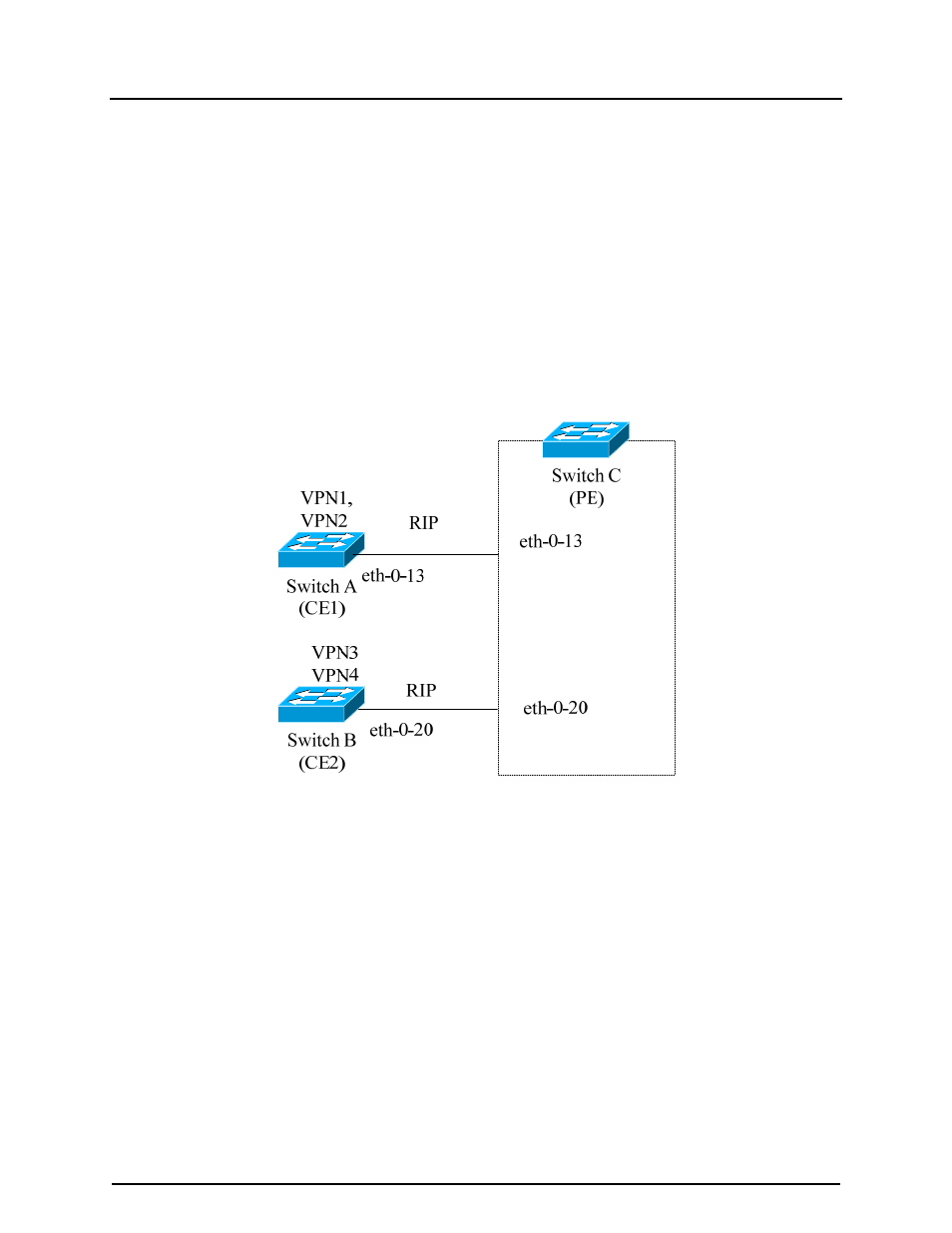
CanogaOS Configuration Guide
25-7
rtt min/avg/max/mdev = 115.059/131.204/144.576/12.363 ms, pipe 2
DUT1#ping vrf vpn2 4.4.4.1
connect: Network is unreachable
25.3 Customer Edge
25.3.1 Overview
The connection between CE and PE are use VLAN trunk link. This link allows traffic from
the CE router to the PE router to be segmented into each separate VRF.
In generally, the CE router associates a specific VRF by the clients connected to its
interfaces and exchanges that information with the PE router. Routes are installed in the
VRF on the VRF-lite CE. There also needs to be a routing protocol or a static route that
propagates routes from a specific VRF on the VRF-lite router to the same VRF on the PE
router. In the following example we use RIP to propagates routes between CE and PE.
Figure 25-3: Customer Edge (VRF-Lite to Provider Edge)
Figure 25-3 is an example of the connections between customer edge and provider edge.
RIP is the routing protocol used for propagate VRF route between CE and PE. The
example following the illustration show how to configure a 917x Family switch as
Customer Edge A, B, and the VRF configuration for PE Switch C
25.3.2 Configuration
steps
Configure Switch A
Switch A have VPN1 and VPN2, Configuration for Switch A by using these commands:
DUT1>enable
DUT1#configure terminal
Enter configuration commands, one per line. End with CNTL/Z.
DUT1(config)#vlan database
DUT1(config-vlan)#vlan 2
DUT1(config-vlan)#vlan 3
DUT1(config-vlan)#exit
