6 configuring mac address table, 1 overview, 2 references – CANOGA PERKINS 9175 Configuration Guide User Manual
Page 33: 3 terminology, 4 configuring address aging time
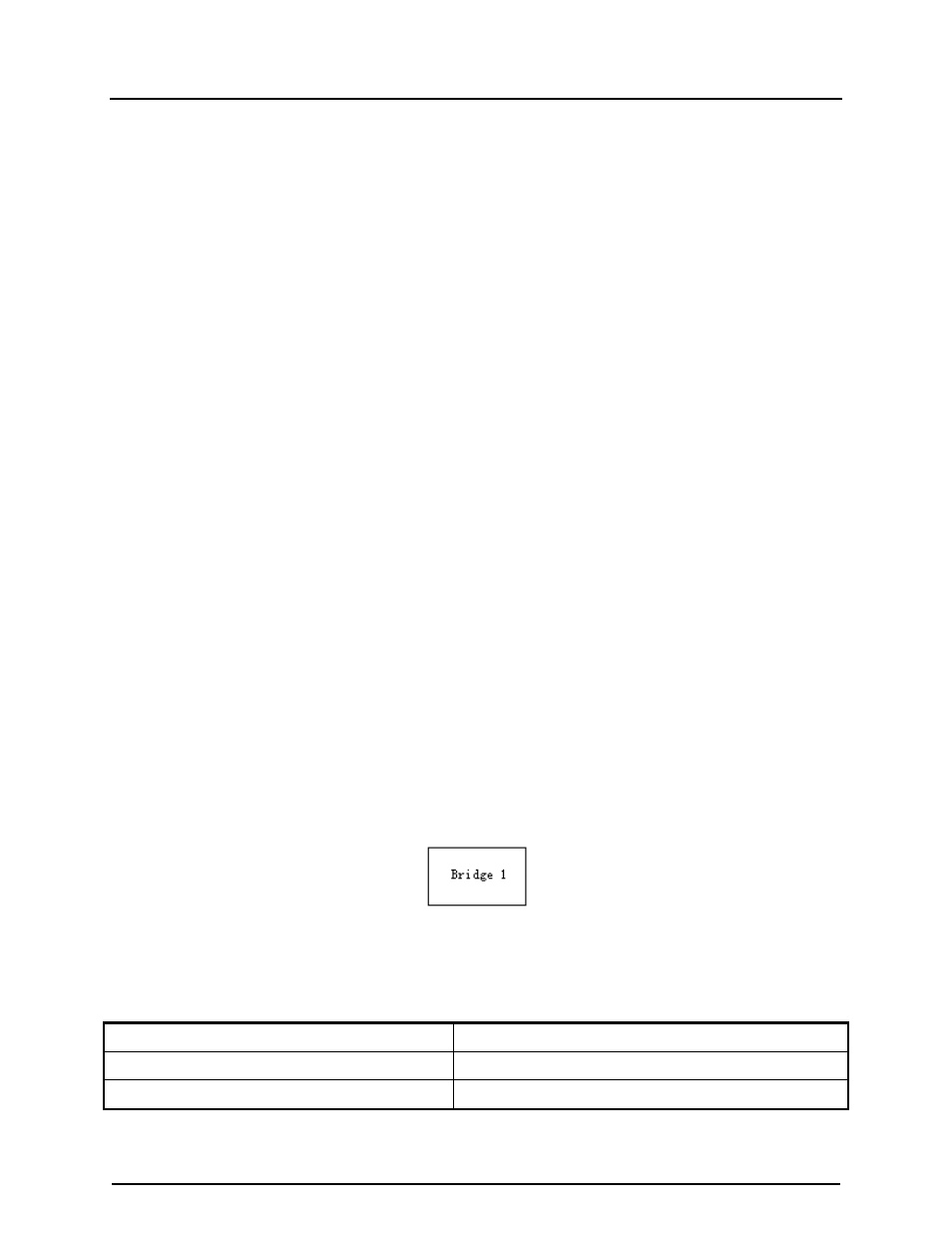
CanogaOS Configuration Guide
6-1
6 Configuring MAC Address Table
6.1 Overview
MAC address table contains address information for the switch to forward traffic between
ports. The address table includes these types of address:
• Dynamic address: the source address learnt by the switch and will be aged after
aging time if this address is not hit. We only support IVL learning mode.
• Static address: the source address manually added by administrators.
6.2 References
IEEE 802.1D
IEEE 802.1Q
6.3 Terminology
Following is a brief description of terms and concepts used to describe the MAC address
table:
IVL
Independent VLAN Learning: for a given set of VLANs, if a given individual MAC
Address is learned in one VLAN, which learned information is not used in forwarding
decisions taken for that address relative to any other VLAN in the given set.
SVL
Shared VLAN Learning: for a given set of VLANs, if an individual MAC Address is
learned in one VLAN, which learned information is used in forwarding decisions taken for
that address relative to all other VLANs in the given set.
6.4 Configuring Address Aging Time
The aging time is not exact time. If aging time set to N, then the dynamic address will be
aged after N~2N interval. The default aging time is 300 seconds.
6.4.1 Topology
Figure 6-1: Address Aging Time
6.4.2 Configurations
Bridge 1
DUT#configure terminal
Enter the Configure mode.
DUT(config)#mac-address-table ageing-time 10
Set dynamic address aging time to 10 seconds.
DUT(config)#end
Exit to exec mode.
