CANOGA PERKINS 9175 Configuration Guide User Manual
Page 150
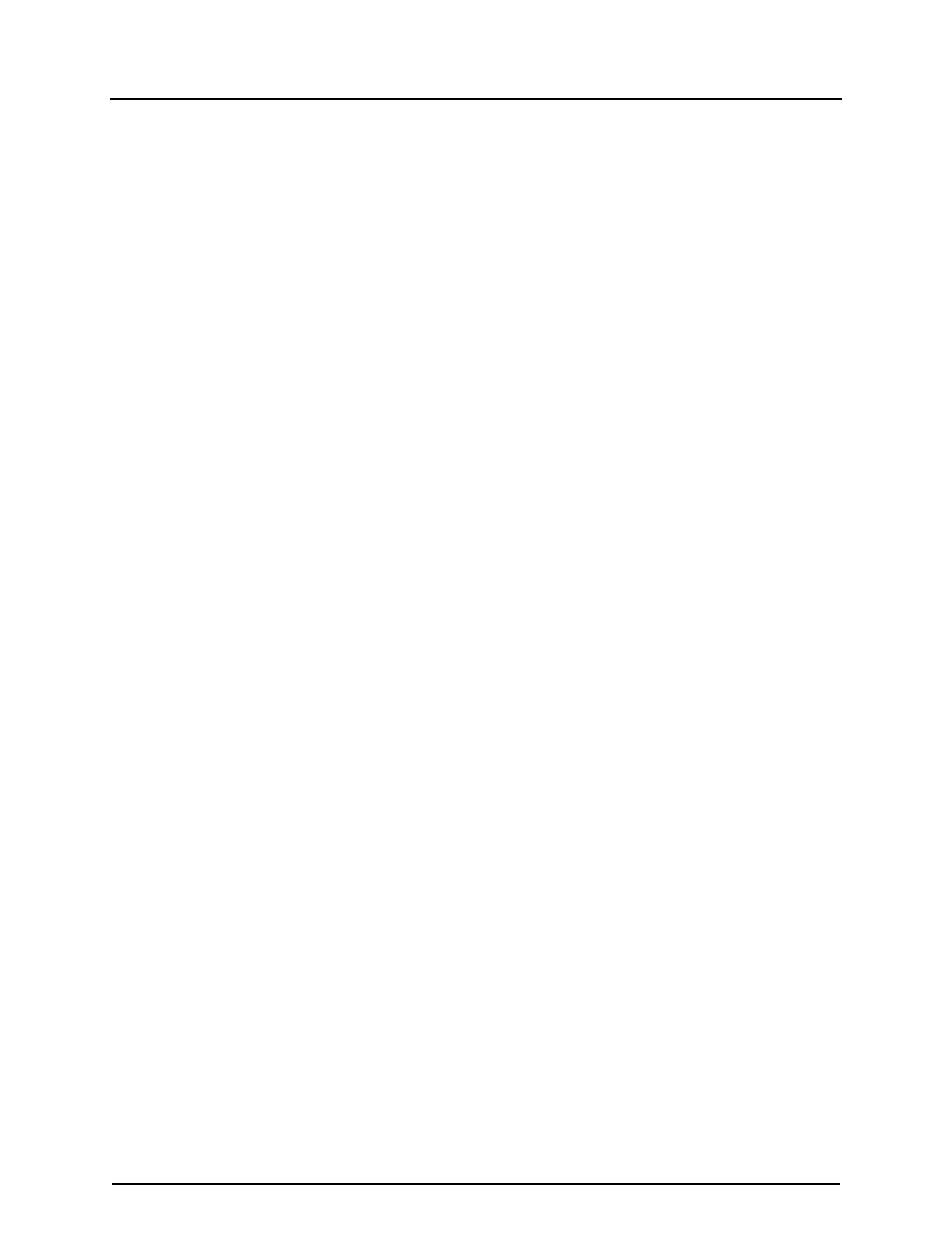
CanogaOS Configuration Guide
24-8
ip pim rp-address 10.10.1.5
!
Configure all the routers with the same ip pim rp-address 10.10.1.5 command as shown
above. Use the following commands to verify the RP configuration, interface details, and
the multicast routing table.
RP details
At Router_D, the show ip pim sparse-mode rp mapping command shows that 10.10.1.5
is the RP for all multicast groups 224.0.0.0/4, and is statically configured. All other
routers will have a similar output:
Router_D# show ip pim sparse-mode rp mapping
PIM Group-to-RP Mappings
Group(s): 224.0.0.0/4, Static
RP: 10.10.5.37
Uptime: 5d02h15m
At Router_D, use the show ip pim sparse-mode rp-hash command to display the
selected RP for a specified group (224.0.1.3)
Router_D# show ip pim sparse-mode rp-hash 224.0.1.3
RP: 10.10.5.37
Interface details
The show ip pim sparse-mode interface command displays the interface details for
Router_E, and shows that Router_E is the Designated Router on Subnet 1.
Router_E# show ip pim sparse-mode interface
Address Interface VIFindex Ver/ Nbr DR DR HoldTime
Mode Count Prior
192.168.47.1 eth-0-4 1 v2/S 0 1 192.168.47.1 105
IP multicast routing table
Note: Multicast Routing Table displays of an RP router are different from other routers.
The show ip pim sparse-mode mroute command displays the IP multicast routing table.
In this table:
RPF nbr Displays the unicast next-hop to reach RP.
RPF idx Displays the incoming interface for this (*, G) state.
RP Displays the IP address for the RP router
The leading dots .... Stand for VIF index
Router_E# show ip pim sparse-mode mroute
IP Multicast Routing Table
(*,*,RP) Entries: 0
(*,G) Entries: 1
(S,G) Entries: 0
(S,G,rpt) Entries: 0
(*, 224.0.1.3)
RP: 10.10.1.5
RPF nbr: 172.16.1.2
RPF idx: eth-0-2
Upstream State: JOINED
Local ................................
Joined j...............................
Asserted ................................
Outgoing o...............................
