Factory default settings – Welch Allyn 246 Propaq CS Vital Signs Monitor v.3.7X - User Manual User Manual
Page 97
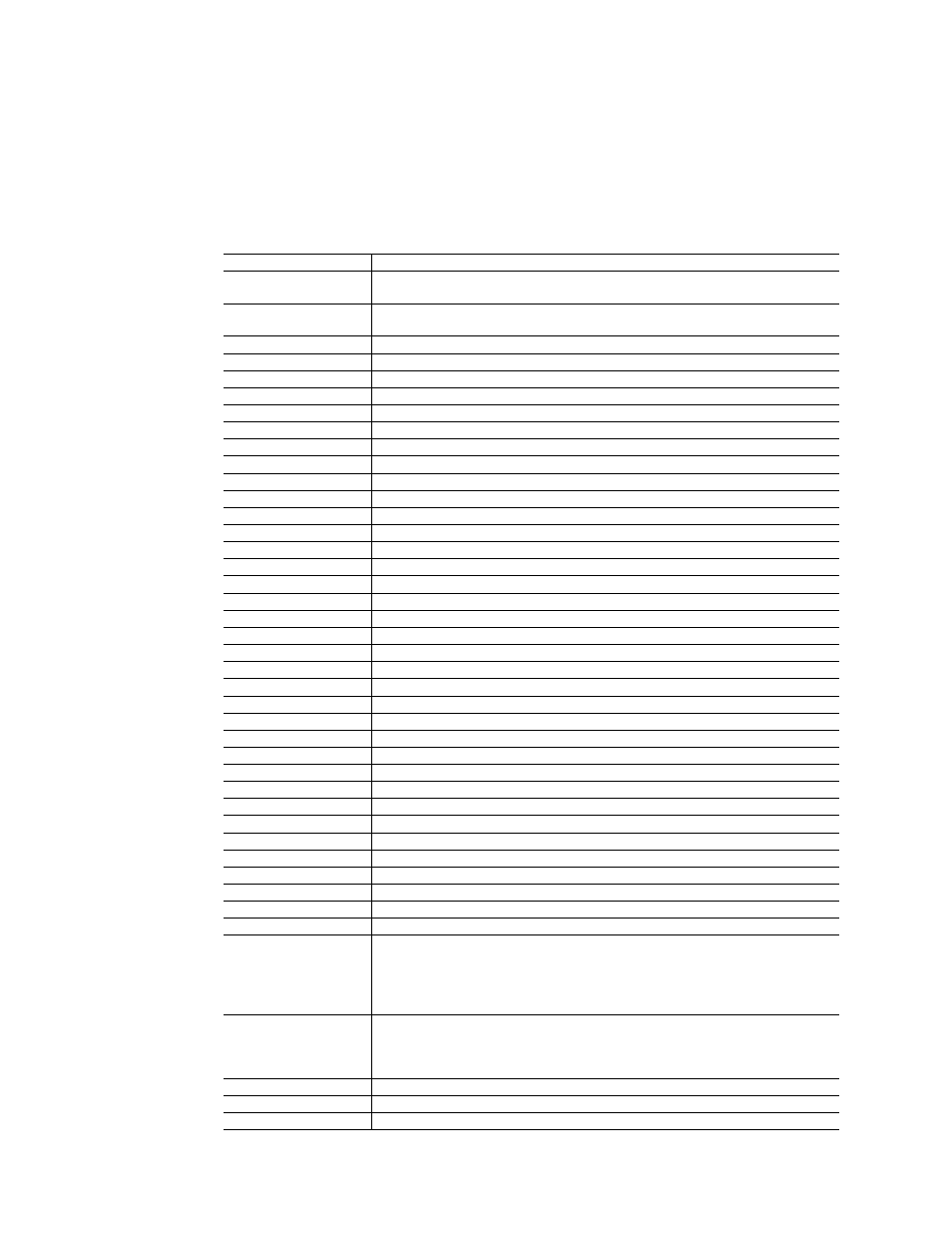
Directions for Use
Reference
93
Factory default settings
The monitor is shipped from the factory with these preset default settings. For
information about how to customize your monitor settings, see
Mode or store customized settings”
Setting
Factory default
Date
a
MO/DA/YR. This setting is automatically updated whenever it is changed during use
(continuously programmed).
Decimal
a
. (Period) This setting is automatically updated whenever it is changed during use
(continuously programmed).
HR/PR Sweep
25 mm/s
RR/BR Sweep
6.25 mm/s
Alarm Tone
MEDIUM
HR/PR TONE
LOW
HR/PR SOURCE
ECG
RR/BR Source
CO
2
if available or ECG (not programmable)
Patient Mode
Adult
Display Brightness
Normal
ECG Bandwidth
Monitor
ECG Size
1 mV/cm
ECG1 Lead
II
ECG2 Lead
V
ECG Filter
a
60 Hz. This setting is automatically updated whenever it is changed during use.
ECG Pacer
ON
RESP size
2X
RESP lead
Ld2
RESP sweep
6.25 mm/s
RESP monitoring
ON
RESP window
ON
IBP Range
0 to 180 mmHg
IBP Rescale
0 to 140 mmHg (not programmable)
IBP Mode
RESCALE
Invasive Pressure Formats
Label dependent
NIBP Mode
MANUAL
NIBP Auto Time
15 min
NIBP Smartcuf
ON
SpO
2
SIZE
2x
SpO
2
C-LOCK
OFF
SpO
2
Response
NORMAL
TEMP F/C
a
Celsius
CO
2
Range
0 to 60 mmHg
CO
2
Sweep
6.25 mm/s
CO
2
Response
NORMAL
CO
2
Units
a
mmHg
CO
2
Gas Compensation
OFF
Sidestream CO
2
Flow Rate
Adult: 90 ml/minute
Ped: 90 ml/minute
Neonate: 90 ml/minute
(The flow rate cannot be programmed to a different value in a Custom Patient Mode, see
“Change Powerup Patient Mode or store customized settings”
Display Wave Select
Adult and Pediatric Patient Mode: ECG1, ECG2, P1, P2, and CO
2
= ON, and large NIBP
numerics are displayed (in order of priority); SpO
2
and RESP = OFF.
Neonatal Mode: all waveforms are ON and large NIBP numerics are displayed (in order of
priority).
Trend Group
NIBP
Alarm Limits
All are ON except P2
HR/PR Alarm Limits
a
CAN TURN OFF
