Welch Allyn 246 Propaq CS Vital Signs Monitor v.3.7X - User Manual User Manual
Page 31
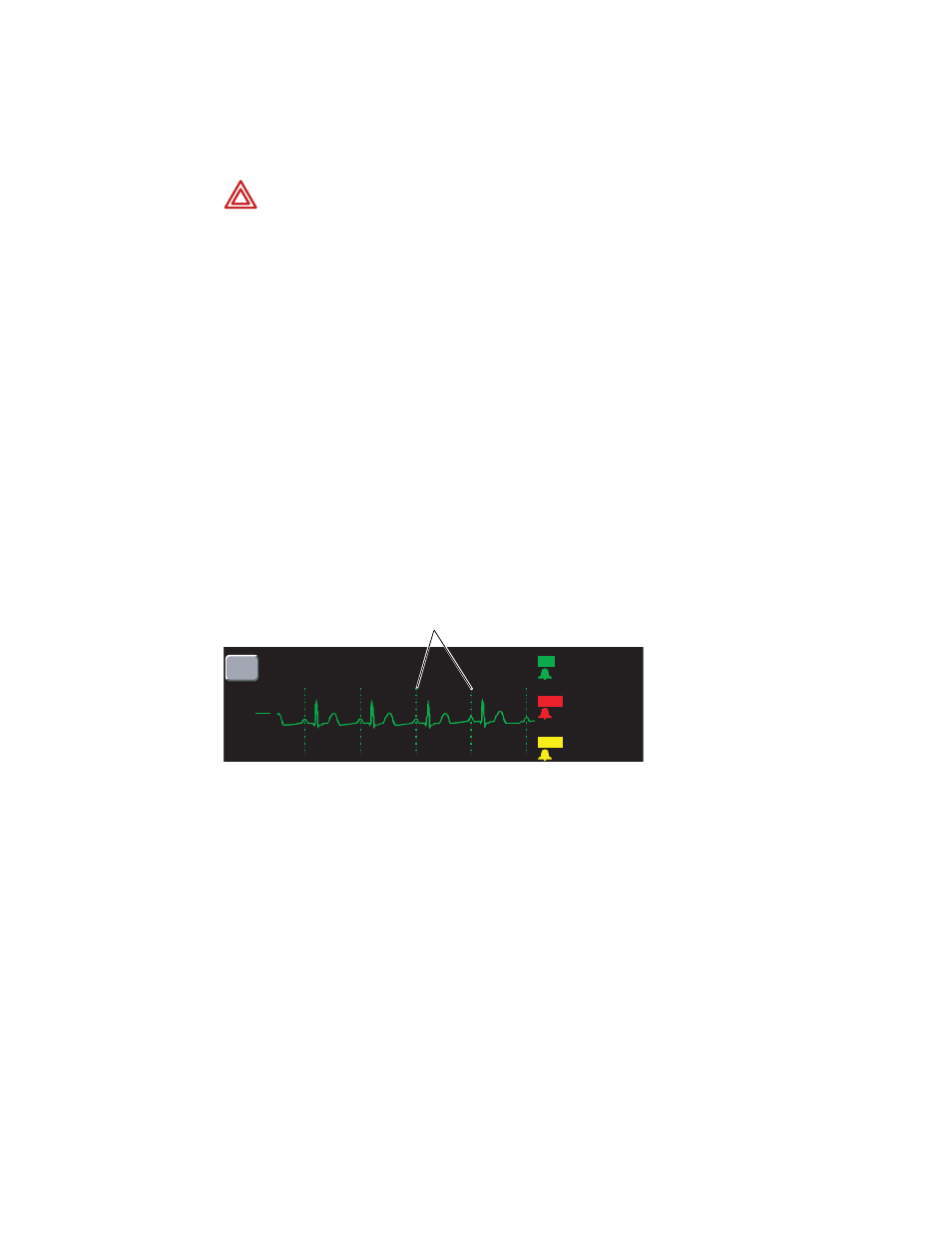
Directions for Use
Monitoring
27
Using the Propaq CS monitor with pacemaker patients
If the patient being monitored has a pacemaker, the Propaq CS monitor detects and can
indicate the occurrence of pacemaker signals.
1.
To access the monitor pacer indicator, from the Main Menu press ECG/RESP, MORE,
and then NEXT to select the PACER DISPLAY.
2.
Press CHANGE to set the PACER DISPLAY either ON or OFF.
When ON, the monitor displays (and prints on printouts) vertical dashed lines to
indicate each time a pacemaker signal is detected. (If the pacemaker signal is strong
enough, the monitor also displays it as a waveform “spike.”)
When OFF, the vertical lines are not displayed (or printed), but the pacemaker signal
waveform spike is still displayed if strong enough.
WARNING Pacemaker signals can differ from one pacemaker to the next. The
Association for Advancement of Medical Instrumentation (AAMI) cautions that “in
some devices, rate meters may continue to count the pacemaker rate during
occurrences of cardiac arrest or some arrhythmias. Do not rely entirely upon rate
meter alarms. All pacemaker patients should be kept under close or constant
observation.”
WARNING The presence of much pacer-like noise can cause the displayed heart
rate to be erratic even though the ECG trace may look undistorted with the pacer
indicator off. To help avoid this noise problem, use fresh ECG electrodes and
make sure the ECG cable lead wires make good connections.
Note
Pacemaker pulses are not counted as heartbeats as defined by the Pacer Pulse
Rejection specifications (
Noise on the ECG signal may be detected as pacer signals, causing the pacer
indicator to appear on the display. If you don't need to indicate pacemaker signals,
turn off the pacemaker indicator for a better ECG waveform display.
NET
OFF
HR
V
MON
17:05:10
PRINT FAULT
II
P
1
( 96)
BPM
mmHg
(M)
121
79
S
D
P
2
(M)
25
9
S
D
ADULT
ON NETWORK
mV
cm
1
80
ALLEN KIM
Pacemaker signal indicators
