Prepare for ecg/resp monitoring – Welch Allyn 246 Propaq CS Vital Signs Monitor v.3.7X - User Manual User Manual
Page 27
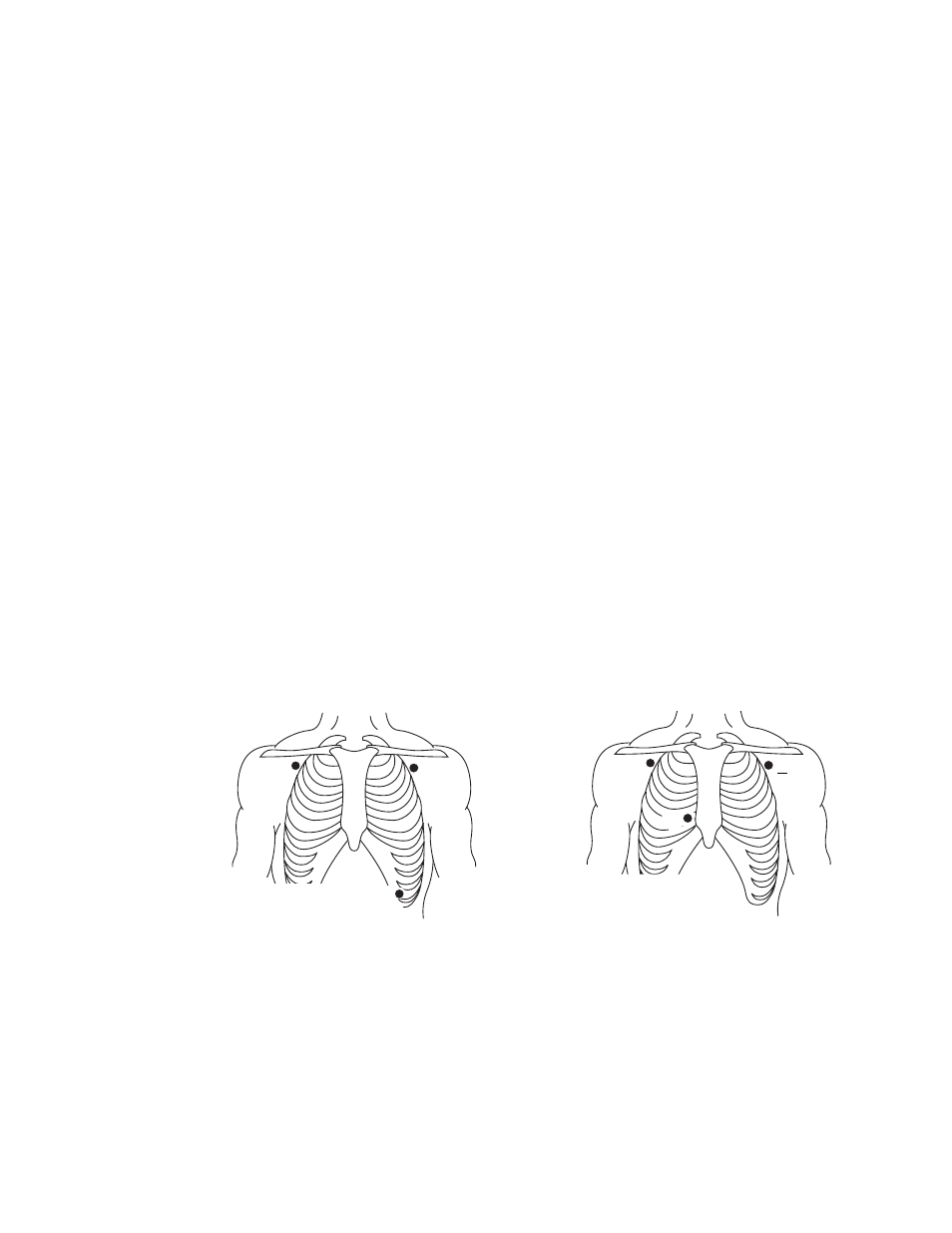
Directions for Use
Monitoring
23
•
Severe artifact and interference (such as defibrillation interference) can cause the
waveform to move off the display for a few seconds before it is restored.
Prepare for ECG/RESP monitoring
1.
Inspect the ECG cable and replace it if it shows signs of wear, breakage, or fraying.
2.
Select the appropriate patient mode. To change patient modes, from the Main Menu
press SETUP, MORE, CHANGE, then the desired patient mode (NEONATAL,
PEDIATRIC, or ADULT) and then YES.
3.
Select electrode sites on the patient.
Choose flat areas; avoid fatty areas and major muscles.
4.
Shave or clip hair from electrode sites, thoroughly clean skin, and lightly rub dry.
You may use soap and water, isopropyl alcohol or special skin preparation pads. To
avoid allergic reactions to electrodes, refer to the electrode manufacturer’s directions.
5.
If you are using pre-gelled electrodes, make sure the electrode date is not expired and
the gel is intact and not dried out. For best results, use only silver/silver chloride
electrode.
If you are using non-gelled electrodes, apply a 1/4- to 1/2-inch mound of gel over the
electrode contact area.
For best product performance and measurement accuracy, do not use stainless steel
needle electrodes, squeeze bulb electrodes, or electrodes with dissimilar metals. Do
not use electrodes from more than one manufacturer on the same patient.
6.
Attach lead wires to the electrodes before applying them to the patient. Apply the
electrodes to the patient as shown.
G
+
RA
LA
LL
If using MCL1,
select LEAD II on
the monitor, and
use all three
electrodes.
Standard 3-lead
Configuration
(G)=LA (-)=RA (+)=LL
Marriott
Configuration
MCL 1
