Inspect and clean the monitor and accessories – Welch Allyn 246 Propaq CS Vital Signs Monitor v.3.7X - User Manual User Manual
Page 90
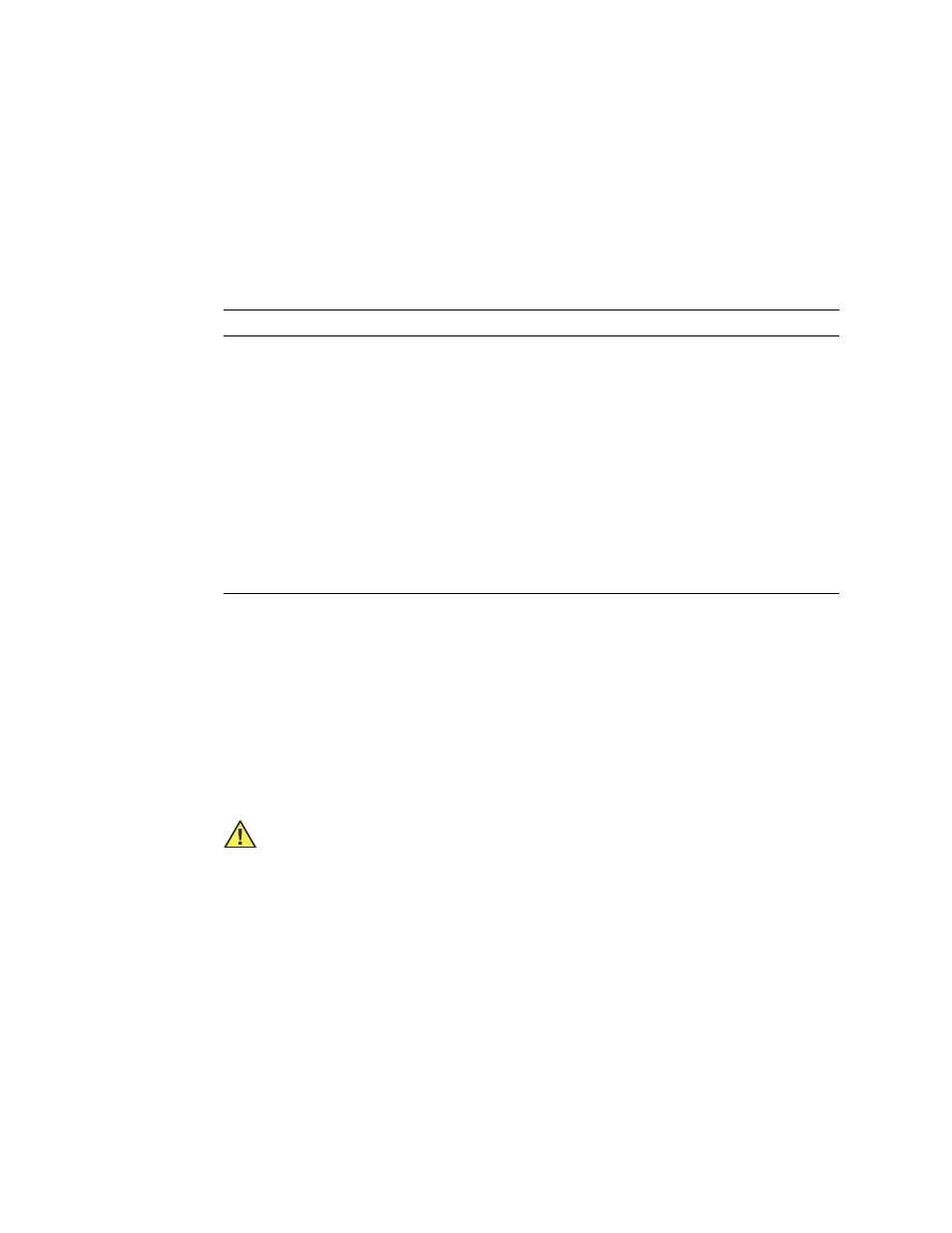
86
Maintenance
Welch Allyn Propaq CS Vital Signs Monitor
Inspect and clean the monitor and accessories
Before cleaning, thoroughly inspect the monitor and all accessories for any signs of
damage, cracks, or improper mechanical function of keypads, switches, connectors, and
printer paper door. While gently bending and flexing cables and tubing, inspect for
damage, cracks, cuts, abrasions, extreme wear, exposed wires or bent connectors.
Confirm connectors securely engage. Report damage or improper function to your service
department.
Equipment
Cleaning Instructions
Approved Cleaning Solutions
Propaq CS Monitor
a
b
a.
Do not use these cleaning solutions (they may damage the monitor): Butyl alcohol, Denatured ethanol, Freon, Mild chlorine bleach
solution, Isopropyl alcohol, Trichloroethane, Trichloroethylene, Acetone, Vesphene II, Enviroquat, Staphene, Misty, Glutaraldehyde,
Fantastik, Formula 409, Cidex.
b.
The monitor may be disinfected to comply with OSHA requirements for cleaning and decontaminating spills of blood and other body
fluids. (Federal OSHA Standard on bloodborne pathogens: 29 CFR 1910.1030, 12/6/91.) Wex-cide (Wexford Labs, Inc., Kirkwood, MO)
and T.B.Q. (Calgon Vestal Lab., Calgon Corp., St. Louis, MO) are disinfectants that meet OSHA requirements, and are EPA approved.
Wipe away disinfectants with a water-dampened cloth after the manufacturer’s recommended period of time.
Wipe with a nearly-dry cloth moistened
with cleaning solution.
Thoroughly wipe off any excess cleaning
solution. Do not let water or cleaning
solution run into connector openings or
crevices.
c
c.
If liquid gets into the right side panel connectors, it will drain out. If moisture gets into a left side panel connector, dry the connector
with warm air, then check the monitoring functions for proper operation.
Warm water, Coverage, Liquid soap, Wex-
cide
b
, T.B.Q.
b
, Windex,
Hydrogen peroxide
solution, Ovation
NIBP cuff
Consult manufacturer’s instructions.
Consult manufacturer’s instructions.
Cables, tubing, CO
2
sensor
d
d.
The mainstream CO
2
sensor may also be disinfected with Wex-cide. Follow the disinfectant manufacturer’s instructions. Do not leave
Wex-cide on sensor longer than 30 minutes. Thoroughly clean off residue with water-dampened cloth. Prolonged exposure of the sensor to
Wex-cide will damage the sensor.
Wipe gently with cloth dampened with
cleaning solution. Do not immerse the
CO
2
sensor in liquid.
Mild detergent solution; also consult
manufacturer’s instructions.
Masimo
®
SpO
2
cables
Nellcor
®
SpO
2
cables
Consult manufacturer’s instructions.
Consult manufacturer’s instructions.
Other accessories
Consult manufacturer’s instructions.
Consult manufacturer’s instructions.
Caution Do not autoclave the Propaq CS monitor or its accessories. Do not
immerse the monitor in liquid when cleaning. Do not immerse accessories in
liquid when cleaning unless the accessory manufacturer’s cleaning instructions
explicitly instruct you to do so.
