Change the current patient mode – Welch Allyn 246 Propaq CS Vital Signs Monitor v.3.7X - User Manual User Manual
Page 22
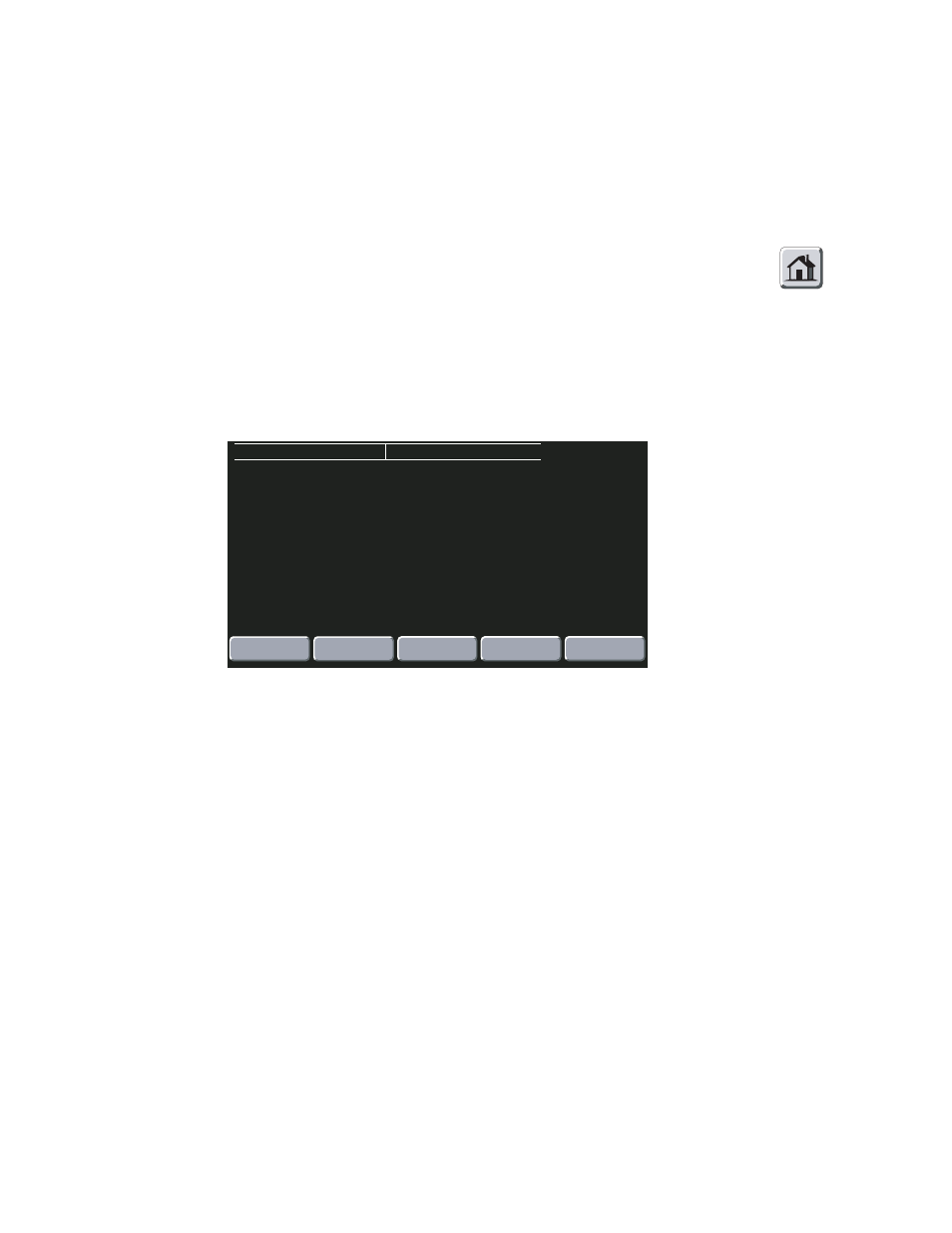
18
Setup
Welch Allyn Propaq CS Vital Signs Monitor
3.
Press NEXT PARAMETER to highlight the parameter you want to change, then press
NEXT SETTING to highlight the limit you want to change.
4.
Press UP, DOWN, or ON/OFF to change the limits.
The apnea alarm cannot be turned off at any time.
5.
After setting the desired limits, press Home to return to the Main Menu.
Change the current Patient Mode
1.
To change the current patient mode, from the Main Menu press SETUP, MORE,
CHANGE to access the Patient Mode window:
2.
Based on the patient’s age, press NEONATAL, PEDIATRIC, or ADULT. When the
confirmation window appears, press YES to confirm your selection.
Whenever you change the patient mode, the alarm limit settings, maximum NIBP cuff
inflation pressures, and internal computations are automatically changed to the
defaults for that patient mode. See page 19 for information about preset Factory
patient modes or programmable Custom patient modes.
Home
Note
If you change the patient mode, the CO
2
alarm limits in the new mode might vary
slightly from the originally-programmed CO
2
alarm limits for the new mode.
Check the CO
2
alarm limits.
PATIENT MODE
NEONATAL
PEDIATRIC
ADULT
SETUP
SELECT PATIENT MODE BASED ON AGE:
PED : > 44 WEEKS GEST. AGE,
ADULT:
NEO : < 44 WEEKS GEST. AGE
< 9 YEARS
> 9 YEARS
BATTERY: 8.2 VOLTS
PREVIOUS
MENU
