Perform spo, Spot-check” monitoring – Welch Allyn 246 Propaq CS Vital Signs Monitor v.3.7X - User Manual User Manual
Page 45
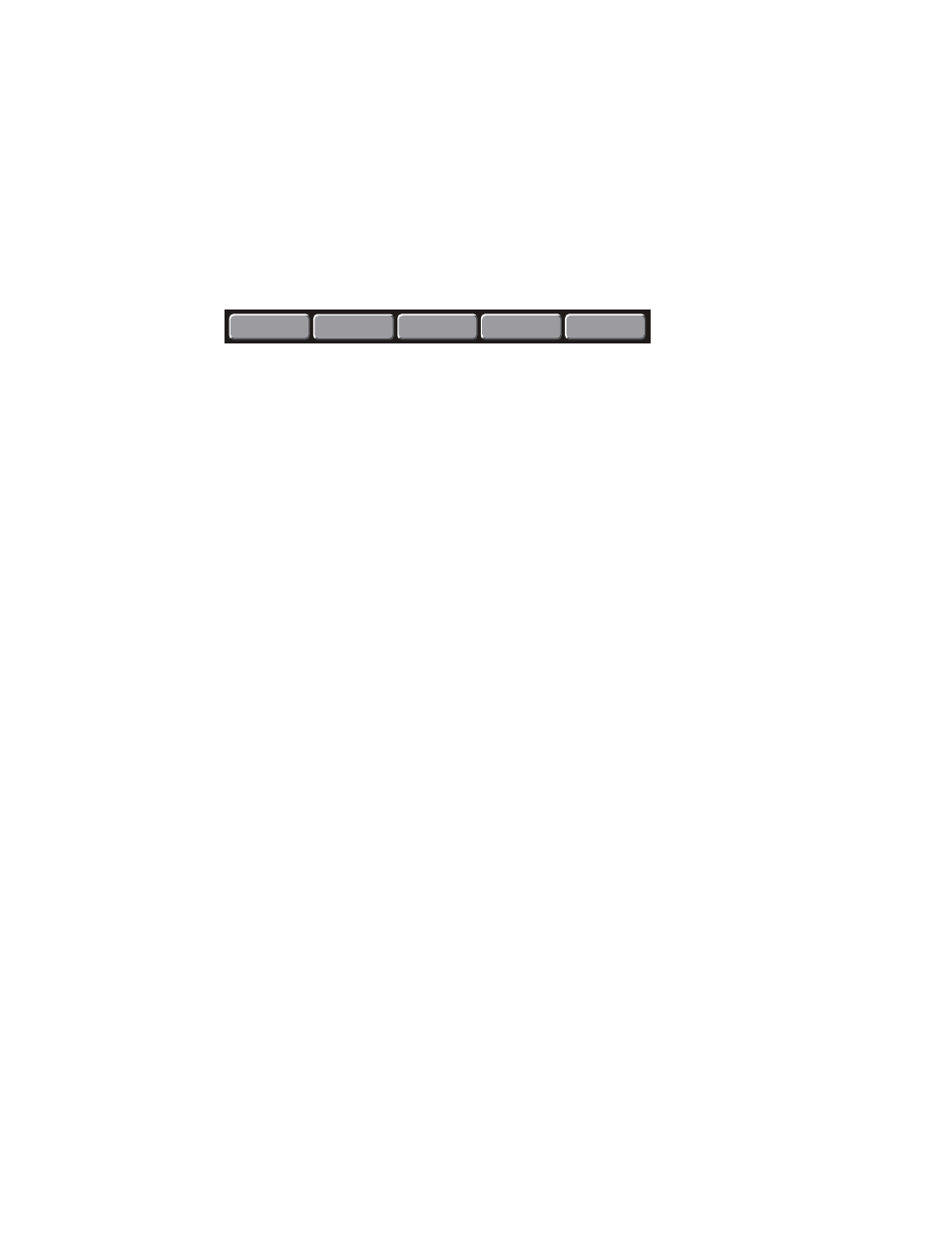
Directions for Use
Monitoring
41
Perform SpO
2
“spot-check” monitoring
The SpO
2
Standby Mode allows you to remove the SpO
2
sensor from a patient without
having to disable all alarms or disconnect the SpO
2
sensor cable from the Propaq CS
monitor. You can therefore perform intermittent or “spot-check” SpO
2
monitoring.
1.
While monitoring SpO
2
, remove the SpO
2
sensor from the patient, but leave it
connected to the monitor. When the monitor detects the lack of a pulsatile waveform,
it sounds a patient alarm and displays this menu:
2.
Press STANDBY to place SpO
2
into the Standby Mode.
The monitor suspends the SpO
2
alarm tone indefinitely and displays STANDBY in
place of SpO
2
numerics. SpO
2
remains in the Standby Mode until the SpO
2
sensor is
reapplied to a patient. Other vital sign monitoring is not restricted. By contrast, if you
press SILENCE instead of STANDBY, the monitor temporarily silences all alarm
tones; however, the alarm tone resumes after 90 seconds if the SpO
2
sensor is still
disconnected from the patient—see
“Silence an active alarm or alert tone for 90
3.
To resume SpO
2
monitoring, reapply the SpO
2
sensor to a patient.
The monitor exits the Standby Mode and resumes SpO
2
monitoring.
Note
The message STBY on the SpO
2
trend display and trend printouts indicates the
monitor was in the SpO
2
Standby Mode.
SILENCE
STANDBY
