Alarms & alerts, Description of alarm and alert tone patterns, 4 - alarms & alerts – Welch Allyn 246 Propaq CS Vital Signs Monitor v.3.7X - User Manual User Manual
Page 53: Silence an active alarm or alert tone for 90, Seconds, Silence an alarm or alert tone for 90 seconds
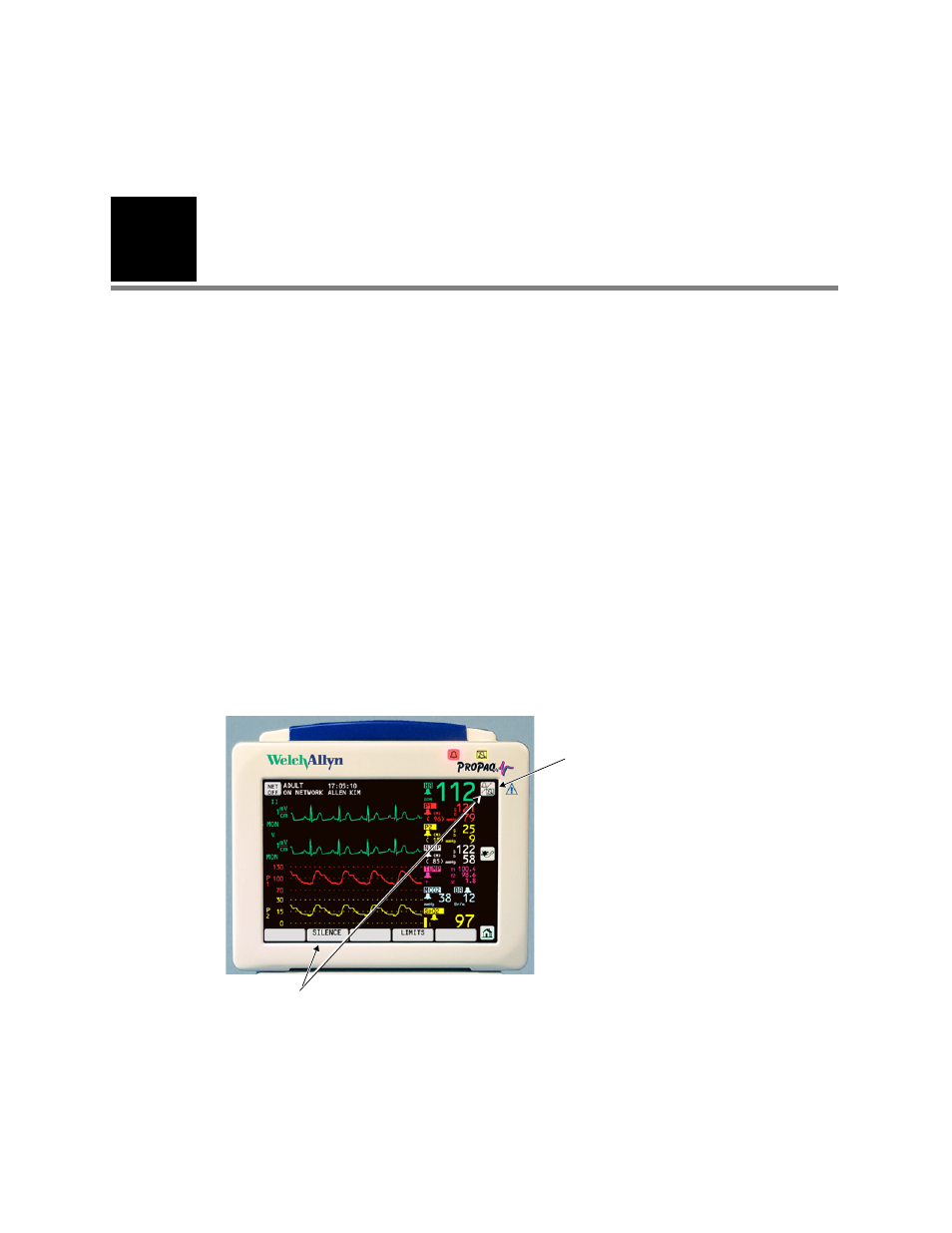
4
49
Alarms & Alerts
Description of alarm and alert tone patterns
•
Patient alarm tone pattern: one second on, two seconds off
•
Apnea alarm tone pattern: one second on, one second off (fastest)
•
Equipment alert tone pattern: one second on, four seconds off (slowest)
Silence an active alarm or alert tone for 90 seconds
You can silence the tone of a patient alarm or equipment alert for a period of 90 seconds.
Silence an alarm or alert tone for 90 seconds
1.
Check the patient and provide appropriate care.
2.
Press Silence/Reset or the SILENCE key.
3.
After caring for the patient, make sure the appropriate alarm limits are set.
Note
Propaq monitors connected to an Acuity Central Monitoring System can sound
distinct tone patterns for certain alarms, such as life-threatening Arrhythmia and
ST alarms. For further information regarding Acuity System alarm tones, please
consult the Acuity System Directions for Use.
Press either key to silence the alarm or
alert tone for 90 seconds.
Silence/Reset key
