Alarm holdoffs, Connect nurse call option, Alarm holdoffs connect nurse call option – Welch Allyn 246 Propaq CS Vital Signs Monitor v.3.7X - User Manual User Manual
Page 59
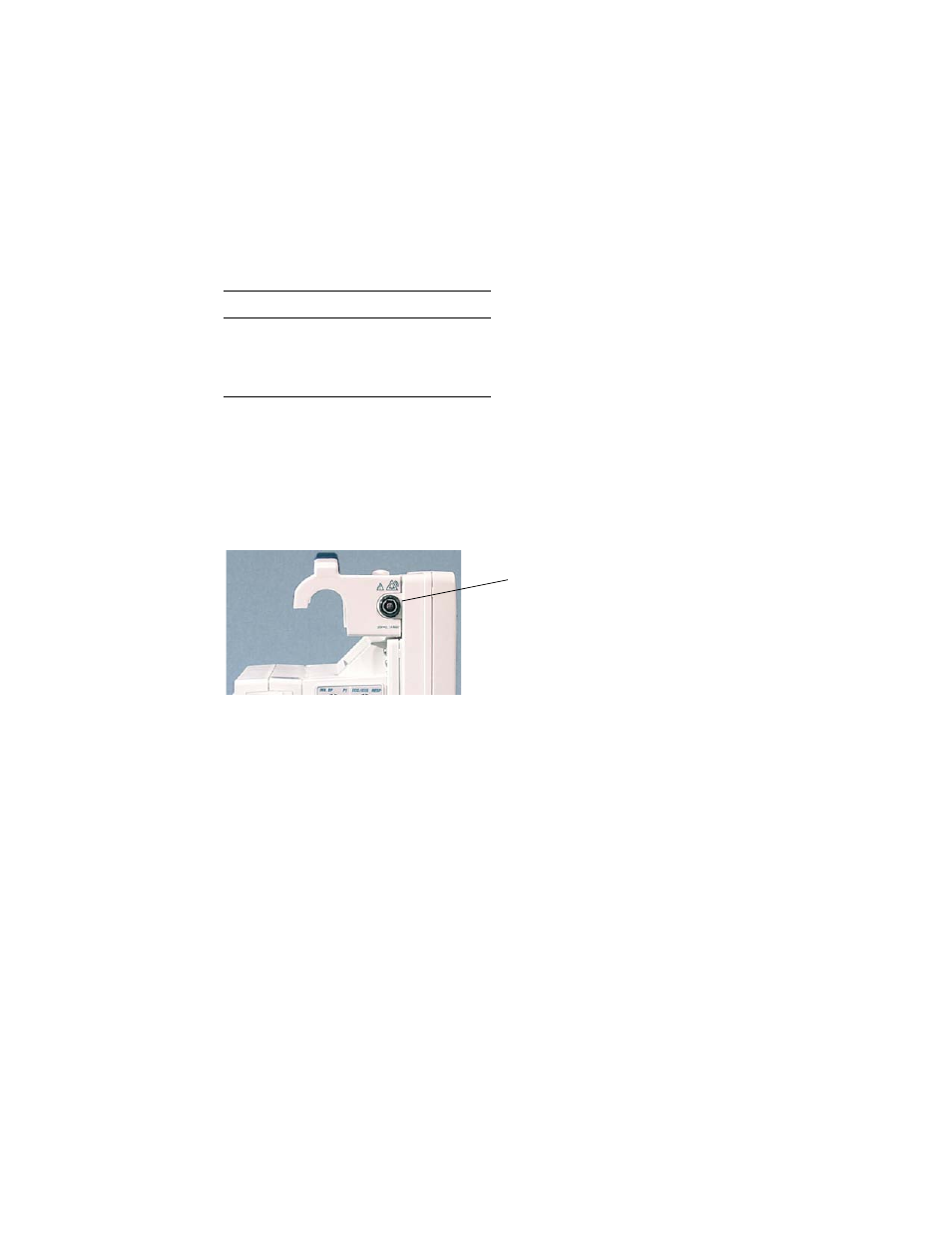
Directions for Use
Alarms & Alerts
55
Alarm holdoffs
To help minimize false alarms, the monitor briefly delays or “holds off” triggering alarms
for limit violations for HR/PR, SpO
2
, and RR/BR. After the alarm holdoff period begins, if
the monitor detects that the patient’s vital sign has returned to acceptable limits, the
monitor cancels the alarm holdoff. The next time a vital sign limit is violated, the monitor
starts a new holdoff period.
Connect nurse call option
The Propaq CS monitor can be connected to a Nurse Call system through a customized
cable that connects to the left-side Nurse Call connector. When connected, the monitor
immediately notifies the Nurse Call system whenever a patient alarm occurs.
To connect the monitor to the Nurse Call system, you need a cable (008-0634-XX) that has
been customized for your Nurse Call system. If you do not have this cable, contact your
biomedical engineering department for assistance. For specifications, see
Vital Sign
Alarm Holdoff Time Period
HR/PR
3 seconds (except NIBP PR)
SpO
2
10 seconds
RR/BR
5 seconds
Note
When an apnea alarm or patient alarm occurs, pressing the Silence/Reset Alarm
key or SILENCE silences the alarm tone and Nurse Call alarm for 90 seconds.
However, the visual indicators on the monitor are not suspended during this time.
Even though the Nurse Call option allows remote alarm indication, it does not
replace appropriate bedside surveillance by trained clinicians.
Nurse Call connector
