Sensor to help reduce unnecessary spo – Welch Allyn 246 Propaq CS Vital Signs Monitor v.3.7X - User Manual User Manual
Page 38
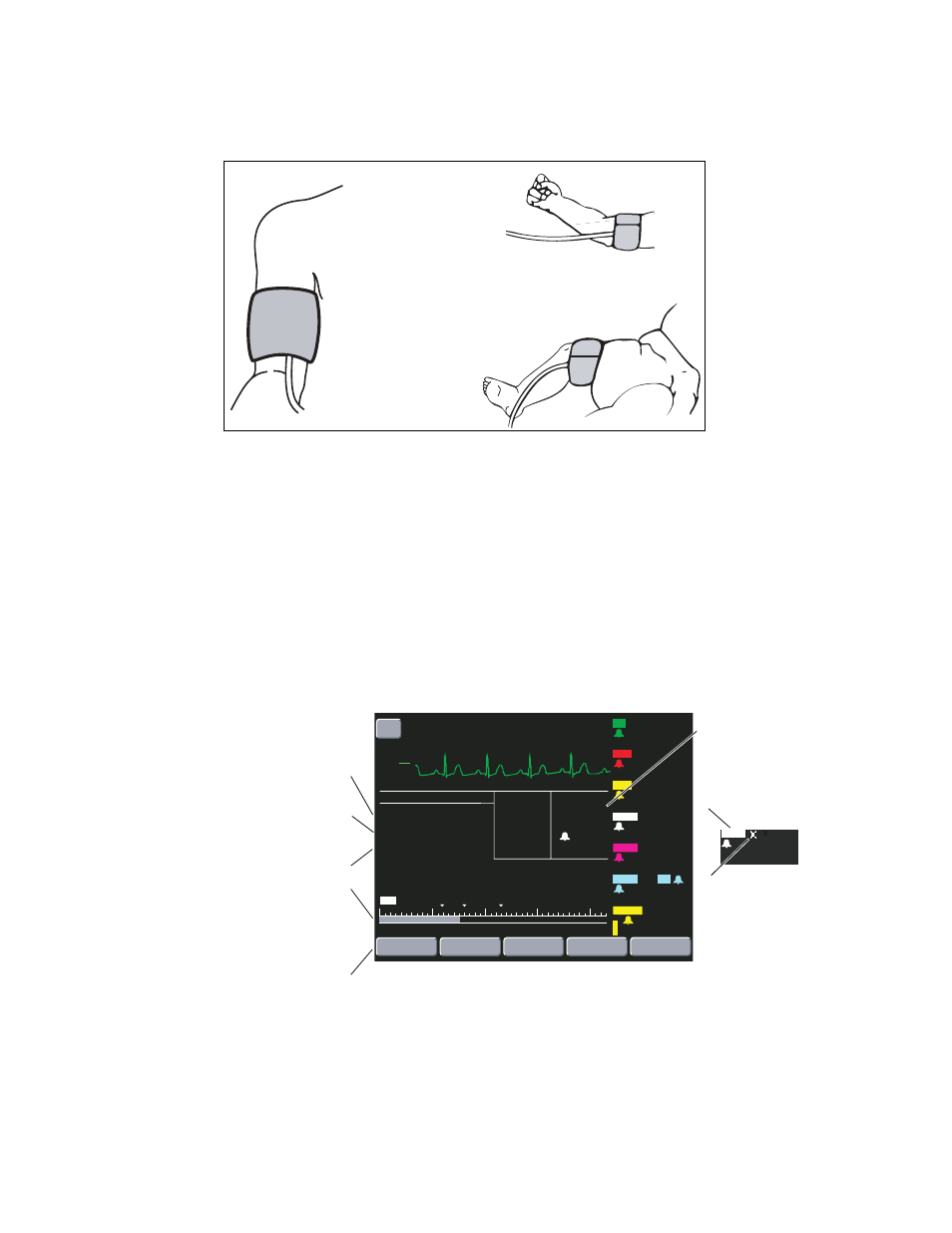
34
Monitoring
Welch Allyn Propaq CS Vital Signs Monitor
3.
Place the cuff on the limb.
If possible, place it at the same level as the heart. If above the heart, add 1.9 mmHg to
the NIBP measurement for every inch above the heart. If below the heart, subtract 1.9
mmHg for every inch.
The cuff should be snug, but not uncomfortable. The hose must not be kinked or
pinched.
Make sure the cuff tubing is centered over the brachial artery.
If SpO
2
will also be monitored, place the NIBP cuff on a different limb than the SpO
2
sensor to help reduce unnecessary SpO
2
alarms.
4.
Screw the hose connector onto the NIBP connector on the monitor's left side.
5.
From the Main Menu, press NIBP to display the NIBP Menu:
Cuff applied evenly and
snugly with bottom edge of
cuff one inch above
antecubital fossa.
Possible cuff placements
for neonates
112
58
( 85)
NIBP
18:45
S
D
(M)
mmHg
ADULT
NIBP ADULT
MODE : TURBOCUF
TIME : 4:21
SMARTCUF : ON
MON
17:05:10
PRINT FAULT
II
BR
P
1
( 96)
mmHg
(M)
TEMP
100.4
98.6
1.8
97
121
79
S
D
P
2
( 15)
mmHg
(M)
25
9
S
D
NIBP
( 85)
mmHg
(M)
%
F
122
58
MCO
2
S
p
O
2
mmHg
38
Br/m
S
D
STOP
AUTO/
MANUAL
INTERVAL
SMARTCUF
NET
OFF
ON NETWORK
T1
T2
ΔT
mV
cm
1
112
HR
BPM
mmHg
TURBOCUF
( 85)
75
50
100
150
200
17:05:01
TIME OF
READING:
(M)
122
58
S
D
12
ALLEN KIM
Manometer Bar:
Systolic, diastolic, and
mean values are
indicated as small
triangles.
The last measurement
Measurement mode
After 16 minutes, the NIBP
display changes as shown
below for 44 minutes.
Time remaining in
Turbocuf Mode or Auto
Mode interval
START is displayed when
no measurement is
occurring.
This symbol indicates that
the NIBP reading was
taken in the presence of
high artifact while
monitoring ECG with
Smartcuf enabled. Artifact
can affect accuracy. To
help reduce artifact, see
step 6 on page 35.
Smartcuf status
