Welch Allyn 246 Propaq CS Vital Signs Monitor v.3.7X - User Manual User Manual
Page 76
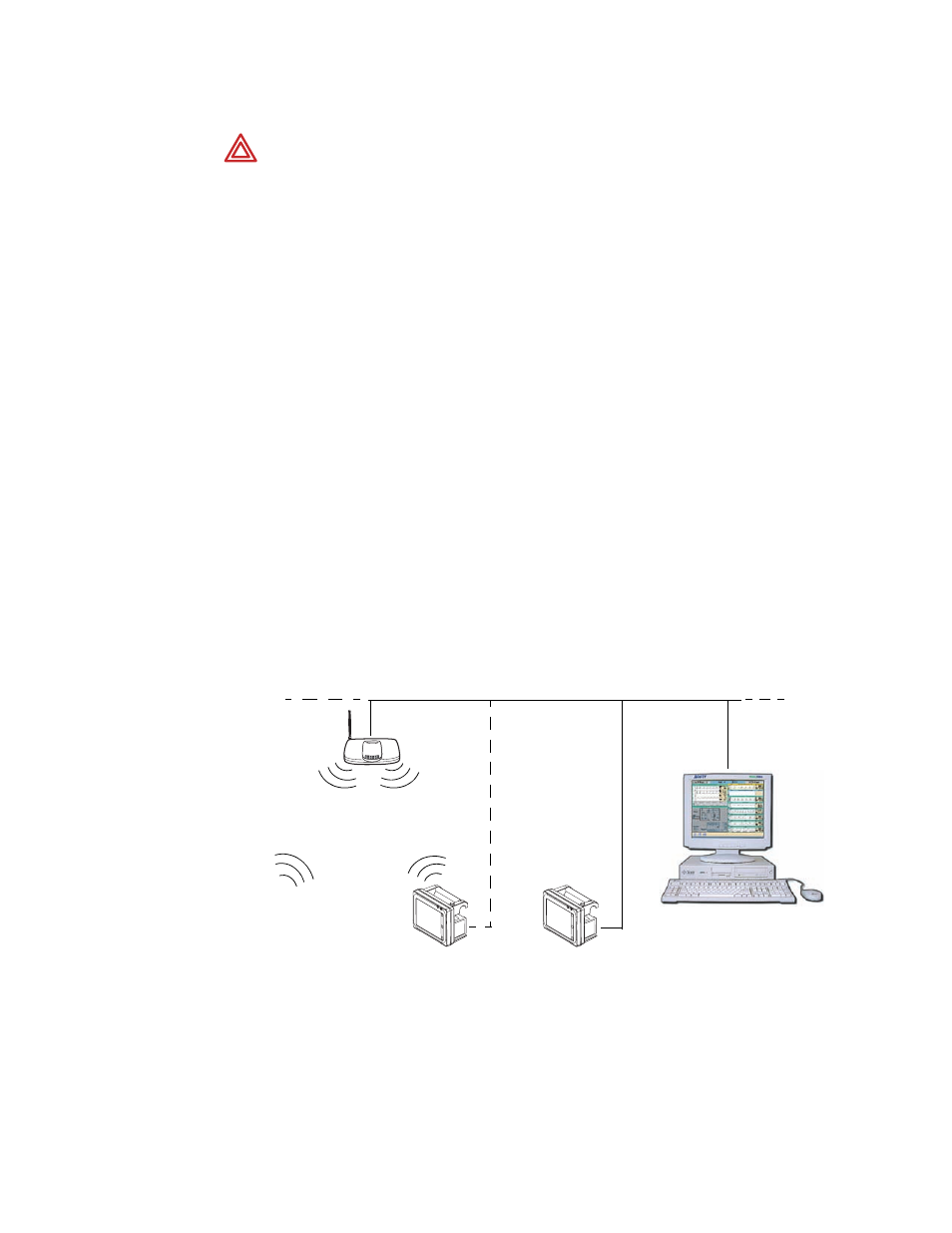
72
Acuity
Welch Allyn Propaq CS Vital Signs Monitor
The Propaq CS monitor can communicate with an Acuity Central Station as part of Welch
Allyn’s FlexNet network. FlexNet allows multiple devices to communicate through
hardwired Ethernet networks and Wireless Local Area Networks (WLANs). The Acuity
Central Station provides central patient monitoring for monitoring devices connected to
the network.
As shown below, the Propaq CS can communicate through a hardwire Acuity connection.
In addition, the Propaq CS can also be equipped with the Wireless option which allows
two-way wireless communication with an Acuity Central Station through an access point
in the FlexNet network. The access point is a digital radio transceiver that connects to the
FlexNet network.
While connected to the network, the Propaq CS sends patient data to Acuity. Acuity
continuously analyzes the data and provides appropriate alarm or alert messages at the
Central Station and other network devices such as a hallway message panel or the Propaq
CS itself. Acuity also stores the patient data for viewing or report printing.
WARNING Accessory equipment connected to the analog and digital interfaces
must be certified according to the respective IEC standards (e.g., EN 60950 for
data processing equipment and EN 60601-1 for medical equipment). Furthermore,
all configurations shall comply with the system standard IEC 601-1-1. Anyone
connecting additional equipment to the signal input or output connectors is
configuring a medical system, and is therefore responsible that the system
complies with the requirements of the system standard IEC 601-1-1. If in doubt,
consult your Biomedical Engineering Department.
Note
WHEN USED IN CANADA: To prevent radio interference to the licensed service,
this device is intended to be operated indoors and away from windows to provide
maximum shielding. Equipment (or its transmit antenna) that is installed
outdoors is subject to licensing.
Pour empêcher que cet appareil cause du brouillage au service faisant l’objet
d’une licence, il doit être utilisé à l’intérieur et devrait être placé loin des fenêtres
afin de fournir un écran de blindage maximal. Si le matériel (ou son antenne
d’émission) est installé à l’extérieur, il doit faire l’objet d’une licence.
To Other
Access
Points
Alternative
hardwire
connection
FlexNet network
Propaq CS
with hardwire Acuity
connection
Access
Point
Acuity Central Station
To Other
Acuity
Systems
Other wireless
devices
Primary
hardwire
connection
Wireless Propaq CS
(hardwire connection
available as alternative)
Primary wireless
connection
To Other
Acuity
Systems
