Dell PowerEdge C6220 II User Manual
Page 90
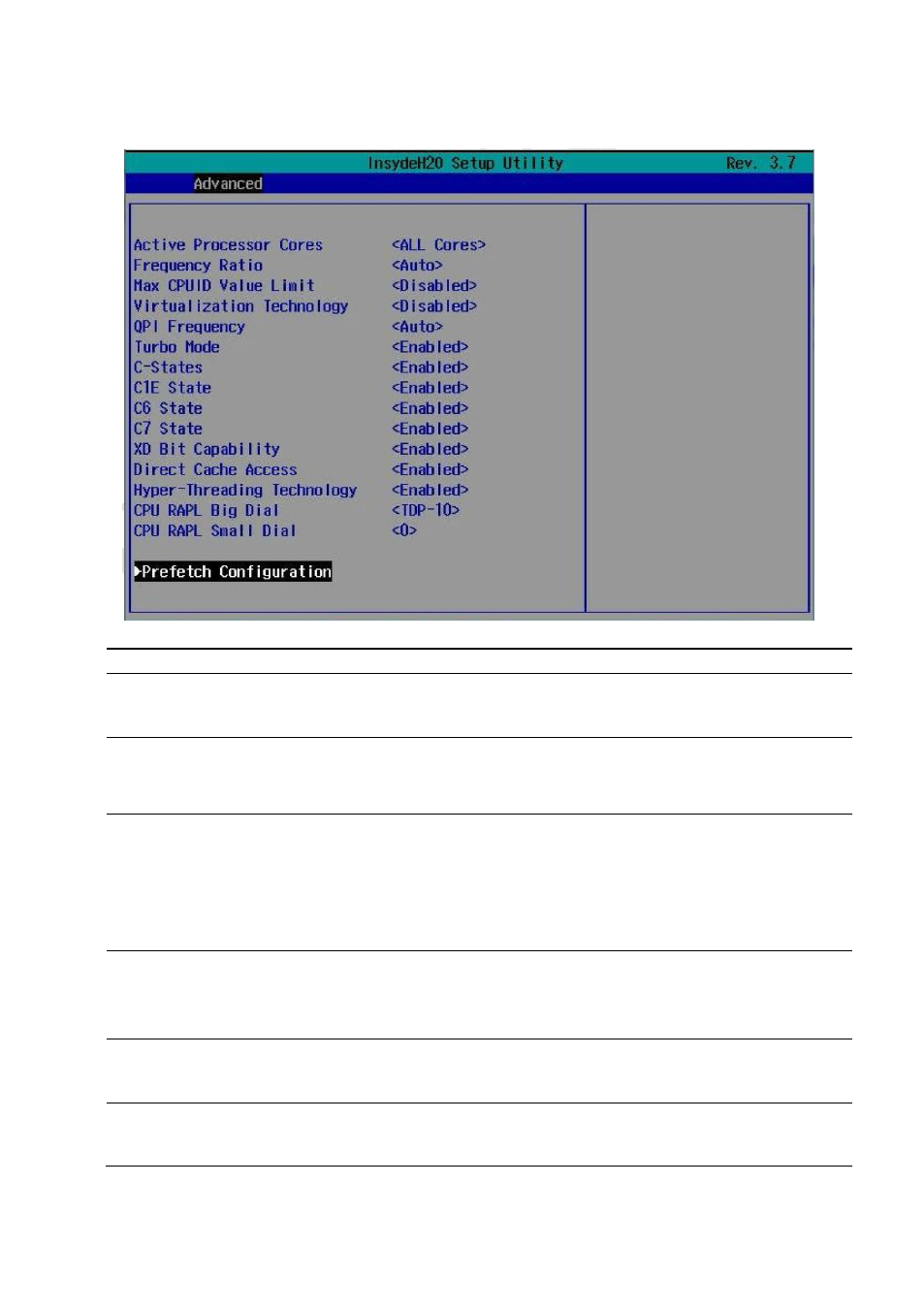
90
|
Using the System Setup Program
Option
Description
Active Processor Cores
(All Cores default)
This field controls the number of enabled core in each
processor.
Frequency Ratio
(Auto default)
Sets frequency multiplier as maximum level.
Downgrade- set multiplier 1~3 levels.
Max CPUID Value Limit
(Disabled default)
Some OS, which is (NT4), will fails if the value
returned in EAX is >3 when CPUID instruction is
executed with EAX=0.
Disabled - this setting disables the 3 or less limit.
Enabled - this setting limits CPUID function to 3
Virtualization Technology
(Disabled default)
Enabled (applicable processors) / Disabled (unusable
in any OS). This feature allows the users to set the VT
technology in applicable processors.
QPI Frequency
(Auto default)
Selects link speed: 6.4GTs/7.2GTs/8.0GTs
Turbo Mode
(Enabled default)
Enables processor Turbo Mode (requires EMTTM
enabled too.)
- PowerEdge RAID Controller H700 (200 pages)
- PowerEdge RAID Controller H700 (178 pages)
- PowerEdge RAID Controller H700 (56 pages)
- PowerVault TL2000 (2 pages)
- PowerVault TL4000 (2 pages)
- PowerVault TL2000 (176 pages)
- PowerVault TL2000 (16 pages)
- PowerVault TL2000 (3 pages)
- PowerVault TL2000 (116 pages)
- PowerVault 130T DLT (Tape Library) (49 pages)
- PowerVault TL2000 (1 page)
- PowerVault 110T DLT VS80 (Tape Drive) (49 pages)
- PowerVault TL2000 (22 pages)
- PowerVault TL4000 (306 pages)
- PowerEdge 800 (2 pages)
- PowerEdge 800 (27 pages)
- PowerEdge 800 (28 pages)
- PowerEdge 800 (58 pages)
- PowerEdge 800 (87 pages)
- PowerEdge 800 (24 pages)
- PowerEdge 800 (82 pages)
- PowerEdge 6400 (86 pages)
- PowerVault 124T (55 pages)
- PowerVault 124T (73 pages)
- PowerVault 124T (65 pages)
- PowerVault 124T (4 pages)
- PowerVault 124T (79 pages)
- PowerVault 124T (2 pages)
- PowerVault 124T (64 pages)
- PowerVault 124T (56 pages)
- PowerVault 124T (66 pages)
- PowerVault 124T (57 pages)
- PowerVault 110T LTO (Tape Drive) (28 pages)
- PowerVault TL4000 (22 pages)
- PowerVault TL4000 (3 pages)
- PowerVault TL4000 (176 pages)
- PowerVault TL4000 (2 pages)
- PowerVault TL4000 (16 pages)
- PowerVault TL4000 (116 pages)
- PowerVault TL4000 (1 page)
- PowerVault TL4000 (66 pages)
- PowerEdge RAID Controller 6i (120 pages)
- PowerEdge RAID Controller 6i (156 pages)
- PowerVault 715N (Rackmount NAS Appliance) (105 pages)
- PowerVault 715N (Rackmount NAS Appliance) (4 pages)
