Interposer extender for 2u node, Removing the interposer extender for 2u node – Dell PowerEdge C6220 II User Manual
Page 179
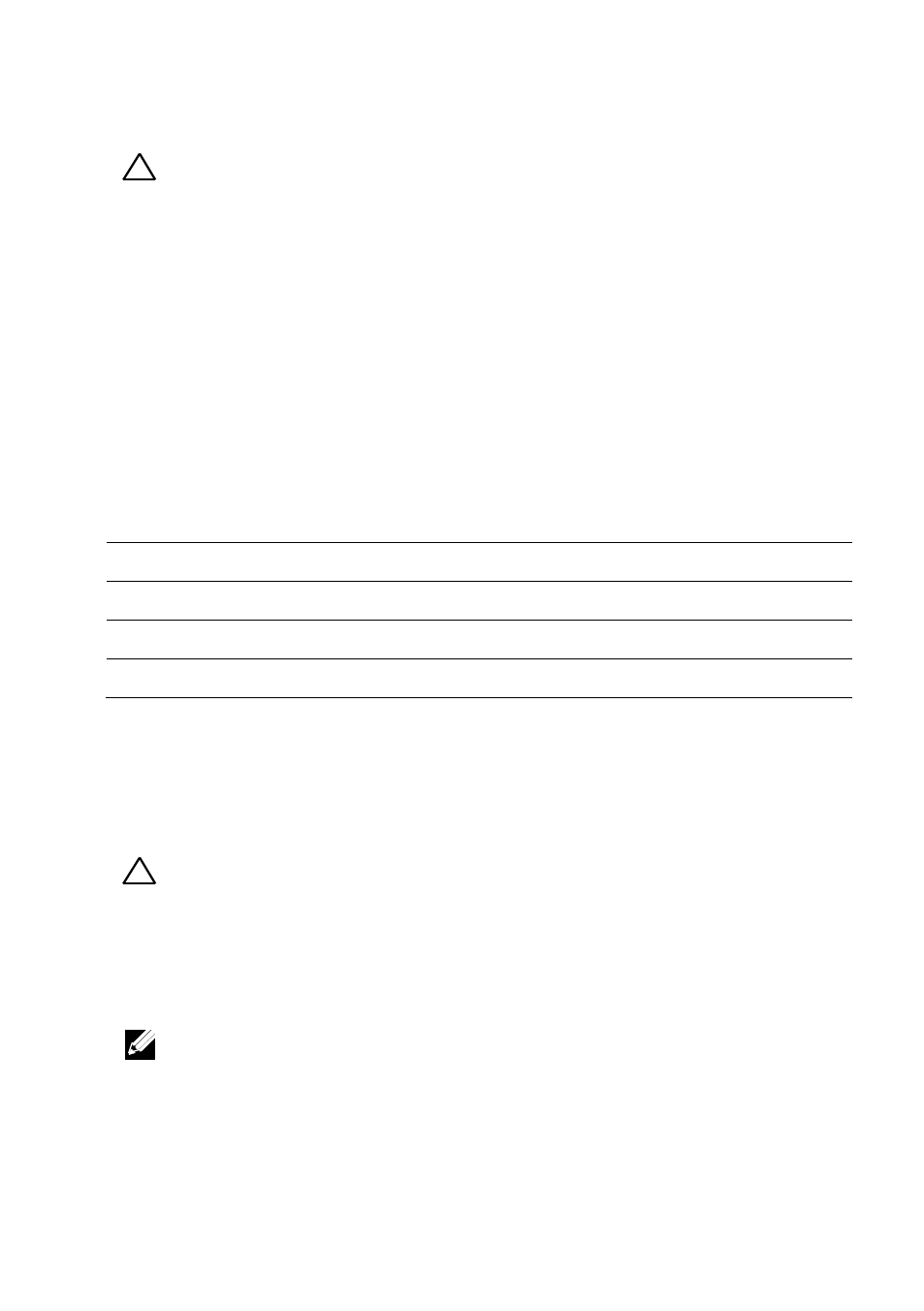
Removing and Installing System Components | 179
CAUTION: Using excess thermal grease can cause grease to contact the
processor shield, which can cause contamination of the processor socket.
8 Place the heat sink on the processor. See Figure 3-19.
9 Using a Phillips screwdriver, tighten the heat-sink retention screws. See
10 Replace the system-board assembly. See "Installing a System-Board
11 Reconnect the system to its electrical outlet and turn on the system,
including any attached peripherals.
12 Press
processor information matches the new system configuration. See
"System Setup Options at Boot
Load optimal defaults in Setup menu.
Save Settings and exit in BIOS Setup
13 " on page 68.
Interposer Extender for 2U Node
Removing the Interposer Extender for 2U Node
1 Remove the system-board assembly. See “Removing a System-Board
CAUTION: Many repairs may only be done by a certified service technician. You
should only perform troubleshooting and simple repairs as authorized in your
product documentation, or as directed by the online or telephone service and
support team. Damage due to servicing that is not authorized by Dell is not
covered by your warranty. Read and follow the safety instructions that came with
the product.
NOTE: This section is applicable to systems with 2U node only.
