3 audit log, 1 log, Audit log – Acronis Access - Installation Guide User Manual
Page 97
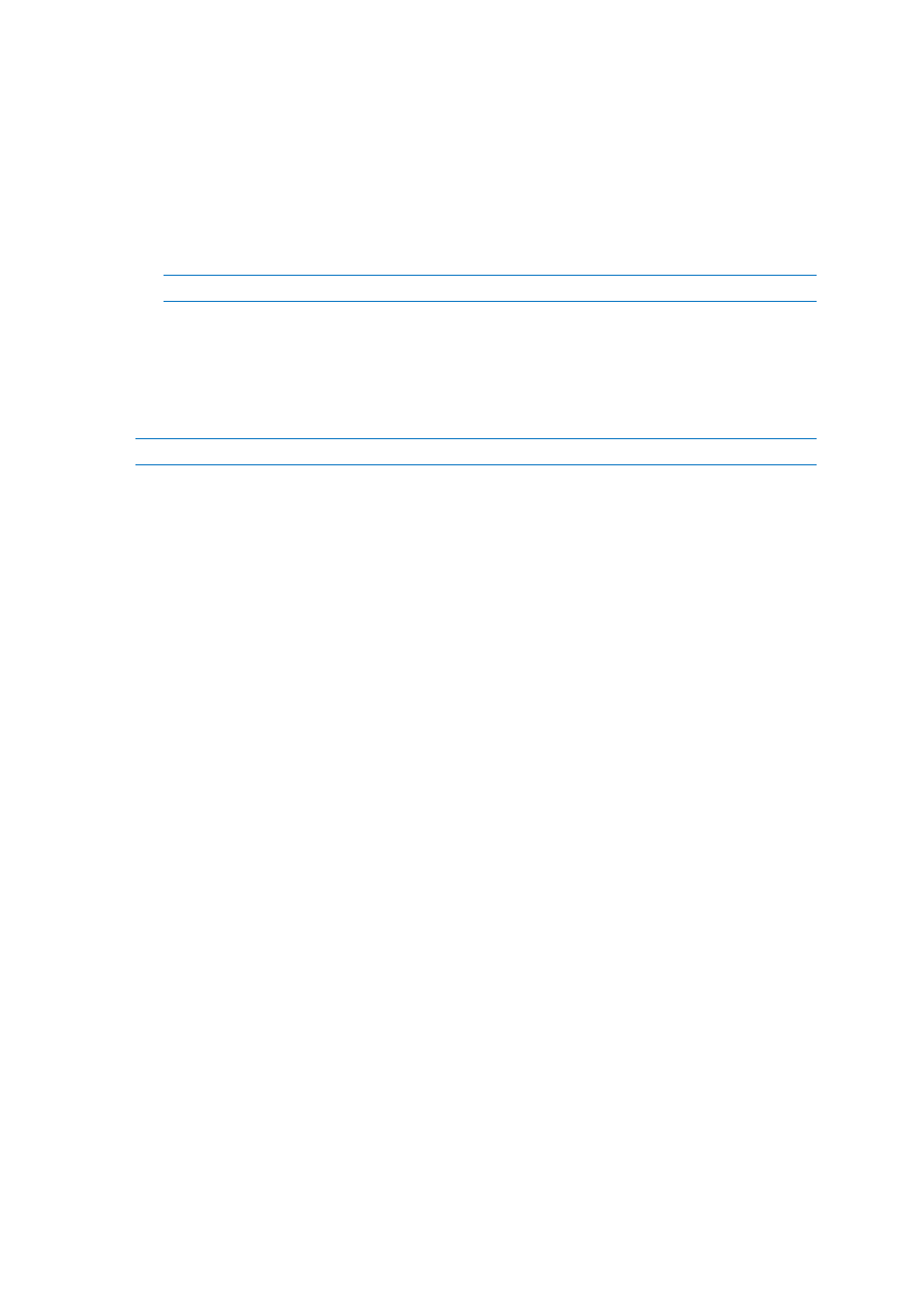
97
Copyright © Acronis International GmbH, 2002-2014
4. Press the Add Administrator button under Administrative Users.
5. Select either the Active Directory/LDAP or Invite by Email tab depending on what type of user
you are inviting and what you want them to administer. LDAP users without emails cannot be
given Sync & Share functionality.
a) To invite via Active Directory/LDAP do the following:
1. Search for the user you want to add in the Active Directory and then click on their Common
Name to select a user.
Note: The LDAP User and Email fields will fill in automatically.
2. Enable/Disable the Sync & Share functionality.
3. Select which administrative rights the user should have.
4. Press Add.
b) To invite by Email do the following:
1. Enter the email address of the user you want to add as an administrator.
Note: Ad-hoc users invited by email will always have Sync & Share functionality.
2. Select whether this user should be licensed.
3. Select the language of the Invitation email.
4. Press Add.
To give a user administrative rights:
1. Open the Sync & Share tab
2. Open the Users tab
3. Press the Actions button for the User you want to edit.
4. Press Edit.
5. Mark all Full Administrative Rights?.
6. Press Save.
9.3 Audit Log
9.3.1 Log
Here you can see all of the recent events (depending on your purging policy, the time limit might be
different), the users from which the log originated and a message explaining the action.
Filter by User – filters the logs by User. You can select All, No user or choose one of the available
users.
Filter by Shared Projects – filters the logs by Shared Project. You can select All, Not shared or
choose one of the available Shared Projects.
Filter by Severity – filters the logs by type. The types are All, Info, Warning, Error and Fatal.
From/To – filter by date and time.
Search for Text – filter by log message contents.
