Acronis Access - Installation Guide User Manual
Page 11
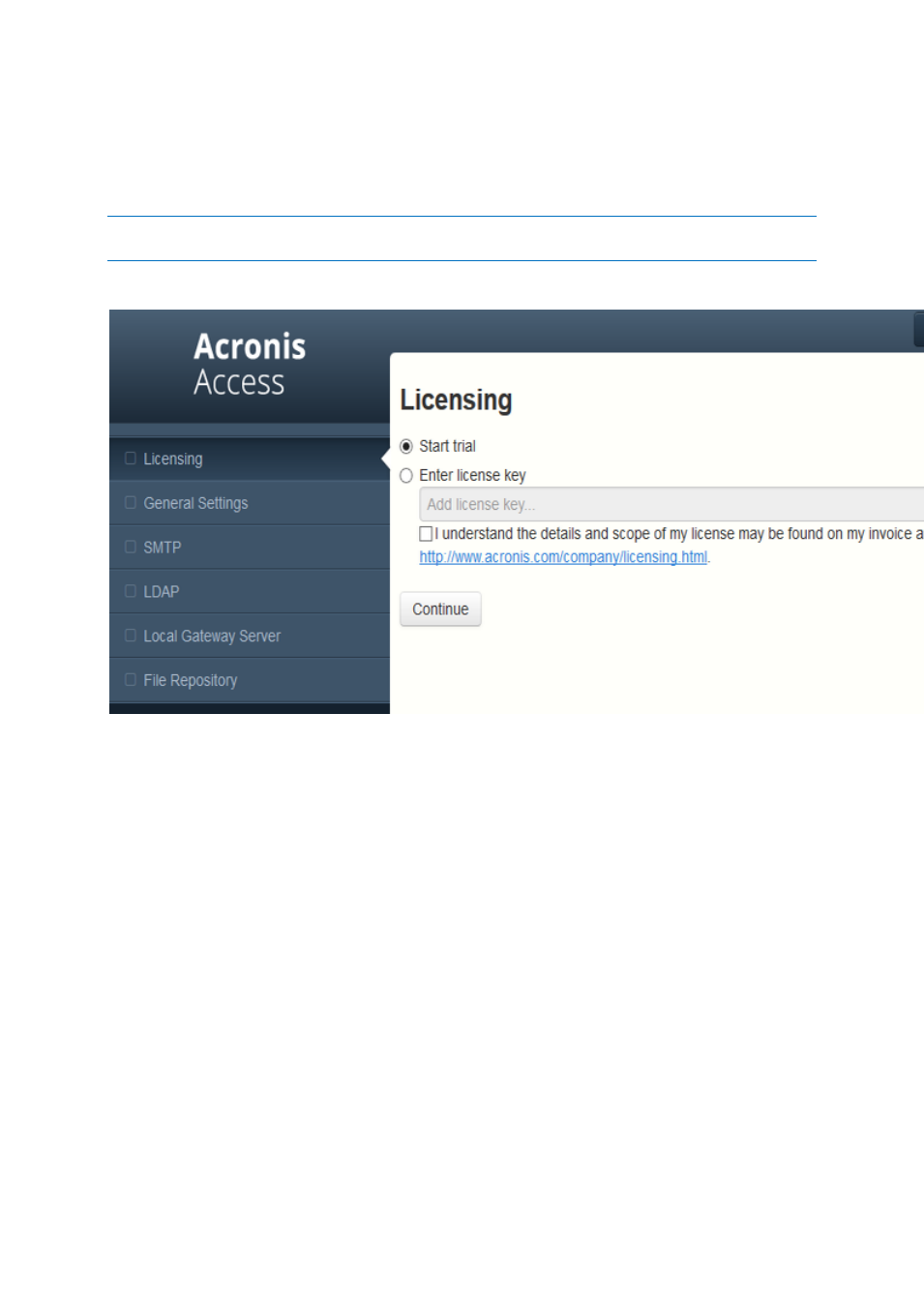
11
Copyright © Acronis International GmbH, 2002-2014
Navigate to the Acronis Access's web interface using any of the available IP addresses and the port
specified in the configuration utility. You will be prompted to set the password for the default
administrator account.
Note: Administrators can be configured later on, for more information visit the Server Administration (p. 94)
section.
This wizard helps you setup the core settings for the functionality of your product.
General Settings cover settings of the web interface itself, like the language, the color scheme,
the server name used in admin notifications, licensing and administrators.
LDAP settings allow you to use Active Directory credentials, rules and policies with our product.
SMTP settings cover functionality in both Mobile Access features and Sync & Share features. For
Mobile Access, the SMTP server is used when sending enrollment invitations. Sync & Share
features use the SMTP server to send folder invitations, warnings, summaries of errors.
All of the settings you see in the Initial Configuration page will also be available after you complete it.
For more information on any of the settings, please visit the Server Administration (p. 94) articles.
