3 quotas, 4 file purging policies, Quotas – Acronis Access - Installation Guide User Manual
Page 119: File purging policies
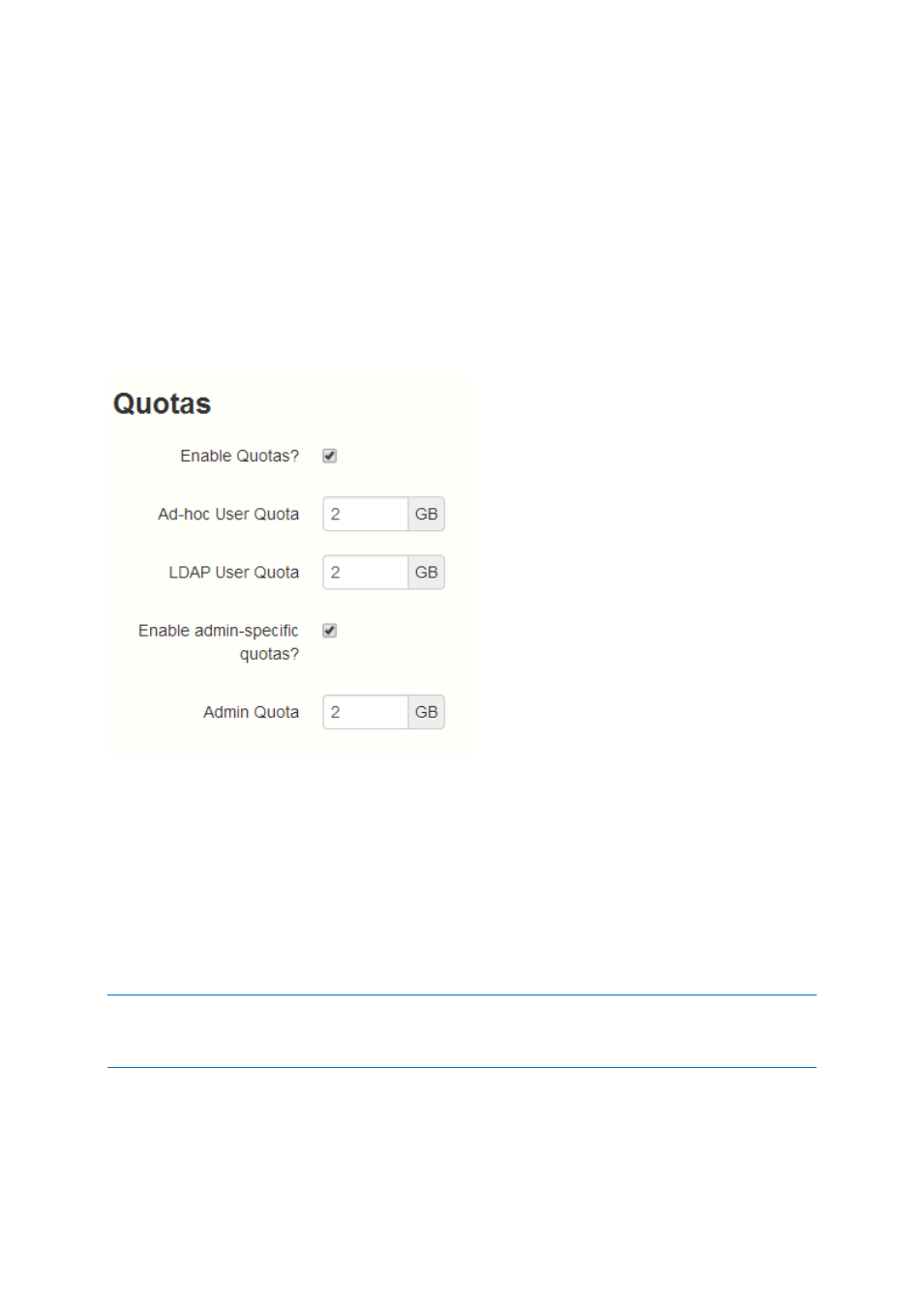
119
Copyright © Acronis International GmbH, 2002-2014
Members of groups listed here will have their user accounts automatically created at first login.
LDAP Group
This is the list of currently selected groups.
Common Name / Display Name - The display name given to the user or group.
Distinguished Name - The distinguished name given to the user or group. A distinguished name is
a unique name for an entry in the Directory Service.
11.3 Quotas
Administrators can set the amount of space dedicated to each user in the system.
There are distinct deault settings for external (ad-hoc) and internal (Active Directory - LDAP) users.
Administrators can also assign different quota values based on individual users or Active Directory
group membership.
Enable Quotas? - If enabled, limits the maximum space a user has by a quota.
Ad-hoc User Quota - Sets the quota for Ad-Hoc users.
LDAP User Quota - Sets the quota for LDAP users.
Enable admin-specific quotas? - If enabled, administrators will have a separate quota
applied to them.
Admin Quota - Sets the quota for administrators.
Note: If a user is a member of multiple groups, only the biggest quota is applied.
Note: Quotas can be specified for individual users. Individual quota settings override all other quota settings. To
add individual user quotas for other users, please edit the user on the Users page.
11.4 File Purging Policies
In Acronis Access, documents, files and folders are normally preserved in the system unless explicitly
eliminated. This allows users to recover deleted files and maintain previous versions of any
