14 what's new, 1 what's new in acronis access server, What's new – Acronis Access - Installation Guide User Manual
Page 134: What's new in acronis access server
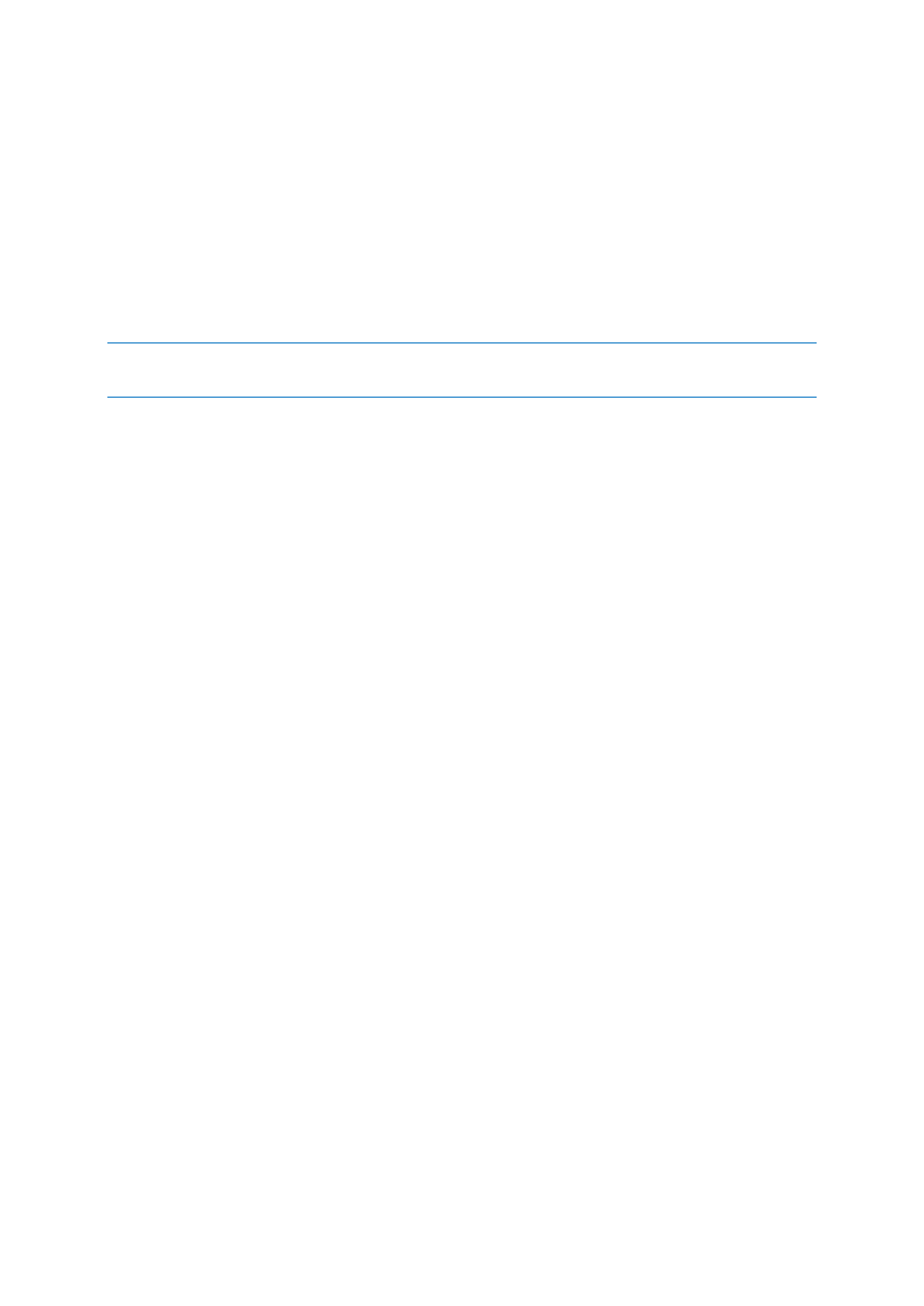
134
Copyright © Acronis International GmbH, 2002-2014
14 What's New
In this section
What's New in Acronis Access Server .................................................... 134
What's New in the Acronis Access app .................................................. 148
Previous Releases ................................................................................... 149
14.1 What's New in Acronis Access Server
Note: Numbers such as "[DE1013, US552, #2717]" refer to Acronis' internal change tracking system.
Note: Numbers such as "[7.0.1x18]" indicate the specific build in which a change was introduced.
Acronis Access 7.0
ENHANCEMENTS
Redesigned and enhanced Access web client user interface.
Acronis Access is now named Acronis Access Advanced and is the upgrade path for existing users
of Acronis Access 6 or earlier. A new version tailored for small/medium businesses with simpler
requirements has been also introduced. This new version is named Acronis Access.
During new installations, the configuration wizard now attempts to detect and system
configuration options, such as SMTP server and Active Directory (LDAP) server.
During installation, Acronis Access and Acronis Access Advanced can now be configured to
operate using a single open port for client connections. In this configuration, all Access clients
(mobile app, desktop sync client, web client interface) use the same network address and port to
connect to the Access server.
Folders and files residing on file servers, NAS and SharePoint Servers can now be browsed and
accessed from within the Access web client interface. This capability can be enabled or disabled
on a user or group basis.
Updated graphic design of default email templates. Redesigned notification and invitation email
templates.
The Users administration page and Devices administration page are now unified into a single
admin console page.
Access now provides conflict resolution for Sync & Share files and folders. If users' file
modifications overlap and cause conflicts, the conflicting files will be renamed with the users
name and the current date, so that the conflicting file is obvious and can be handled as needed.
Previous to Access 7.0, these conflicting files would have been saved as new versions.
Sync & Share files can now be copied between Sync & Share folders using the web client
interface.
Sync & Share file download links can be now be generated and copied for use, without requiring
an email to be sent by the Access server. The file download links feature can be enabled or
disabled.
Usernames can now be assigned to 'Ad-hoc' external users. All Sync & Share users are generally
refered to by user names instead of just email addresses.
Access Client Version is now displayed in the Users and Devices section of Access Server
administration page. (US8696)
