Acronis Access - Installation Guide User Manual
Page 49
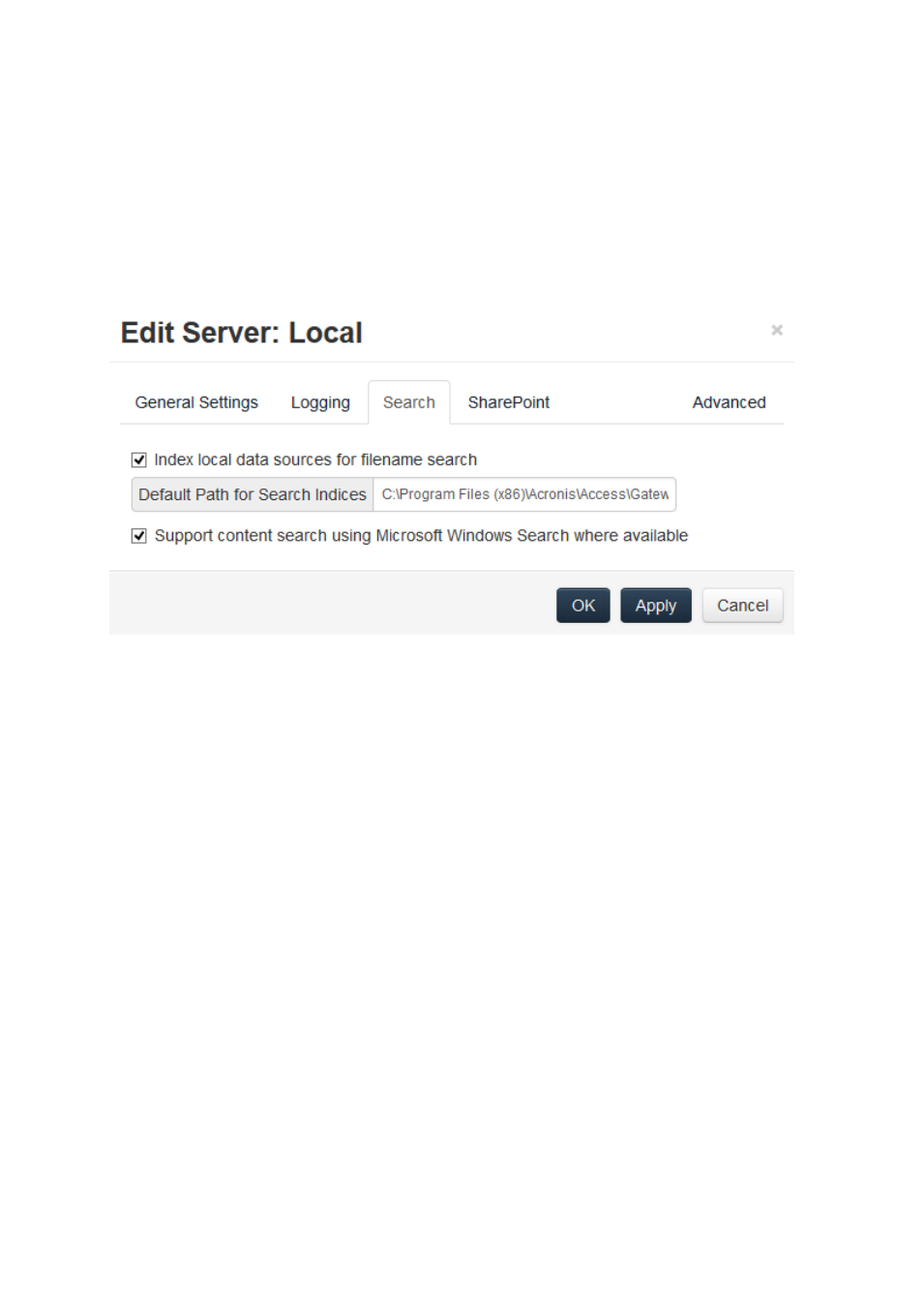
49
Copyright © Acronis International GmbH, 2002-2014
Version - Shows the version of the Acronis Access Gateway Server.
Status - Shows whether the server is Online or Offline.
Active Sessions - Number of currently active sessions to this Gateway Server.
Licenses Used - Number of licenses used and the number of available licenses.
License - Shows the current type(s) of license(s) used by the Gateway Server.
Search
Index local data sources for filename search
By default, indexed searching is enabled on all Gateway Servers. You can disable or enable indexed
searching for each Gateway Server in the Gateway’s Edit Server dialog.
Default path
By default on a standalone server, Acronis Access stores index files in the Search Indexes directory in
the Acronis Access Gateway Server application folder. If you would like to locate the index files in a
different location, enter the path to a new folder.
Support content search using Microsoft Windows Search where available
Support for content search of shared is enabled by default, and can be enabled or disabled by
checking this option. You can enable or disable content searching for each Gateway Server in the Edit
Server dialog.
In addition to enabling this setting, content search requires that the Microsoft Windows Search
application be installed on the Acronis Access Gateway server and be configured to index any data
source where content search is enabled. Windows Search is built into Windows Vista and no
additional installation is required. It is also built into Windows Server 2008, but it is not enabled by
default. To enable it add the Role called File Services in the Server Manager, and have the Windows
Search Service enabled. Windows Search can be configured to index the necessary data sources by
right clicking the Windows Search icon in the Start bar and selecting Windows Search Options. You
can do Windows content searches on Windows reshares but the remote machine(s) must be in the
same domain as the Gateway Server.
