5 sync policy – Acronis Access - Installation Guide User Manual
Page 39
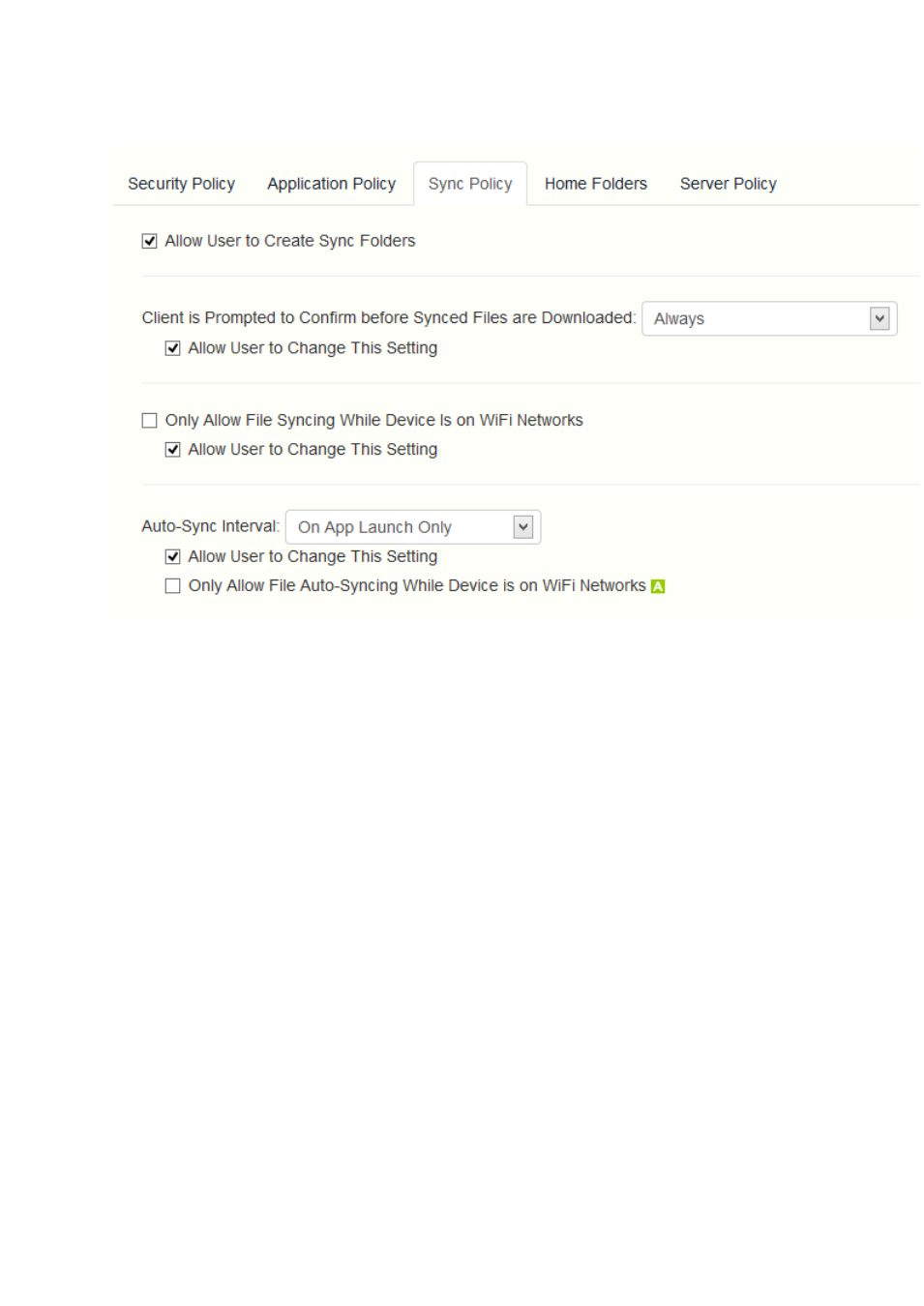
39
Copyright © Acronis International GmbH, 2002-2014
3.2.1.5
Sync Policy
Client is Prompted to Confirm Before Synced Files are Downloaded - Select the conditions under
which the user must confirm before files in synced folders are downloaded. Options are: Always,
While on cellular networks only, and Never. If Allow User to Change This Setting is enabled,
clients will be able to change the confirmation options.
Auto-Sync Interval - When this option is enabled, Acronis Access will automatically sync never,
on app launch only or on several time intervals.
Allow User to Change This Setting - When this option is enabled, the users will be able to
change the time interval from the Access Mobile Client app.
Only Allow File Syncing While Device is on WiFi Networks - When this option is enabled,
Acronis Access will not allow files to be synced over cellular connections. If Allow User to
Change This Setting is enabled, clients will be able to enable or disable automatic file syncing
while on WiFi networks.
