2 user-side management enrollment process, User-side management enrollment process – Acronis Access - Installation Guide User Manual
Page 45
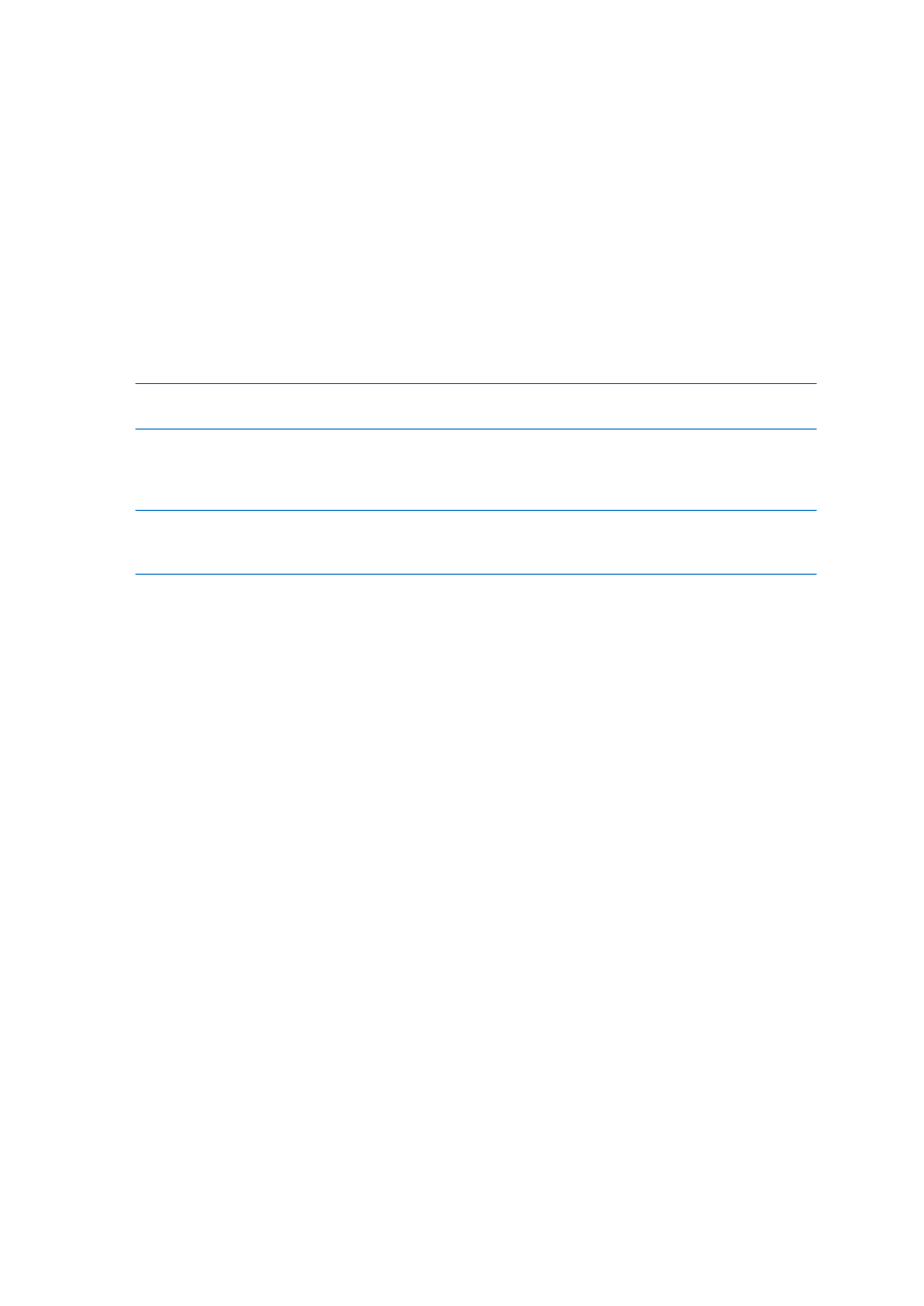
45
Copyright © Acronis International GmbH, 2002-2014
to batch invite all members in a group. You can optionally remove one or more of those group
members before sending the invitations. You can perform 'begins with' or 'contains' searches for
Active Directory groups. Begins with search will complete much faster than contains searches.
4. Once you've added your first user or group, you can issue a new search and continue to add
additional users or groups to the list.
5. Review the list of Users to invite. You can Delete any users you would like to remove them from
the list.
6. If a user does not have an email address associated with their account, you will see No email
address assigned - click here to edit in the Email Address column. You can click any of these
entries to manually enter an alternate email address for that user.
7. Choose the number of days you'd like the invitation to be valid for in the Number of days until
invitation expires field.
Note: Acronis Access licensing allows each licensed user to activate up to 3 devices, each additional device
beyond 3 is counted as a new user for licensing purposes.
8. Choose the version or versions of the Access Mobile Client that you would like your users to
download and install on their device. You may choose iOS, Android, or Both.
9. Press Send.
Note: If you get an error message when sending, confirm that the SMTP settings in the SMTP tab under
General Settings are correct. Also, if you're using Secure connection, verify that the certificate you are using
matches the host name of your SMTP server.
3.3.2 User-side Management Enrollment Process
Each user sent a management enrollment invitation will receive an email that contains:
A link to install the Access Mobile Client from the Apple App Store.
A link used to launch the Access Mobile Client app and automate the enrollment process.
Their management server address.
