7 acronis access client, Acronis access client – Acronis Access - Installation Guide User Manual
Page 123
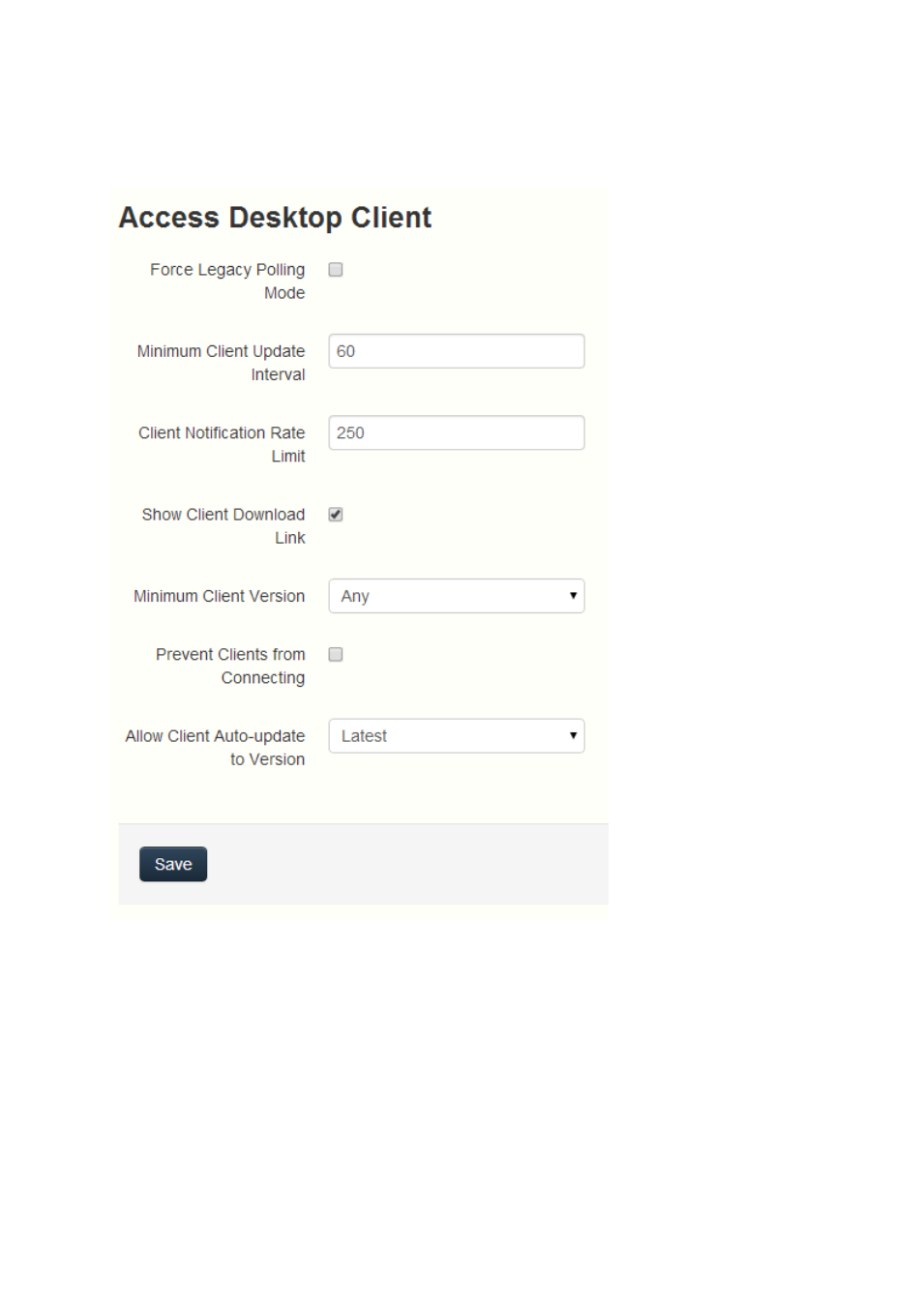
123
Copyright © Acronis International GmbH, 2002-2014
11.7 Acronis Access Client
These settings are for the Access Desktop Client.
Force Legacy Polling Mode - Forces the clients to poll the server instead of being asynchronously
notified by the server. You should only enable this option if instructed to do so by Acronis
support.
Client Polling Time - Sets the time intervals in which the client will poll the server. This option
is available only when Force Legacy Polling Mode is enabled.
Minimum Client Update Interval - Sets the minimum time (in seconds) the server will wait
before re-notifying a client that updated content is available.
Client Notification Rate Limit - Sets the maximum number of client update notifications the
server will send per minute.
Show Client Download Link - If enabled, web users will be shown a link to download the desktop
client.
