9 debug logging, Debug logging – Acronis Access - Installation Guide User Manual
Page 107
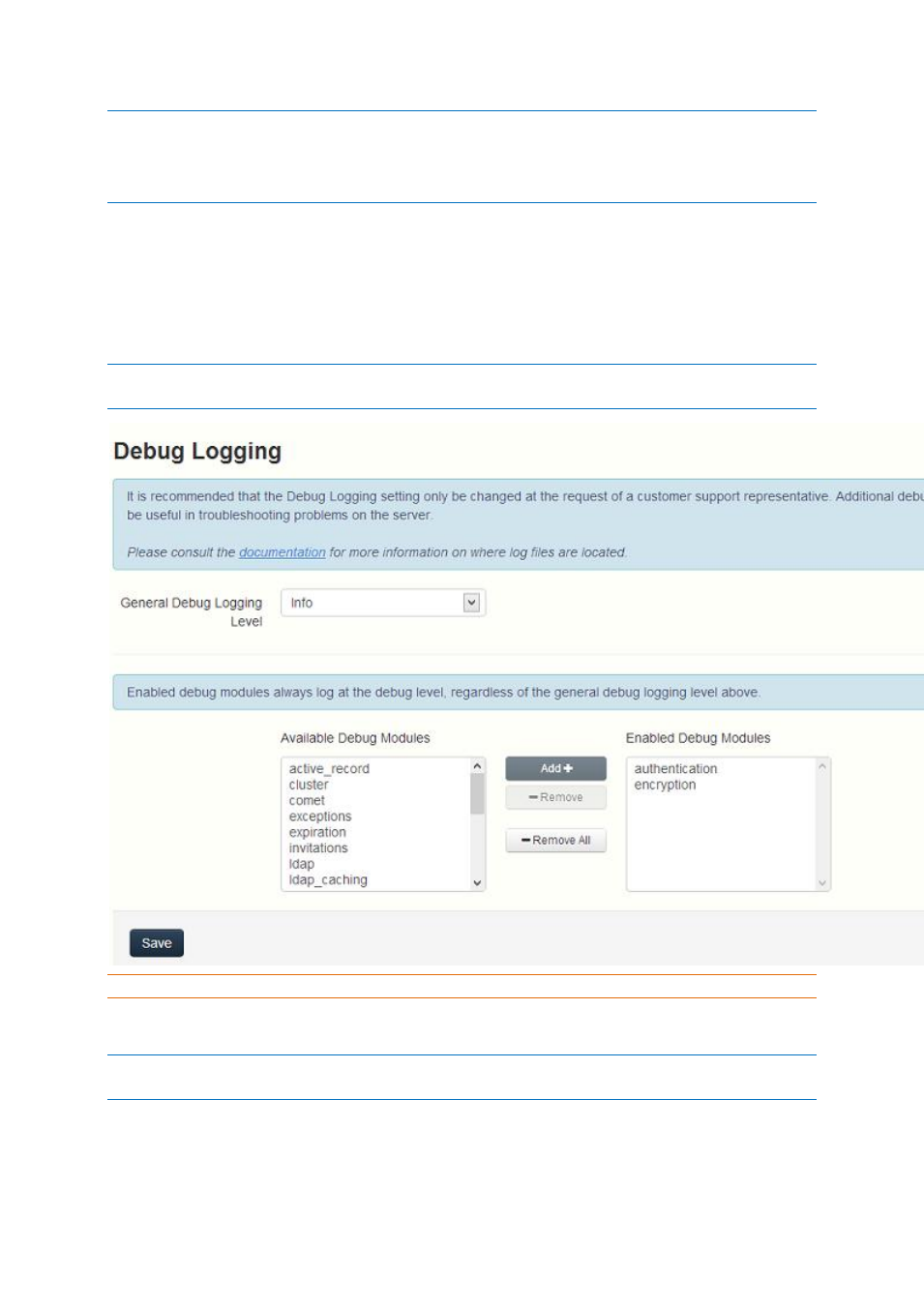
107
Copyright © Acronis International GmbH, 2002-2014
Note: The supported licensed client counts are 50 and 100. If you've bought a 50 user license, you can upgrade
it to a 100.
Note: You can upgrade your instance of Acronis Access to Acronis Access Advanced by using a Acronis Access
Advanced license key. All your current settings and configurations will be saved.
9.9 Debug Logging
Settings in this page are designed to enable extended logging information that might be useful when
configuring and troubleshooting Acronis Access. It is recommended that these settings only be
changed at the request of a customer support representative. Additional debug logging can be useful
in troubleshooting problems on the server.
Note: For information on enabling/disabling debug logging for a specific Gateway Server visit the Server Details
(p. 50) article.
Warning: These settings should not be used during normal operation and production conditions.
General Debug Logging Level - Sets the main level you want to be logged (Info, Warnings, Fatal
errors etc.)
Note: Enabled debug modules always log at the debug level, regardless of the general debug logging level
above.
Available Debug Modules - Shows a list of available modules.
Enabled Debug Modules - Shows the active modules.
